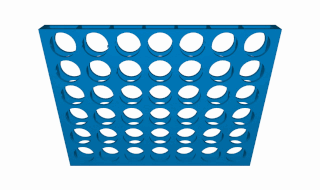This repository contains code for the Connect 4 game. It provides the interface for each player to program game logic, and then for players to be pitted against each other.
- The board is a 6-row, 7-column grid erected vertically.
- Each column is a shaft, such that a piece dropped in a column will fall to the bottom (or on top of the previous piece.)
- Players take turns choosing which column to drop their piece in.
- The objective of the game is to drop pieces such that and 4 of your pieces are connected horizintally, vertically, or diagonally first.
- If there are no more empty spots left, and no player has connected 4 of their pieces, the game is a draw.
The board can be configured for any number of columns and rows, as well as the number of disks you have to connect to win the game. In addition, a cylinder option is available, connecting the left-hand side of the board to the right-hand side.
The code requires python=3.9 numpy. You can pip install or conda install these packages. It is recommended to use a virtual environment.
This repository provides the Player class which includes their game logic. It is in turn used by the Connect4Board class to run the game.
The Player class has two methods which may be overridden:
setup() is called at the beginning of the game, and may be used to set up any game logic (loading stuff etc.). It is a timed method, and taking too long will cause the player to lose by default. play(self, board: np.ndarray) -> int takes the current state of the board, and returns the column index to put the piece in. If the move is invalid, the player loses by default. A move is invalid if the column index is out of bounds, or if the column has no more space left. When writing up your player, you may subclass the Player class, or write your own, but with these method signatures.
The Connect4Board class plays matches between two players. It has the play(p1, p2) -> str, str, list[int] method that returns the winner, reason for win, and the list of moves as a list of column indices.
p1, p2 are the string names of the modules containing the player object.
- If you have your own Player class in a file myplayer.py in the working directory, you can simply pass myplayer.
- If your player is named something else, then specify the class name like myplayer/Playa
- If the player is in a nested module. For example if you'd need to write from players.simple import Dumbo, then specify the player as players.simple/Dumbo.
A Jupiter Notebook, play.ipynb, is provided along with some dummy players to learn how to use the Connect4Board class to set up a game between two players.
For Part 1 of the connect 5 assignment, I implemented the minimax algorithm with alpha-beta pruning. The minimax function is a recursive algorithm that evaluates the game state to determine the best possible move for a player. It alternates between maximizing and minimizing players, assuming that both players play optimally. The function uses alpha-beta pruning to skip the evaluation of branches that cannot possibly influence the final decision.
- board: The current state of the game board as a 2D array or matrix. Each element of the array represents a cell on the game board.
- depth: The maximum depth of the game tree to explore. A larger depth results in a more thorough search but increases computation time.
- alpha: The best already explored option along the path to the root for the maximizer. Initially, this is set to negative infinity.
- beta: The best already explored option along the path to the root for the minimizer. Initially, this is set to positive infinity.
- maximizingPlayer: A boolean value indicating whether the current move is for the maximizing player (True) or the minimizing player (False).
The minimax function returns a tuple containing two elements:
- The first element is the score of the board, representing the best achievable outcome from the current game state for the player making the move.
- The second element is the best move to achieve that outcome, represented as an index or coordinate on the game board.
- get_valid_moves(board): Returns a list of all valid moves for the current player given the state of the game board.
- simulate_move(board, move, maximizingPlayer): Returns a new game board state after applying the given move for the current player.
- heuristic_evaluation(board): Evaluates the game board and returns a score based on the current state from the perspective of the maximizing player.
I used this link as a resource when thinking of my heuristic function.
The function scores the board by assessing the number of contiguous lines of pieces for both the player and its opponent. Each line's score is determined based on its length, with the following rationale:
- Sequences are weighted to reflect their potential impact on the game. Shorter sequences have lower weights, while longer sequences, closer to achieving a win, are given exponentially increasing importance.
- The evaluation prioritizes open sequences where additional pieces can be added, recognizing that sequences blocked by the opponent's pieces offer limited strategic value moving forward.
- The cylindrical dynamic of the board is taken into account when measuring the count sequences.
Weights are assigned as follows:
- 10 points for two in a row.
- 30 points for three in a row.
- 90 points for four in a row.
- -50 for blocked rows.
This is a basic heuristic function which performs decently well against the SmartRandom player. An example of this play can be seen in play.ipynb. Additional adjustments will be needed before the competition.
My MCTSPlayer utilizes the Monte Carlo Tree Search (MCTS) algorithm to make informed decisions. MCTS is a heuristic search algorithm widely used in decision-making processes, particularly in game-playing AI. It combines the precision of tree search with the generality of random sampling.
-
Board Representation: The game board is represented using a NumPy array, enabling efficient manipulation and state representation. The board size is dynamically set based on
ROWS,COLS, and theCONNECT_NUMBERrequired to win the game. -
Node Structure: Each node in the MCTS tree represents a potential game state, including information about the board configuration, the player whose turn it is, the move that led to this state, and statistics about wins and visits for the node.
-
Expansion Strategy: New child nodes are added to the tree by simulating valid moves from the current state. Each child node represents a potential future state of the game.
-
Simulation: For each explored node, the algorithm simulates random playouts from the node's state to determine the outcome of potential moves. This simulation continues until a win, loss, or draw is reached.
-
Selection: Nodes are selected based on a balance between exploration and exploitation, guided by the Upper Confidence Bound (UCB1) applied to trees. This ensures that the algorithm explores less-visited nodes while also considering nodes with high win rates.
-
Backpropagation: After each simulation, the outcome is propagated back up the tree, updating the win/visit statistics of each node along the path.
-
Decision Making: When it's time to make a move, the algorithm selects the child of the root node with the highest win rate, translating this choice into the next move in the game.
player: Indicates which player the node represents, with 1 for the AI agent and -1 for the opponent.cols(COLS): The number of columns in the game board.connect_number(CONNECT_NUMBER): The number of connected pieces required to win.cylinder: A boolean indicating whether the board wraps around, connecting the left and right edges to allow for cylindrical win conditions.c_param: Exploration parameter for the UCB1 formula, balancing exploration and exploitation. Set value to 1.4.
After testing on my machine, results show that MCTSPlayer wins against SmartRandom player a majority of the time. Results are shown below.

Attempted to fix the timeout issues from Assignment 1 in MyPlayer class. Added the lines 89-91 and 141-144 for this simple fix. After editing this MyPlayer consistently beat the SmartRandom player. Results are shown below.

For the tournament, I synthesized the Monte Carlo Tree Search (MCTS) strategy with a streamlined heuristic approach, derived from previous assignments, to construct a competitive agent for Connect 5. This agent is encapsulated in compplayer.py. It marries the optimal features of the MCTS framework with a simplified heuristic model to strike a balance between strategic depth and computational efficiency.
To deploy the tournament agent, initialize it as follows:
p1 = 'compplayer/CompPlayer'
Comprehensive details of the tournament outcomes are accessible in the repository, within the "Connect5_CompetitionResults.pdf", available here.
During the tournament, my agent did not perform as well as expected, primarily due to two reasons. Firstly, there was an oversight in the code regarding the 0.5-second move time limit, which necessitated last-minute code adjustments that lacked thorough validation. Secondly, the intricate decision-making algorithm of my agent, while sophisticated under normal conditions, struggled against simpler algorithms due to the constrained time limits. Many competitors used lightweight heuristics or solely implemented the minimax search, which, coupled with the tight execution windows, put my more complex MCTS + heuristic-based algorithm at a disadvantage. This was particularly evident under the stringent 1-second and 0.5-second move time constraints, preventing my agent from conducting exhaustive searches and, consequently, being outmaneuvered by less complex yet efficient algorithms.
This experience highlights the importance of balancing the complexity of heuristic algorithms with the operational time constraints of a competitive environment. In situations where there is limited decision-making time, a more streamlined algorithm would be advantageous. On the other hand, environments that allow for extensive analysis time may benefit from the depth and thoroughness of complex algorithms like the one created here. Going forward, this insight will help in optimizing decision-making algorithms by ensuring efficiency while maintaining strategic depth in time-constrained settings.