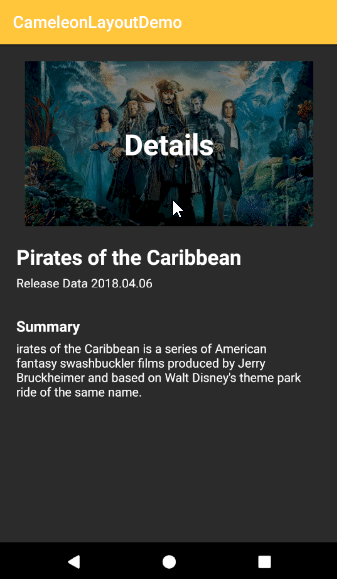A library that let you implement double-layer-layout changing with slide animation by Battle Entertainment
dependencies {
implementation "com.github.battleent:cameleonlayout:0.2.0"
}Could be used just like using normal Layout.
cameleonLayout.setSecondLayout(R.layout.layout_second) // set the second layout
cameleonLayout.drawSecondLayout() // start drawing second layoutInvoked when CameleonLayout's status is changed.
override fun onFilledStatusChanged(status: FilledStatus) {
when(status) {
is FilledStatus.UnFilled -> Toast.makeText(this, "unFilled", Toast.LENGTH_SHORT).show()
is FilledStatus.Loading -> Toast.makeText(this, "Loading", Toast.LENGTH_SHORT).show()
is FilledStatus.Filled -> {
cameleonLayout.eraseSecondLayout() // erase the second layout gradually when be Filled.
Toast.makeText(this, "Filled", Toast.LENGTH_SHORT).show()
}
}
}CameleonLayout onClickListener. It provides FilledStatus.
override fun onClick(status: FilledStatus) {
when(status) {
is FilledStatus.UnFilled -> cameleonLayout.drawSecondLayout()
is FilledStatus.Loading -> Toast.makeText(this, "clicked onLoading", Toast.LENGTH_SHORT).show()
is FilledStatus.Filled -> Toast.makeText(this, "clicked onFilled", Toast.LENGTH_SHORT).show()
}
}<?xml version="1.0" encoding="utf-8"?>
<com.battleent.cameleonlayout.CameleonLayout
xmlns:android="http://schemas.android.com/apk/res/android"
xmlns:app="http://schemas.android.com/apk/res-auto"
android:id="@+id/cameleonLayout1"
android:layout_width="140dp"
android:layout_height="110dp"
android:background="@drawable/gradient_purple"
android:layout_gravity="center_horizontal"
android:layout_marginTop="15dp"
app:secondLayout="@layout/layout_thumbnail1"
app:maxProgress="100"
app:density="2"
app:duration="1000"
app:delay="2000"
app:autoUnFill="true"
app:drawOnBack="false">
<RelativeLayout
android:layout_width="match_parent"
android:layout_height="match_parent">
<LinearLayout
android:layout_width="match_parent"
android:layout_height="match_parent"
android:background="@android:color/black"
android:alpha="0.6"/>
<TextView
android:id="@+id/item_episode_coin"
android:layout_width="wrap_content"
android:layout_height="wrap_content"
android:textColor="@android:color/white"
android:text="glance"
android:layout_centerInParent="true"
android:textStyle="bold"
android:textSize="25sp"/>
</RelativeLayout>
</com.battleent.cameleonlayout.CameleonLayout>| Methods | Return | Description |
|---|---|---|
| setSecondLayout(int layout) | void | set the second layout. |
| setSecondLayout(View view) | void | set the second layout. |
| updateProgress(Float progress) | void | update progress manually. |
| drawSecondLayout() | void | start drawing the second layout gradually. |
| eraseSecondLayout() | void | erase the second layout gradually. |
| Attributes | Default | Description |
|---|---|---|
| secondLayout | null | set the second layout. |
| maxProgress | 100 | set the max progress. |
| density | 1 | decide the filling unit. |
| duration | 3000(millisec) | decide filling & unfilling duration. |
| delay | 2000(millisec) | delaying time after being filled. autoUnFill should be 'true'. |
| autoUnFill | true | invoke eraseSecondLayout automatically when Filled and delay. |
| drawOnBack | false | draw the second layout behind the CameleonLayout's children. |
MIT License
Copyright (c) 2018 Battle Entertainment
Permission is hereby granted, free of charge, to any person obtaining a copy
of this software and associated documentation files (the "Software"), to deal
in the Software without restriction, including without limitation the rights
to use, copy, modify, merge, publish, distribute, sublicense, and/or sell
copies of the Software, and to permit persons to whom the Software is
furnished to do so, subject to the following conditions:
The above copyright notice and this permission notice shall be included in all
copies or substantial portions of the Software.
THE SOFTWARE IS PROVIDED "AS IS", WITHOUT WARRANTY OF ANY KIND, EXPRESS OR
IMPLIED, INCLUDING BUT NOT LIMITED TO THE WARRANTIES OF MERCHANTABILITY,
FITNESS FOR A PARTICULAR PURPOSE AND NONINFRINGEMENT. IN NO EVENT SHALL THE
AUTHORS OR COPYRIGHT HOLDERS BE LIABLE FOR ANY CLAIM, DAMAGES OR OTHER
LIABILITY, WHETHER IN AN ACTION OF CONTRACT, TORT OR OTHERWISE, ARISING FROM,
OUT OF OR IN CONNECTION WITH THE SOFTWARE OR THE USE OR OTHER DEALINGS IN THE
SOFTWARE.