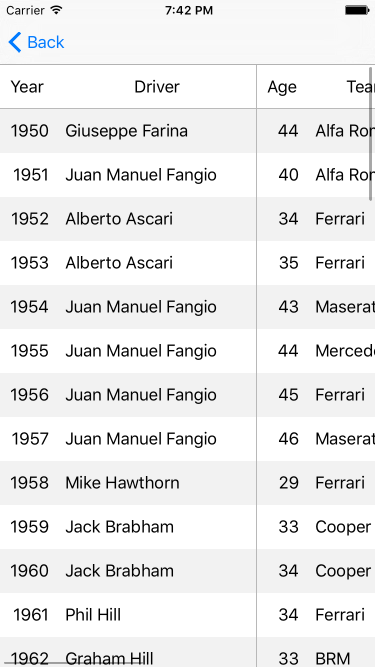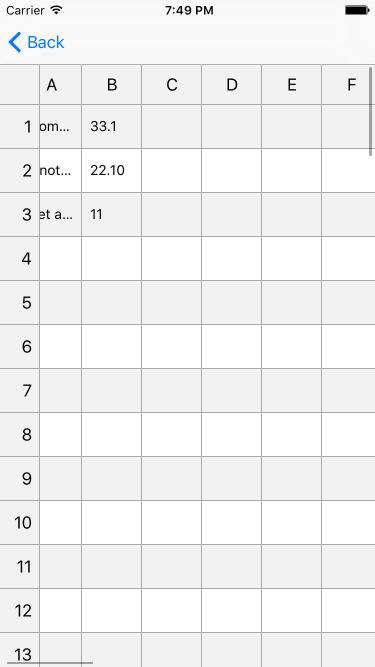The GlyuckDataGrid is a custom view intended to render multicolumn tables (aka data grids, spreadsheets). Uses UICollectionView with custom UICollectionViewLayout internally.
import UIKit
import GlyuckDataGrid
class MultiplicationTableViewController: UIViewController, DataGridViewDataSource {
// You can create view outlet in a Storyboard
@IBOutlet weak var dataGridView: DataGridView!
override func viewDidLoad() {
super.viewDidLoad()
//// You can also create view manually
// dataGridView = DataGridView(frame: view.bounds)
// view.addSubview(dataGridView)
//// You'll need to setup constraints for just created view
// dataGridView.setTranslatesAutoresizingMaskIntoConstraints(false)
// view.addConstraints(NSLayoutConstraint.constraintsWithVisualFormat("V:|-0.0-[dataGridView]-0.0-|", options: nil, metrics: nil, views: ["dataGridView": dataGridView]))
// view.addConstraints(NSLayoutConstraint.constraintsWithVisualFormat("H:|-0.0-[dataGridView]-0.0-|", options: nil, metrics: nil, views: ["dataGridView": dataGridView]))
// Don't forget to set dataSource and (optionally) delegate
dataGridView.dataSource = self
// dataGridView.delegate = self
}
// MARK: - DataGridViewDataSource
// You'll need to tell number of columns in data grid view
func numberOfColumnsInDataGridView(dataGridView: DataGridView) -> Int {
return 9
}
// And number of rows
func numberOfRowsInDataGridView(dataGridView: DataGridView) -> Int {
return 9
}
// Then you'll need to provide titles for columns headers
func dataGridView(dataGridView: DataGridView, titleForHeaderForRow row: Int) -> String {
return String(row + 1)
}
// And rows headers
func dataGridView(dataGridView: DataGridView, titleForHeaderForColumn column: Int) -> String {
return String(column + 1)
}
// And for text for content cells
func dataGridView(dataGridView: DataGridView, textForCellAtIndexPath indexPath: NSIndexPath) -> String {
return String( (indexPath.dataGridRow + 1) * (indexPath.dataGridColumn + 1) )
}
}To run the example project, run pod try. If you manually clone the repo, and run pod install from the Example directory first.
GlyuckDataGrid is available through CocoaPods. To install it, simply add the following line to your Podfile:
pod "GlyuckDataGrid"Vladimir Lyukov, [email protected]
GlyuckDataGrid is available under the MIT license. See the LICENSE file for more info.