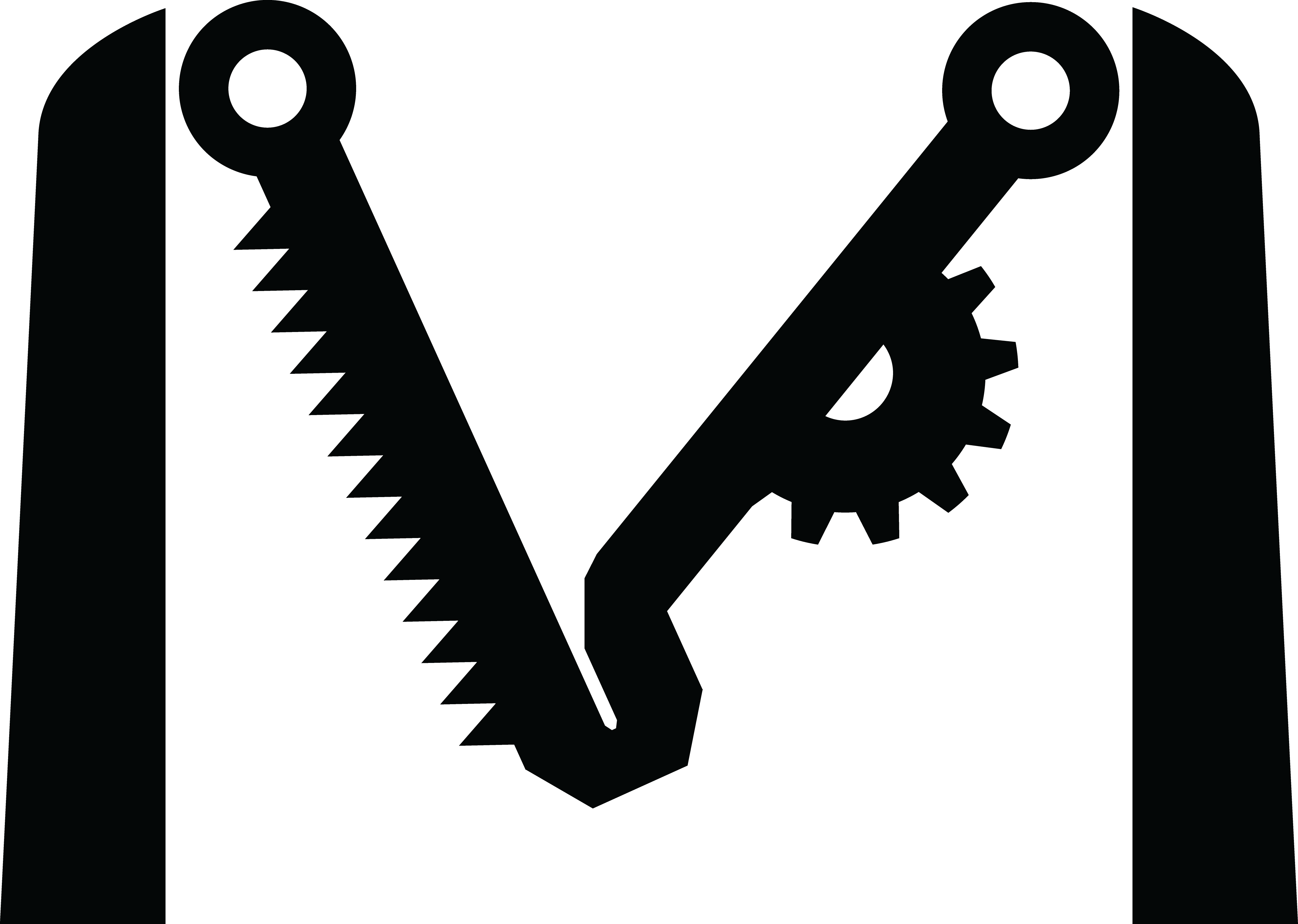Libmraa is a C/C++ library with bindings to Java, Python and JavaScript to interface with the IO on Galileo, Edison & other platforms, with a structured and sane API where port names/numbering matches the board that you are on. Use of libmraa does not tie you to specific hardware with board detection done at runtime you can create portable code that will work across the supported platforms.
The intent is to make it easier for developers and sensor manufacturers to map their sensors & actuators on top of supported hardware and to allow control of low level communication protocol by high level languages & constructs.
- Galileo Gen 1 - Rev D
- Galileo Gen 2 - Rev H
- Edison
- Intel DE3815
- Minnowboard Max
- NUC 5th generation
- UP
- Intel Joule
Here is a PPA for installing on ubuntu: https://launchpad.net/~mraa/+archive/ubuntu/mraa
sudo add-apt-repository ppa:mraa/mraa
sudo apt-get install libmraa1 libmraa-dev mraa-gpio mraa-tools python2-mraa python3-mraaNode.js package is available seperately.
There is an AUR package for mraa here: https://aur.archlinux.org/packages/mraa
You can also install just the node.js mraa module by using npm. You will need a C++ compiler and the node development headers, however it's not required to have SWIG installed.
npm install mraaNote that installing mraa in this way builds mraa without json-c so you cannot use mraa_init_json_platform(). Also building this way means the mraa.node includes a static version of libmraa rather than relying on a dynamic library in /usr/lib.
See the section below on compiling or use our repository to install on a glibc based yocto poky image that supports opkg. Adding this repository is as simple as and you'll have the latest stable tagged build of mraa installed!
echo "src mraa-upm http://iotdk.intel.com/repos/3.5/intelgalactic/opkg/i586" > /etc/opkg/mraa-upm.conf
opkg update
opkg install mraaIf you would like to get the latest & greatest builds from master HEAD you can use our -dev repository
echo "src mraa-upm http://iotdk.intel.com/repos/3.5/intelgalactic-dev/opkg/i586" > /etc/opkg/mraa-upm.conf
opkg update
opkg install mraaSee documentation on building
See the examples available for various languages
Sometimes it just doesn't want to work, let us try and help you, you can file issues in github or join us in #mraa on freenode IRC, hang around for a little while because we're not necessarily on 24/7, but we'll get back to you! Have a glance at our debugging page too.
To ask questions either file issues in github or send emails on our mailing list. You might also catch us on the mraa channel on freenode IRC.
See the Contribution documentation for more details.
Version changelog here.