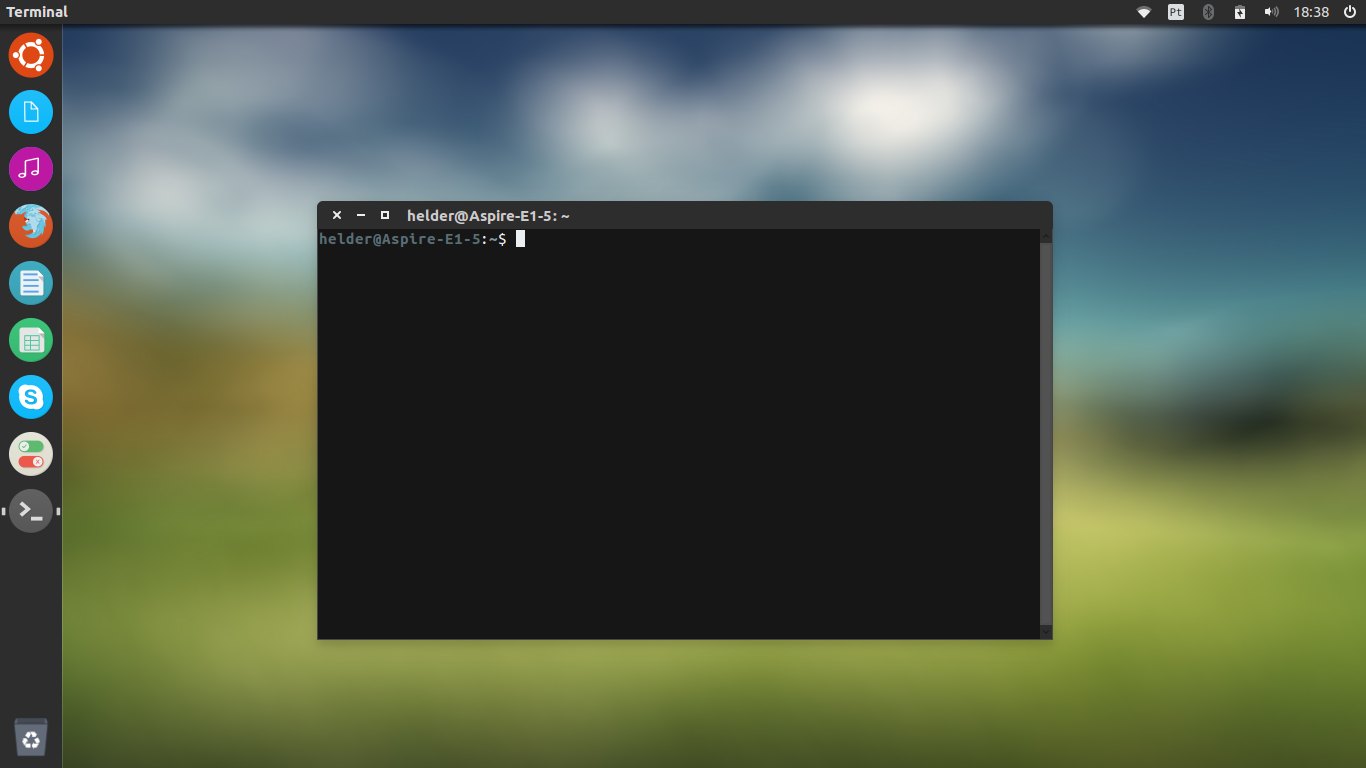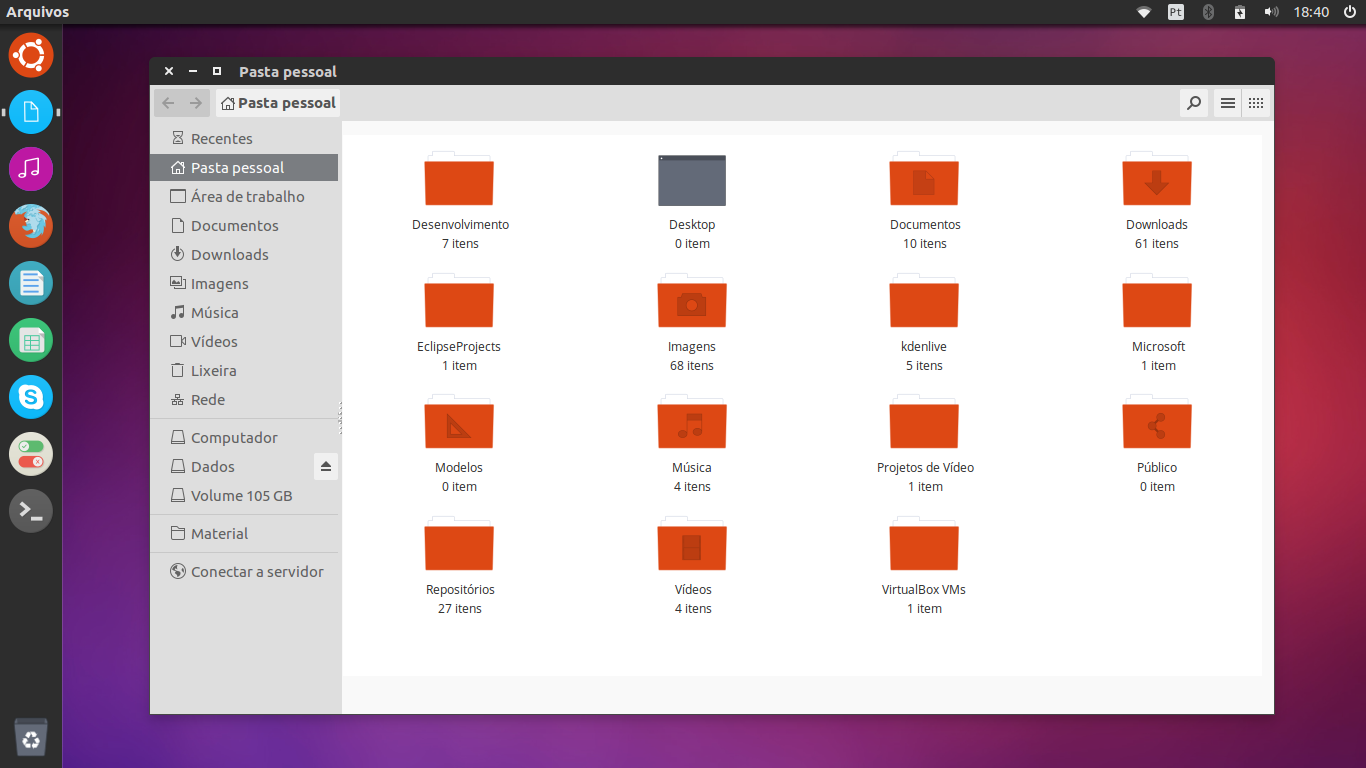This theme is based on Stupendously Hot Charmander concept developed by Roman Nguyen, available in http://bit.do/SHCC_Mockup and works in versions previous to Ubuntu 16.10.
This project is in early stage, therefore therefore themes and icons are forks of similar designs.
The gtk-theme is based on Flatabulous and Numix theme. The base of icon-pack is based on Numix-Circle-Icons, Faba and Arc.
Discontinued Project: This project has been discontinued.
Install Git if you don't already have it installed.
$ sudo apt-get install git- Step 1: Clone the repository (or download files):
$ git clone https://github.com/btd1337/Stupendously-Hot-Charmander ~/- Step 2: Enter the project folder (Via Terminal!):
$ cd ~/Stupendously-Hot-Charmander- Step 3: Run Installer:
$ ./installer.shUsing Ubuntu 16.10? This version needs a special theme. Turn the command on the terminal:
$ gsettings set org.gnome.desktop.interface gtk-theme 'SH-Charmander-1610'
$ gsettings set org.gnome.desktop.wm.preferences theme 'SH-Charmander-1610'
$ gsettings set org.compiz.unityshell:/org/compiz/profiles/unity/plugins/unityshell/ background-color '444444ff'Only works if you already have the theme installed and didn't remove the project folder!
- Step 0: Update the repository:
- Enter the folder where you cloned or downloaded the project (Stupendously-Hot-Charmander) - via terminal!
- Get updates:
$ cd ~/Stupendously-Hot-Charmander
$ git pull- Back into the Step 3 of the session First Installation.
Didn't like? Do you want to reset theme to default? On project folder, run:
$ ./reset-theme.shThis project requires a lot of effort, therefore if it has helped you contribute to it. Make a small donation!
- Create a file README-xx.md in path README-Translations.
- Translate this file.
- Submit your modifications for this repository.