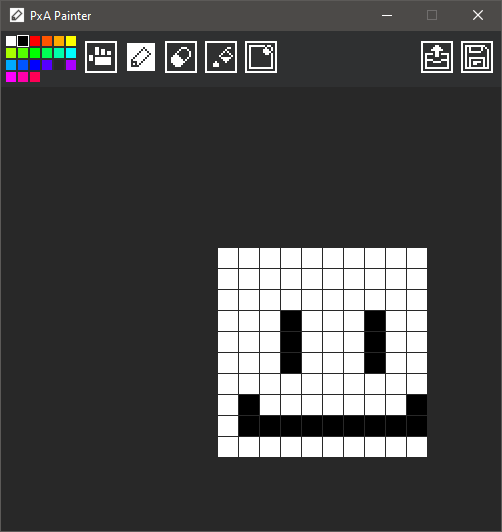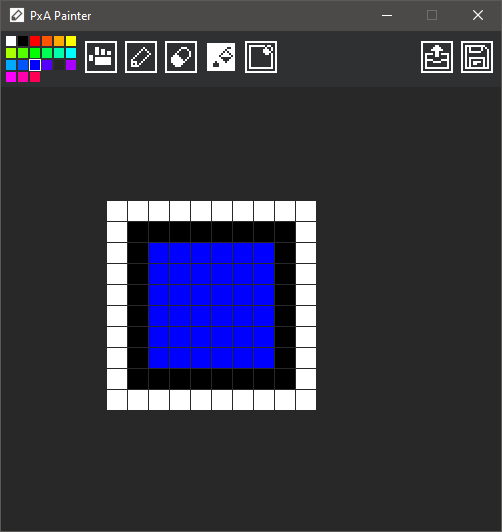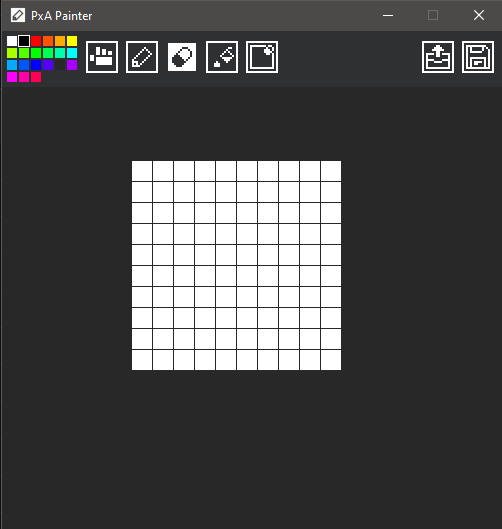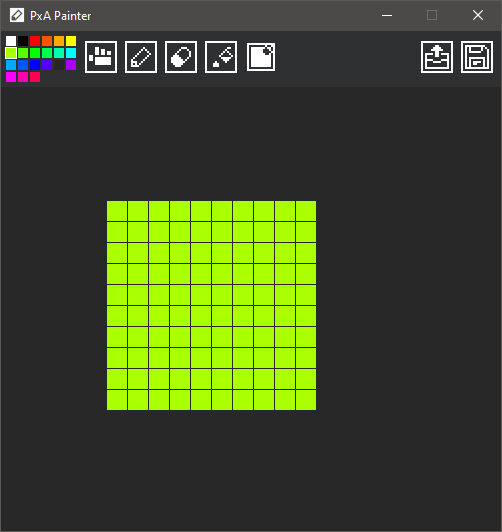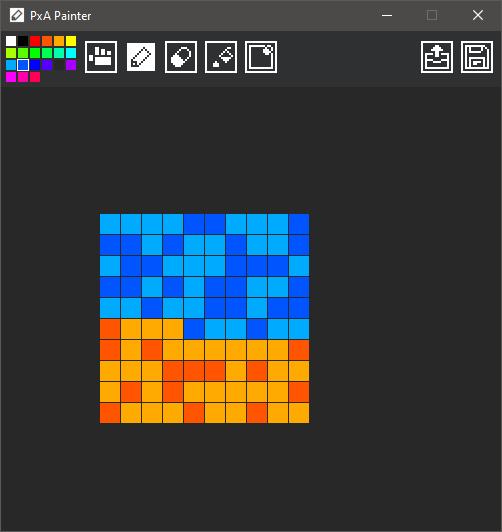This is a pixel art painting program made in Python.
The technologies used in this project are:
- Pygame
- Tkinter
- Scikit-Image
To run this project, there are a few requirements:
- You must have Python 3.10 or onwards installed
- You must have pygame installed
- You must have scikit-image installed
- You must have numpy
To install all the modules, run pip install -r requirements.txt in the root of the folder.
When all the modules are installed, you can run python main.py or py main.py in the root of the folder to start the program.
There are 5 tools, a loading/saving function and colour selecting.
- Move
 - Moves the canvas to a desired position
- Moves the canvas to a desired position
- Pencil
 - Paints the cell selected by the mouse with a selected colour
- Paints the cell selected by the mouse with a selected colour
- Erase
 - Erases the cell selected by the mouse
- Erases the cell selected by the mouse
- Fill
 - Fills the section selected by the mouse
- Fills the section selected by the mouse
- Splash
 - Clears the canvas to the selected colour
- Clears the canvas to the selected colour
The program saves and loads canvases in the .pxa format.
It is text-editable since the content of the file is a list of RGB triplets, with a header of the size of the canvas.
The colour palette can be changed, but do so at your own risk. There are plans to fix the way the palette is loaded, but at the current time, palettes under 25 colours are guaranteed to work.
There is an issue with loading files that are not saved with the same colour palette as the current colour palette. Because of this issue, I recommend that you do not change the colour palette at all if possible, and if not possible, remember to reload the correct colour palette.