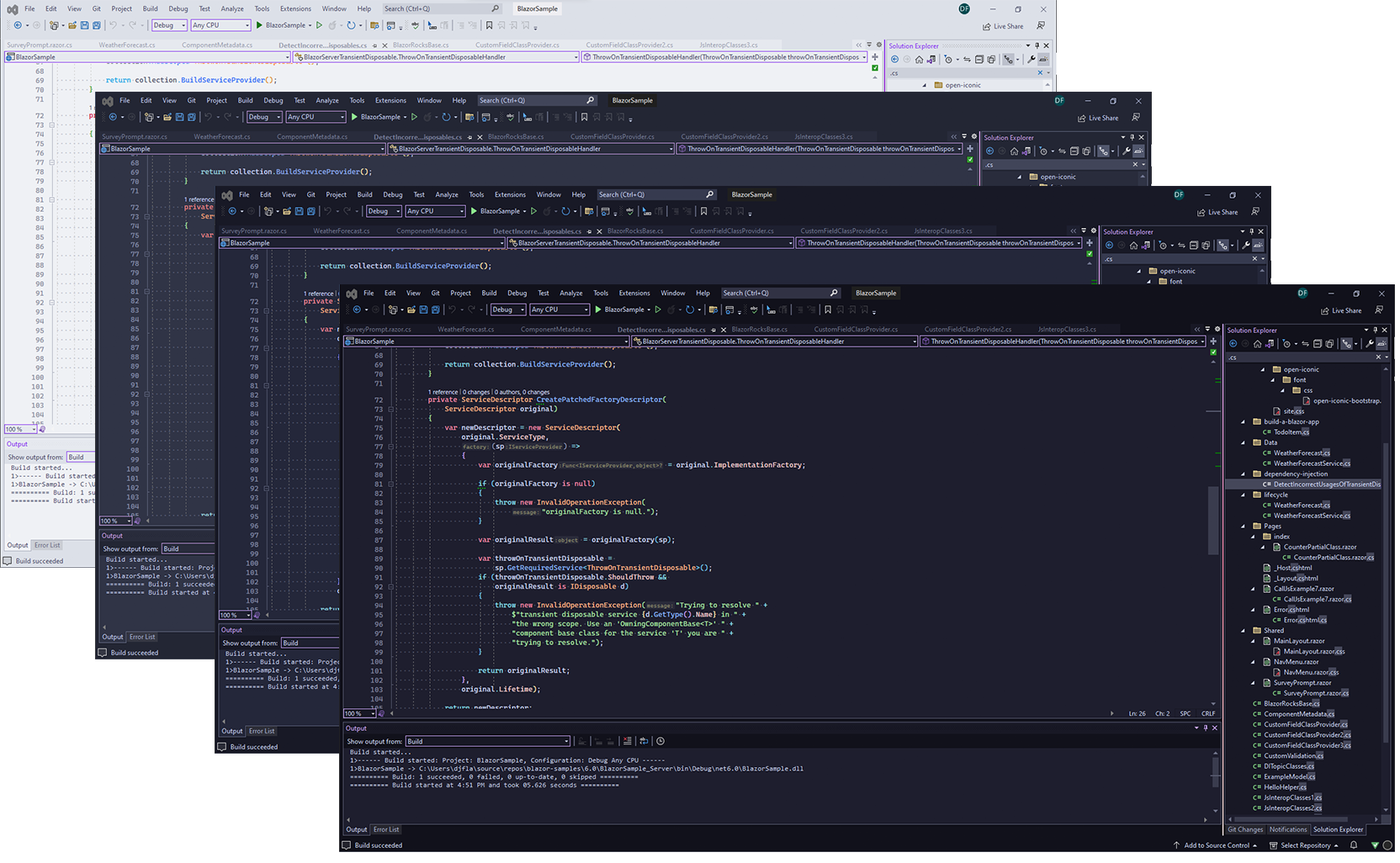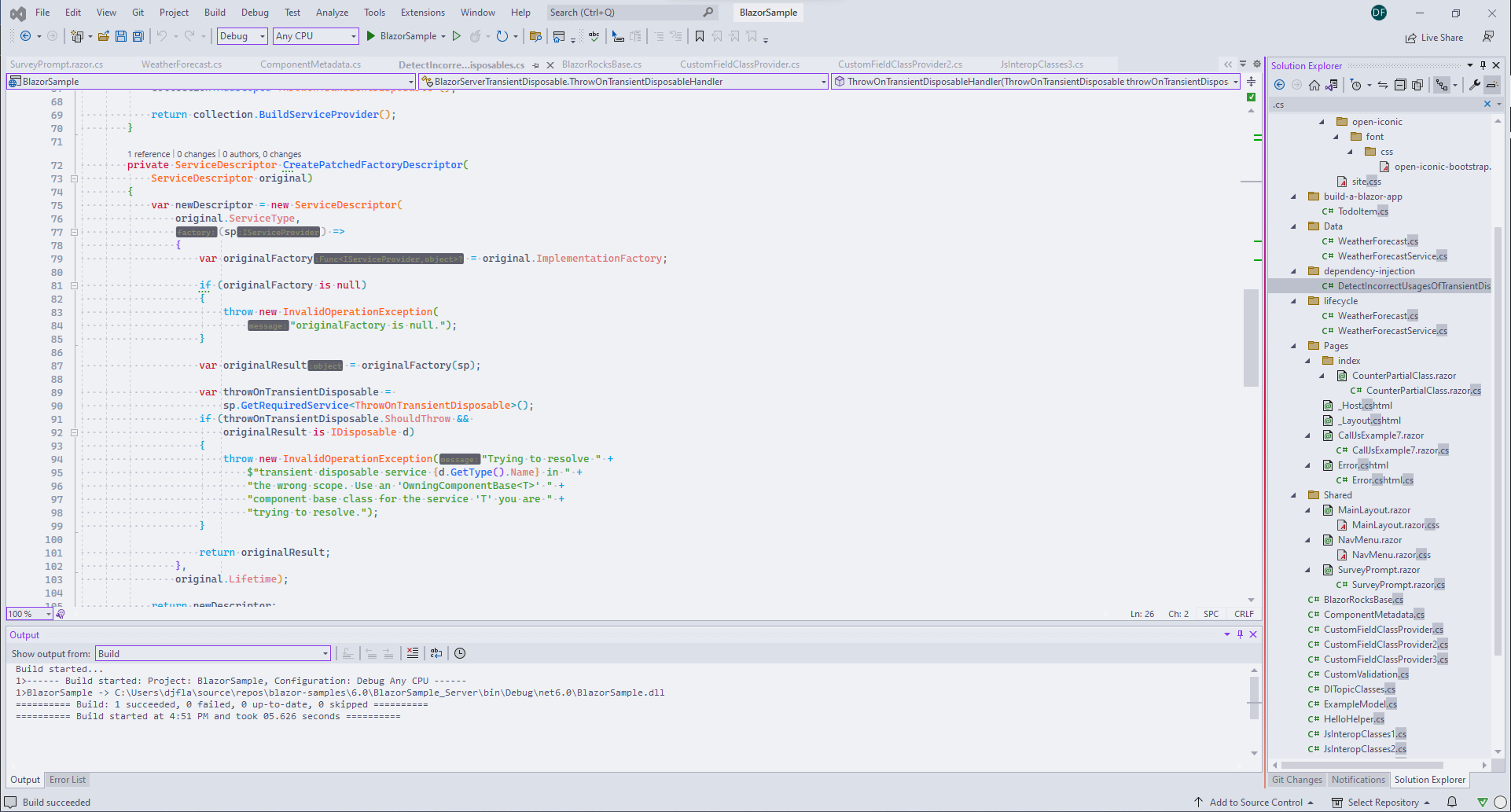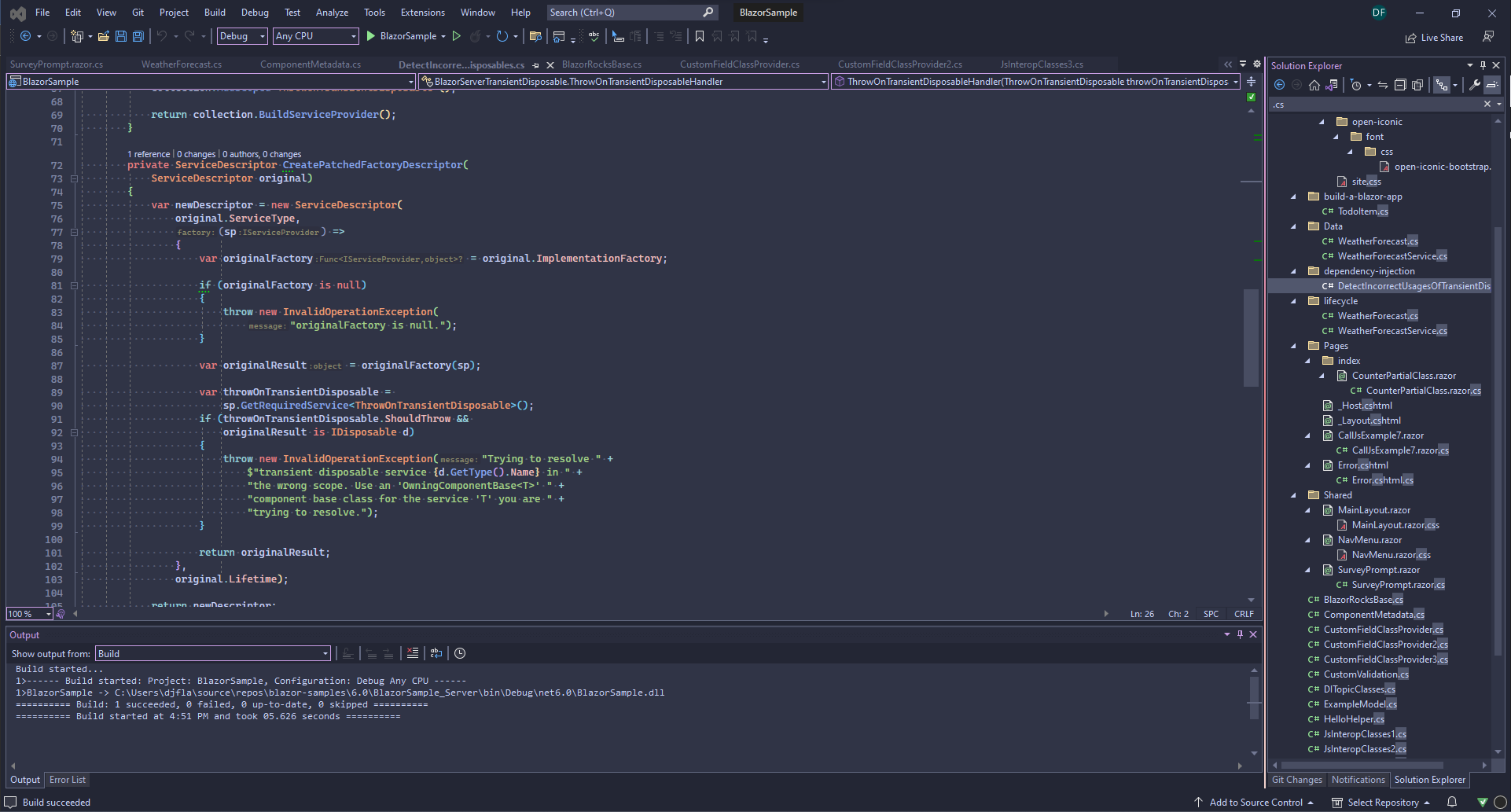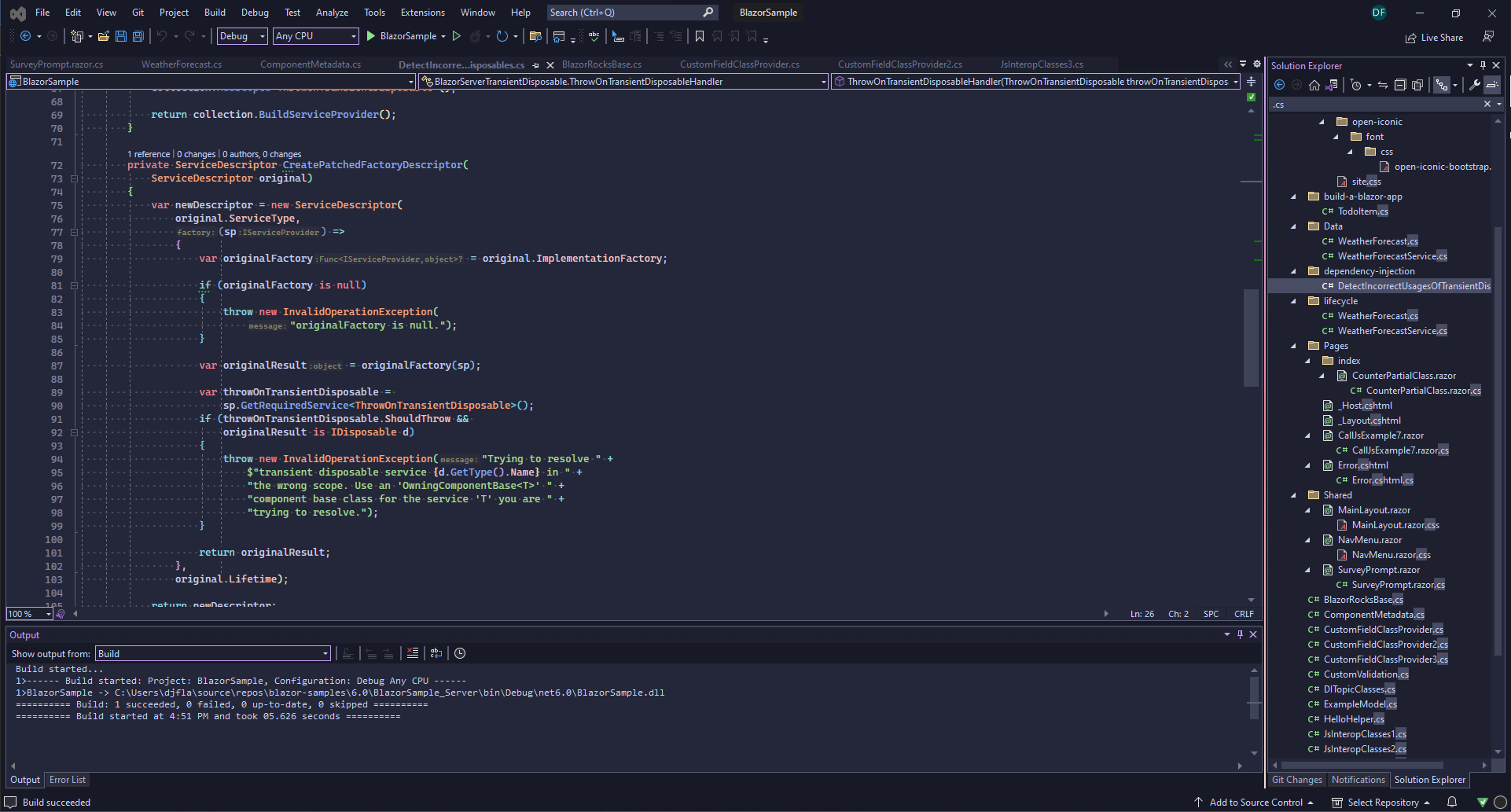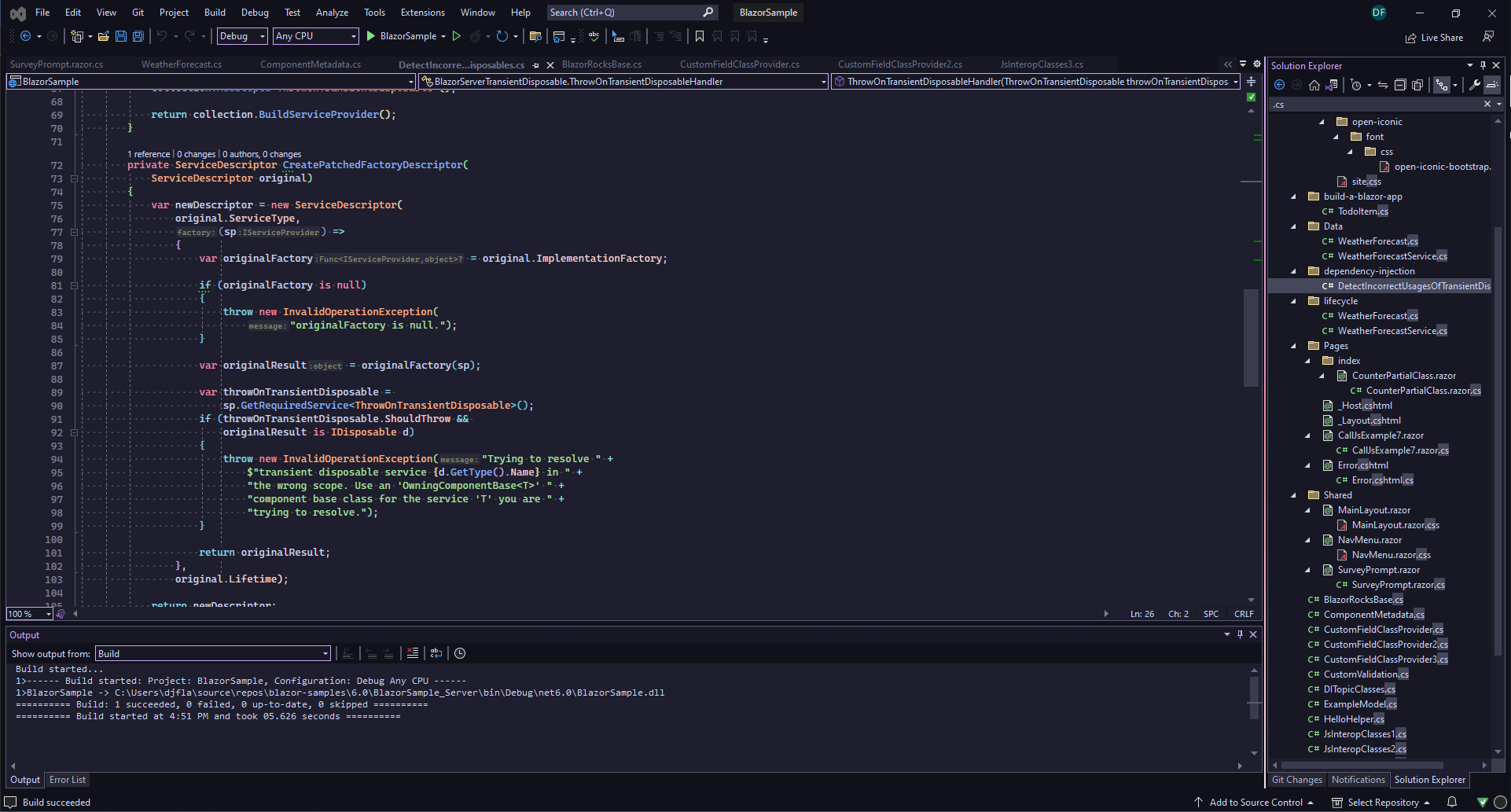Catppuccin for Visual Studio
Catppuccin for Visual Studio

Preferred method of installation
- Install the extension from the marketplace.
- Restart Visual Studio.
- Choose 'Catppuccin' theme in Tools > Theme
Manual installation
- Download VSIX package from GitHub 'Releases'
- Double-click package to install.
- Close Visual Studio if open and allow package to install.
- Open Visual Studio
- Choose 'Catppuccin' theme in Tools > Theme
Copyright © 2021-present Catppuccin Org