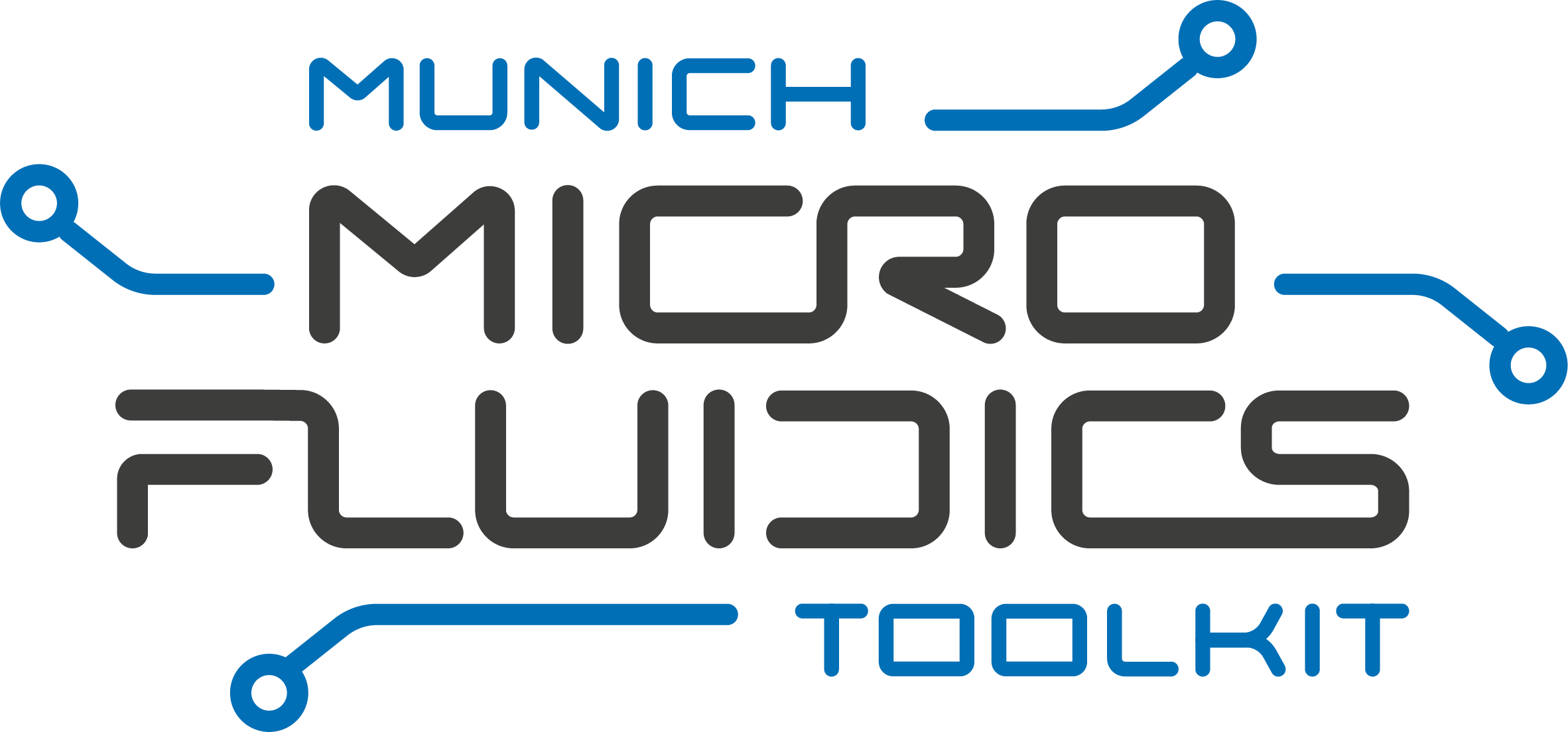
A 1D-Simulator for Microfluidic Biochips developed by the Chair for Design Automation at the Technical University of Munich as part of the Munich MicroFluidic Toolkit (MMFT). This 1D-Simulator exploits the 1D analysis model, which is especially suited for simulating designs before even the first prototype is fabricated and for design space explorations. Furthermore, it allows to simulate continious flow, instantaneous mixing, droplets and their respective paths, and membranes inside a Lab-on-a-Chip (LoC) with closed micro-channels. For more information about our work on Microfluidics, please visit https://www.cda.cit.tum.de/research/microfluidics/. More details about the implementation can be found in:
M. Emmerich, F. Costamoling, and R. Wille. Modular and extendable 1D-simulation for microfluidic devices. Scientific Reports, 2024.
G. Fink, F. Costamoling, and R. Wille. MMFT Droplet Simulator: Efficient Simulation of Droplet-based Microfluidic Devices. Software Impacts, 2022.
If you have any questions, feel free to contact us via [email protected] or by creating an issue on GitHub.
The implementation should be compatible with any current C++ compiler supporting C++17 and a minimum CMake version 3.21.
If you have doxygen installed, a detailed documentation can be build with the following command inside the build folder of the project:
make dropletDocumentationThe documentation will be written to the doc folder within your build folder.
To use this library include the following code in your cmake file:
include(FetchContent)
FetchContent_Declare(
droplet
GIT_REPOSITORY https://github.com/cda-tum/mmft-droplet-simulator.git
GIT_TAG master
)
FetchContent_MakeAvailable(droplet)
target_link_libraries(${TARGET} PRIVATE droplet)and include the library API header in your project file:
#include "droplet-simulator/Simulator.h"This guide will walk you through the process of running the simulator, even if you have no prior experience with C++ programming. In the future, we plan to introduce a GUI to simplify the process.
Before using the tool the first time make sure to complete the following steps:
- Install an IDE: If you don't have one installed already, download and install an IDE that supports C++ development, such as CLion or Visual Studio Code.
- Install a C++ Compiler and CMake: To compile C++ code, you'll need a compiler and build system. Here is how to set them up on different operating systems:
- Ubuntu(Linux):
sudo apt update
sudo apt install build-essential cmake- Windows:
choco install cmake- MacOS:
xcode-select --install
brew install cmake- Clone the Repository: Use Git to clone the project repository to your local machine. You can do this using the Git command line or the GitHub interface (e.g., GitHub.com or GitHub Desktop).
- Create a Build Folder and Compile: Open your terminal and follow these command to create a build directory and compile the code
mkdir build
cd build
cmake ..
make- Choose a Test Example: Navigate to the
testfolder and select an example to use as a starting point for your simulation. We recommend runnning the code without any modifications initially to ensure everything is set up correctly. - Run the Test Simulation: You can run any of the test cases using Google Test (also after you have adapted them). To run an example, such as the membrane test found in
tests/organ/Organ.tests.cpp, use the following command in your terminal:
./dropletTest --gtest_filter=Organ.TwoOrganYou can adapt the executable name and test case to match the simulation you want to run.
- Select a Suitable Example: Choose a test case that closely matches your desired simulation.
- Edit the Code: Review the comments in the example code, which explain each line of code. Adjust the values or channel definitions as needed for your simulation.
If you create a new test file, don't forget to:
- Update the
CMakeLists.txtfile in your new test folder. - Ensure that the new test is referenced in the
CMakeLists.txtfile located in thetestsdirectory.
This small example shows how to create and simulate a small network for droplet simulations.
#include <iostream>
#include "droplet-simulator/Results.h"
#include "droplet-simulator/Simulator.h"
int main(int argc, char const* argv[]) {
std::cout << "--- Main ---" << std::endl;
// create the simulator
droplet::Simulator sim;
std::cout << "--- flowRatePump ---" << std::endl;
// flowRate pump
auto flowRate = 3e-11;
// create flow-rate pump from node -1 to node 0 with the given flow-rate
auto pump = sim.addFlowRatePump(-1, 0, flowRate);
std::cout << "--- channels ---" << std::endl;
// channels
auto cWidth = 100e-6;
auto cHeight = 30e-6;
auto cLength = 1000e-6;
// create channel from node 0 to node 1 with the given height, width, length
auto c1 = sim.addChannel(0, 1, cHeight, cWidth, cLength);
// create channel from node 1 to node 2 with the given height, width, length
auto c2 = sim.addChannel(1, 2, cHeight, cWidth, cLength);
// create channel from node 2 to node 3 with the given height, width, length
auto c3 = sim.addChannel(2, 3, cHeight, cWidth, cLength);
// create channel from node 2 to node 4 with the given height, width, length
auto c4 = sim.addChannel(2, 4, cHeight, cWidth, cLength);
// create channel from node 3 to node 4 with the given height, width, length
auto c5 = sim.addChannel(3, 4, cHeight, cWidth, cLength);
// create channel from node 4 to node -1 with the given height, width, length
auto c6 = sim.addChannel(4, -1, cHeight, cWidth, cLength);
std::cout << "--- sink ---" << std::endl;
// define that node -1 is a sink
sim.addSink(-1);
std::cout << "--- ground ---" << std::endl;
// define that node -1 is the ground node
sim.addGround(-1);
// fluids
std::cout << "--- fluids ---" << std::endl;
// add fluid with 1e-3 viscosity and 1e3 density
auto fluid0 = sim.addFluid(1e-3, 1e3, 9e-10);
// add fluid with 3e-3 viscosity and 1e3 density
auto fluid1 = sim.addFluid(3e-3, 1e3, 9e-10);
std::cout << "--- continuousPhase ---" << std::endl;
// define which fluid is the continuous phase
sim.setContinuousPhase(fluid0);
// droplet
std::cout << "--- droplet ---" << std::endl;
auto dropletVolume = 1.5 * cWidth * cWidth * cHeight;
// create a droplet of fluid1, with a given droplet volume, injected at injectionTime 0.0 in channel with the channelId c1 at relative injection position 0.5
auto droplet0 = sim.addDroplet(fluid1, dropletVolume, 0.0, c1, 0.5);
std::cout << "--- validity check chip ---" << std::endl;
// check if chip is valid
sim.checkChipValidity();
std::cout << "--- simulate ---" << std::endl;
// simulate the microfluidic network
auto result = sim.simulate();
// print the result
std::cout << "--- result ---" << std::endl;
std::cout << result.toJson(4) << std::endl;
return 0;
}More examples are defined in the tests subfolder.


