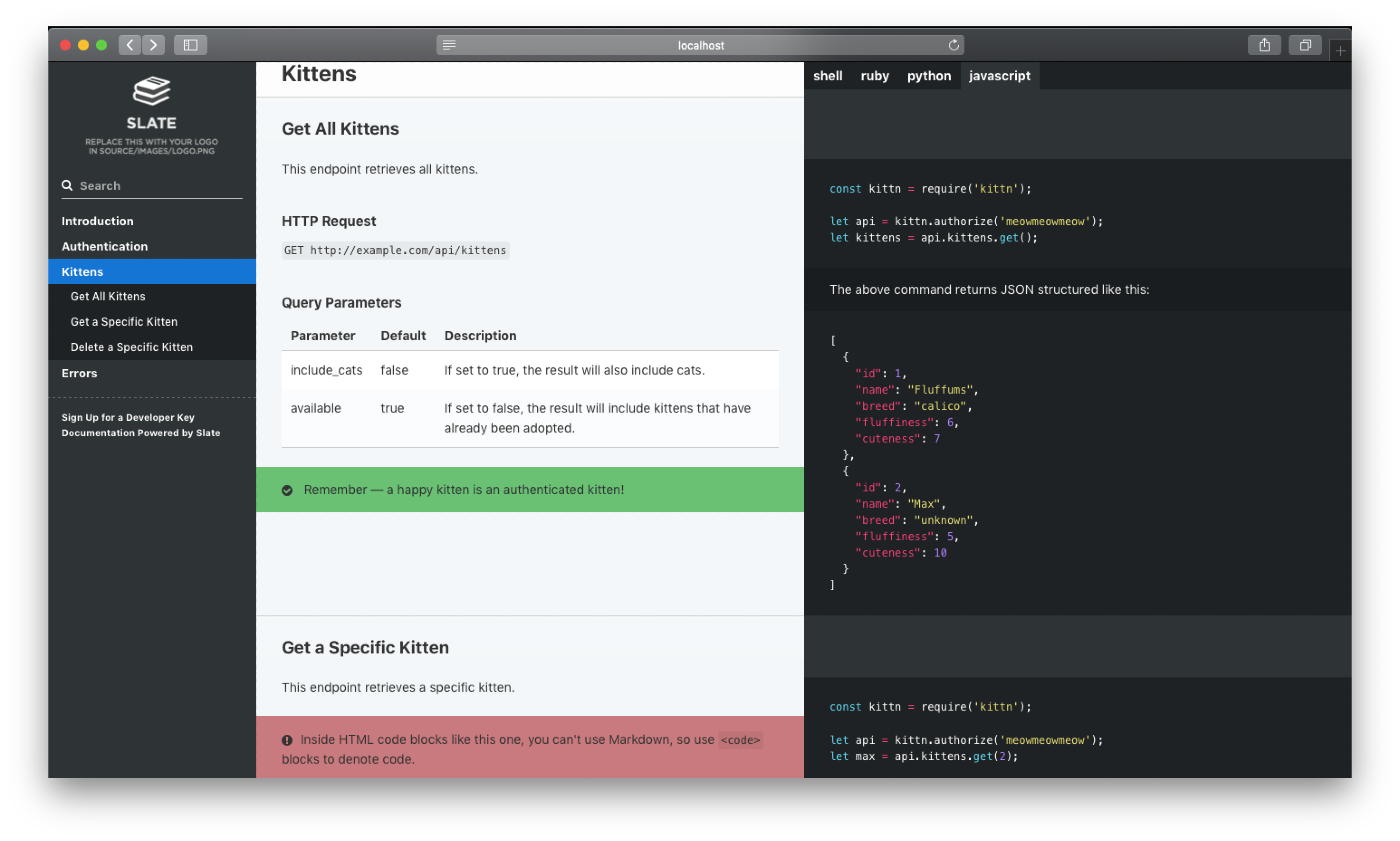| title |
|---|
Centrifuge SDK Documentation |
This is the official documentation for the Centrifuge SDK, helping developers integrate with the Centrifuge protocol quickly and easily.
The example above was created with Slate. Check it out at slatedocs.github.io/slate.
The Centrifuge SDK Documentation provides detailed information on how to interact with the Centrifuge protocol, including methods for managing pools, assets, and investor interactions. It is generated using Slate, an API documentation generator that makes creating intelligent and responsive documentation easy.
- Clean, intuitive design — The Centrifuge SDK documentation follows a clean design where the description of the API is on the left, and the relevant code examples are on the right.
- Everything on a single page — The entire documentation is presented on a single page, making it easy for users to navigate without getting lost among multiple pages.
- Markdown-Based — The documentation is written in Markdown, which makes it easy to maintain, edit, and expand.
- Code Samples in Multiple Languages — The SDK supports multiple programming languages, and this documentation includes tabs for different code examples.
- Out-of-the-box syntax highlighting — Over 100 programming languages are supported for syntax highlighting, making it easy for developers to follow along.
- Automatic table of contents — The documentation includes an auto-generated table of contents on the left, which updates smoothly as users scroll through the page.
This documentation is generated using Slate, and you have three different ways to run it.
You can run Slate natively on your local machine if you have Ruby installed. Follow these steps:
-
Clone the repository:
git clone https://github.com/centrifuge/sdk-docs.git cd sdk-docs -
Install the dependencies:
bundle install
-
Run the documentation:
bundle exec middleman server -
Visit
http://localhost:4567to see your documentation live.
For more details, check out the Using Slate Natively section on the Slate wiki.
If you prefer to run Slate in a virtualized environment using Vagrant, follow these steps:
-
Install Vagrant and VirtualBox.
-
Clone the repository:
git clone https://github.com/yourusername/centrifuge-sdk-docs.git cd centrifuge-sdk-docs -
Run Vagrant:
vagrant up vagrant ssh
-
Run the server:
bundle exec middleman server
Refer to the Using Slate in Vagrant for detailed instructions.
Slate also supports running with Docker, which makes setting up the environment extremely simple:
-
Install Docker.
-
Run the following command to start the documentation server:
docker run --rm -p 4567:4567 -v $(pwd):/srv/slate slatedocs/slate serve -
Visit
http://localhost:4567to see your documentation live.
For more details, check out the Using Slate in Docker.
The Centrifuge SDK allows developers to manage various components of the Centrifuge protocol. Here’s what you can do:
- Pools: Interact with and manage liquidity pools.
- Assets: View and manage the assets contained in pools.
- Investors: Manage investor interactions, including investing, redeeming, and checking positions.
We welcome contributions to improve the Centrifuge SDK documentation. To contribute:
- Fork the repository on GitHub.
- Make your changes and commit them to your fork.
- Submit a pull request to the main repository for review.
This documentation was built using Slate. Slate was originally created by Robert Lord at TripIt and is now maintained by Matthew Peveler and Mike Ralphson.
Special thanks to all the contributors who help maintain and improve Slate.
If you have any questions or need help with this documentation, please feel free to:
- Start a thread in our Discussions tab
- Submit an issue if you encounter any bugs.
For more details about Slate and its features, visit the official Slate GitHub repository.
This documentation is open-source and available under the MIT License.