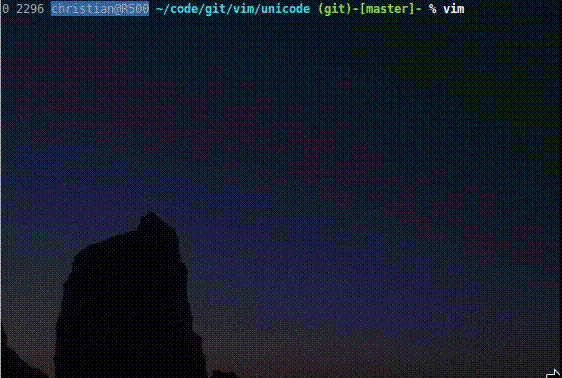A Vim plugin for handling Unicode and digraphs characters
This plugin aims to make the handling of Unicode and digraphs chars in Vim easier. It serves 3 purposes:
- Complete Characters
- Identify Characters
- Ease the use of Digraphs
A custom completion function is available to complete characters using their Unicode name or Codepoint. If a digraph exists for that character, it will be displayed in parentheses. Press Ctrl-X Ctrl-Z to trigger this completion from insert mode.
Also a new custom completion for digraph chars is available. Press Ctrl-X Ctrl-G to trigger this completion. It will display all digraphs, that are reachable from the previous typed letter.
The :UnicodeName command can be used to identify the character under the cursor. This works similar to the builtin ga command (in fact, the help also states a possibility to map this command to the ga builtin command), but it also displays the digraph character (if it exists) and the HTML entity.
The :UnicodeSearch command can be used to search in the Unicode character table to search for a certain Unicode character with a given name or value. Use the "!" attribute to query for result and have it inserted at the current cursor position.
The :UnicodeTable can be used to generate an Unicode table, including HTML entity names and Digraph chars. The UnicodeTable will be nicely syntax highlighted.
Use the :Digraphs command to search for an digraph with the given name (e.g. :Digraphs copy will display all digraphs that will create a character name which contains copy in its name). You can also search for the decimal value.
This plugin also maps the key <F4> that will allow to transform 2 given normal chars into their digraph char.
See also the following screencast, that shows several features available:
Use the plugin manager of your choice. Or download the stable version of the plugin, edit it with Vim (vim unicode-XXX.vmb) and simply source it (:so %). Restart and take a look at the help (:h unicode-plugin)
Once installed, take a look at the help at :h unicode-plugin
Here is a short overview of the functionality provided by the plugin:
:Digraphs - Search for specific digraph char
:UnicodeSearch - Search for specific Unicode char
:UnicodeSearch! - Search for specific Unicode char (and add at current cursor position)
:UnicodeName - Identify character under cursor (like ga command)
:UnicodeTable - Print Unicode Table in new window
:DownloadUnicode - Download (or update) Unicode data
:UnicodeCache - Create cache file
<C-X><C-G> - Complete Digraph char (*X<C-x><C-g> inserts ×)
<C-X><C-Z> - Complete Unicode char (U+00d7<C-x><C-z> inserts ×)
<F4> - Convert selected digraphs into their corresponding characters
unicode#FindUnicodeBy() - Find Unicode characters
unicode#FindDigraphBy() - Find Digraph char
unicode#Digraph() - Returns digraph char
unicode#UnicodeName() - Identifies Unicode character (by value)
vim-characterize Only supports identifying characters, no completion, no public functions, until recently did not detect combining chars correctly.
easydigraph Only supports easier digraph generation.
© 2009-2020 by Christian Brabandt. The Vim License applies. See :h license
NO WARRANTY, EXPRESS OR IMPLIED. USE AT-YOUR-OWN-RISK