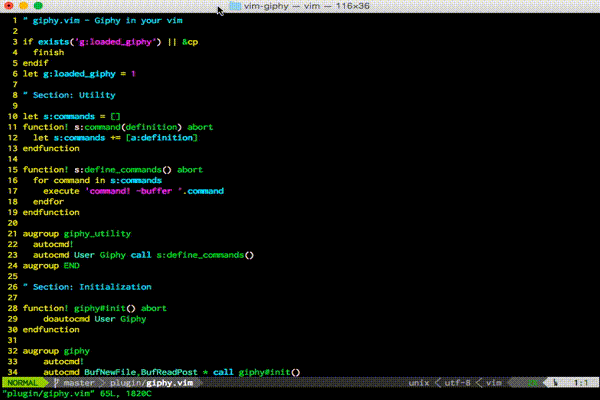Giphy in your vim.
- "As an avid vim user, I'm all about productivity and ensuring that my hands never leave the keyboard. Therefore, I've always felt that leaving vim just to enjoy a humorous animated GIF is not worth my time. Thanks to vim-giphy, I can take very efficient breaks by summoning GIFs right inside of vim! Now my hands never leave the keyboard even during my breaks!" - Enraged Ginger
- *nix(-like) OS (for
mktemp, etc.) - webapi-vim
- ffmpeg configured with
--enable-libcaca
3.1.1 ffmpeg
- Run
brew install ffmpeg --with-libcaca
3.1.2 webapi-vim
- Add
Plug 'mattn/webapi-vim'(orPluginfor Vundle) to your.vimrcand run+PlugInstall/+PluginInstall.
cd ~/.vim/bundle && git clone [email protected]:mattn/webapi-vim.git
- Similar to installation of webapi-vim above, just replace repo name with 'cirla/vim-giphy'.
- If you have recieved a private Giphy API key, you can replace the public beta key in
s:giphy_api_key. - If you use a non-POSIX shell (e.g. fish), you'll have to edit the ffmpeg
command or add
set shell=/bin/bashin your.vimrc.
This software is distributed under the MIT License.