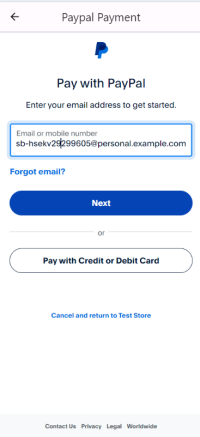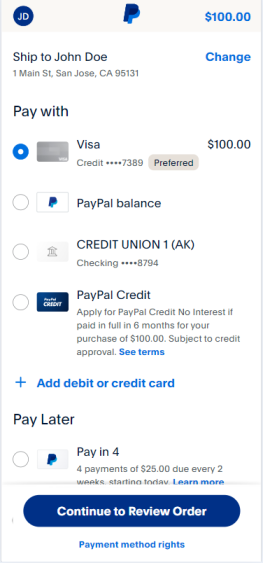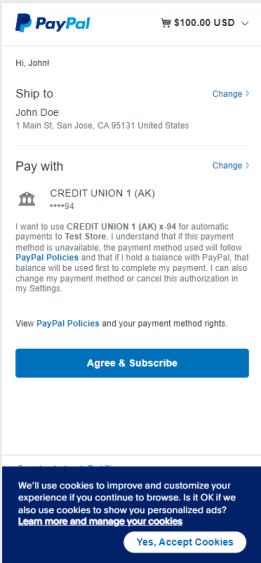Integrate Paypal payment in your flutter app like never before! Supports both subscriptions and orders payment and for all platforms🥳 Using latest paypal apis so without wasting further more time let's jump into it 🤩
- Easy to use: Use predefined paypal subscriptions/orders widgets made for u and see the magic.
- Instant support: Anywhere u got stuck just drop a message and I am there to help u - 💬 Discord 💬 Whatsapp
- Supports for all platform: No worries of platforms will work like a charm in ios/android/web and all.
- Latest paypal apis: Package use latest api's from paypal so no headache for deprecations.
- More custom code: With more paypal orders/subscriptions methods customize as per ur need.
**Paypal payment examples:
To install the PayPal Payment Package, follow these steps
-
Add the package to your project's dependencies in the
pubspec.yamlfile:dependencies: paypal_payment: ^1.0.0
-
Run the following command to fetch the package:
flutter pub get
-
Import the package into your Dart file:
import 'package:paypal_payment/paypal_payment.dart'; -
Orders: Navigate to the PayPal checkout view with the desired configuration:
final String url = "http://localhost:63329/app/example"; final String clientId = "*****"; final String secretKey = "*****"; final String currencyCode = "USD"; final String? amount = "100"; // Listen for callbacks for device not for web onSuccessCallback(value) => print("Paypal success callback $value"); onErrorCallback(error) => print("Paypal error callback $error"); onCancelCallback() => print("Paypal cancel callback"); ElevatedButton( onPressed: () { Navigator.of(context).push(MaterialPageRoute( builder: (BuildContext context) => PaypalOrderPayment( sandboxMode: true, returnURL: url, cancelURL: url, clientId: clientId, secretKey: secretKey, currencyCode: currencyCode, amount: amount, onSuccess: onSuccessCallback, onError: onErrorCallback, onCancel: onCancelCallback))); }, child: const Text("Paypal Payment (Order)")),
-
Subscriptions: Navigate to the PayPal checkout view with the desired configuration:
final String url = "http://localhost:63329/app/example"; final String clientId = "*****"; final String secretKey = "*****"; final String currencyCode = "USD"; final String? amount = "100"; // Listen for callbacks for device not for web onSuccessCallback(value) => print("Paypal success callback $value"); onErrorCallback(error) => print("Paypal error callback $error"); onCancelCallback() => print("Paypal cancel callback"); ElevatedButton( onPressed: () { Navigator.of(context).push(MaterialPageRoute( builder: (BuildContext context) => PaypalSubscriptionPayment( sandboxMode: true, clientId: clientId, secretKey: secretKey, productName: 'T-Shirt', type: "PHYSICAL", planName: 'T-shirt plan', billingCycles: [ { 'tenure_type': 'REGULAR', 'sequence': 1, "total_cycles": 12, 'pricing_scheme': { 'fixed_price': { 'currency_code': currencyCode, 'value': amount } }, 'frequency': { "interval_unit": "MONTH", "interval_count": 1 } } ], paymentPreferences: const { "auto_bill_outstanding": true }, returnURL: url, cancelURL: url, onSuccess: onSuccessCallback, onError: onErrorCallback, onCancel: onCancelCallback, ))); }, child: const Text("Paypal Payment (Subscription)"))
-
Custom methods to call for orders and subscriptions:
await PaypalOrderService.captureOrder( "v2/checkout/orders/${Uri.base.queryParameters['PayerID']}/capture", clientId: clientId, sandboxMode: true, secretKey: secretKey); PaypalSubscriptionService.createPlan() PaypalSubscriptionService.createProduct()
- Optimizing the code further.
- Regular updates.
If you would like to support me, please consider making a donation through one of the following links:
Thank you for the support!