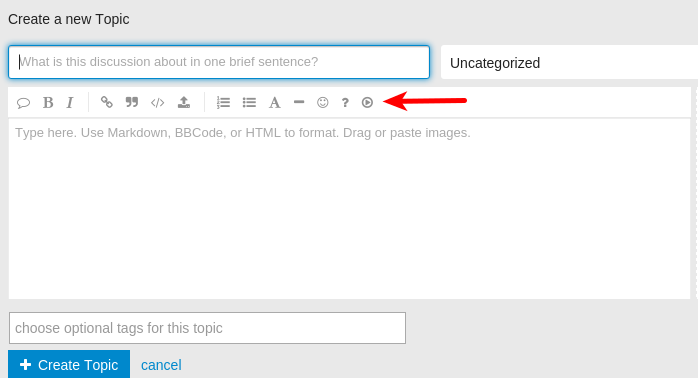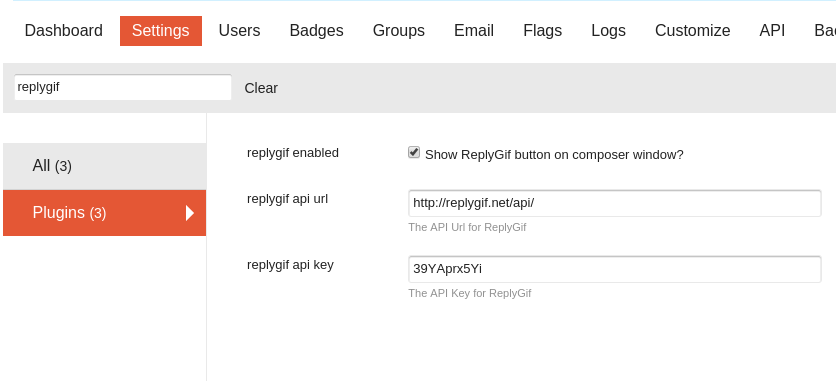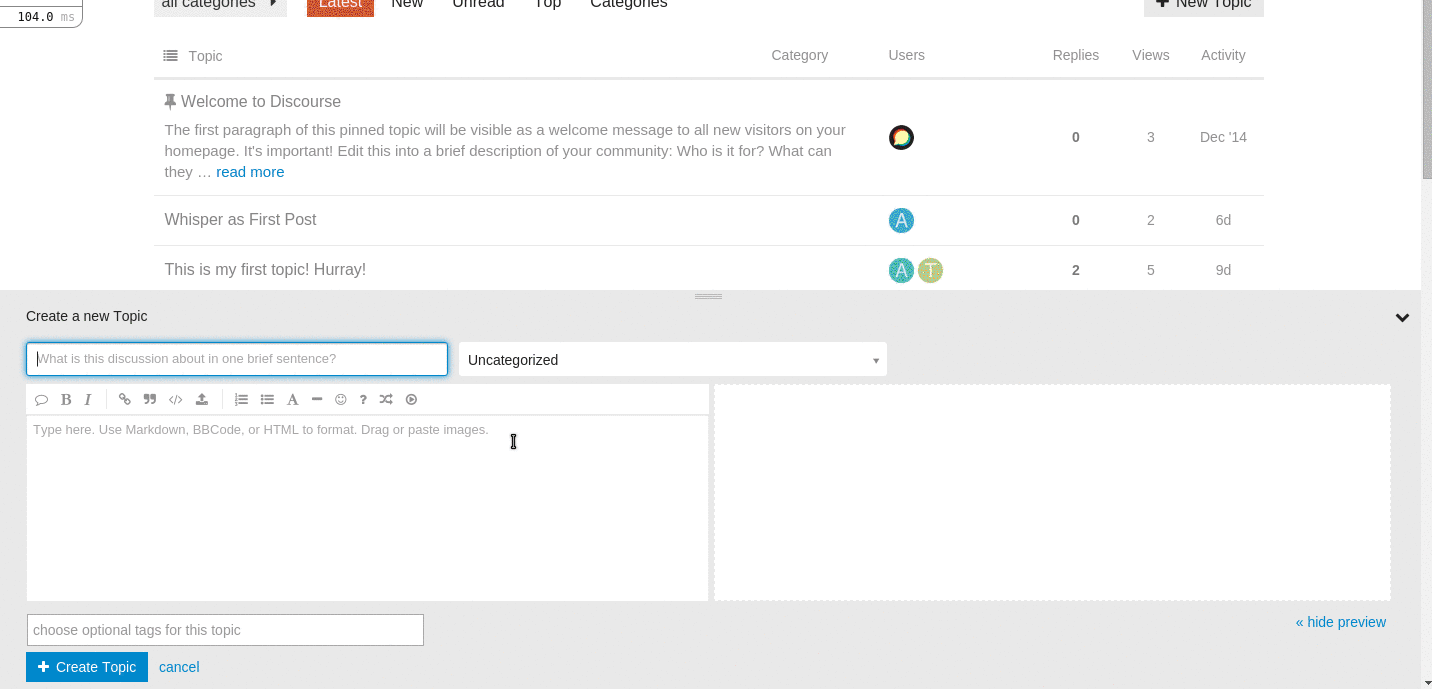This plugin adds support for ReplyGif to quickly embed animated gifs into a topic.
- Create a PR with a new translation!
- Log Issues
- Submit PRs to help resolve issues
Follow the directions at Install a Plugin using https://github.com/cpradio/discourse-plugin-replygif.git as the repository URL.
If your instance utilizes HTTPS, you will need to setup a reverse proxy to handle API requests for ReplyGif as the service itself does not support HTTPS at this moment (2015-12).
Using a docker install, take the web.replygif.template.yml file and copy it into your /var/discourse/templates folder.
wget https://raw.githubusercontent.com/cpradio/discourse-plugin-replygif/master/web.replygif.template.yml -O /var/discourse/templates/web.replygif.template.yml
Next update your containers/app.yml to include the template
- "templates/web.replygif.template.yml"
Once that is done, you will need to rebuild the app and then go into the Admin > Settings area and search for replygif api url, change the URL to https://your_domainname/replygif/ and you are all done!
Matthew Wilkin
GNU GPL v2