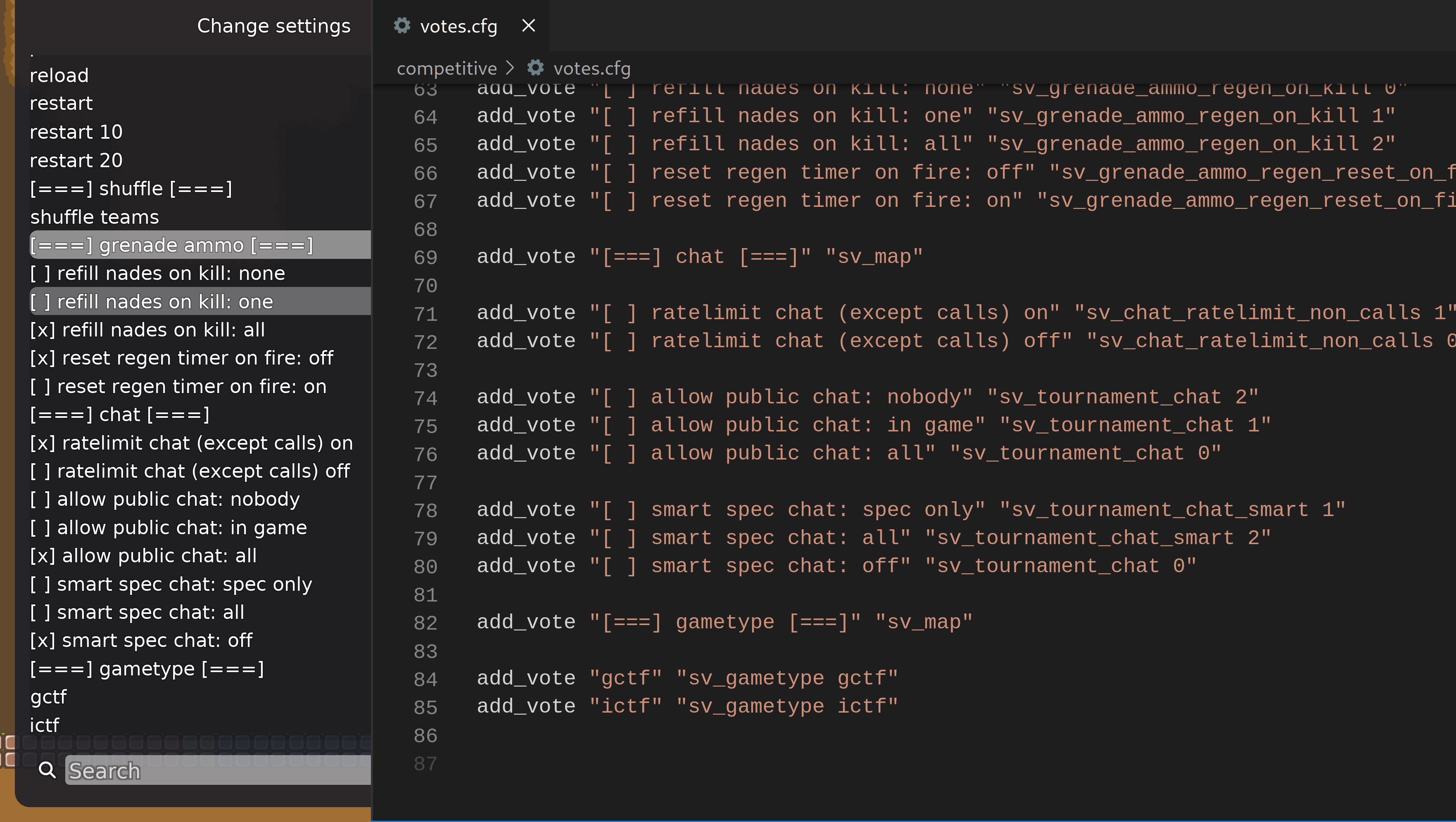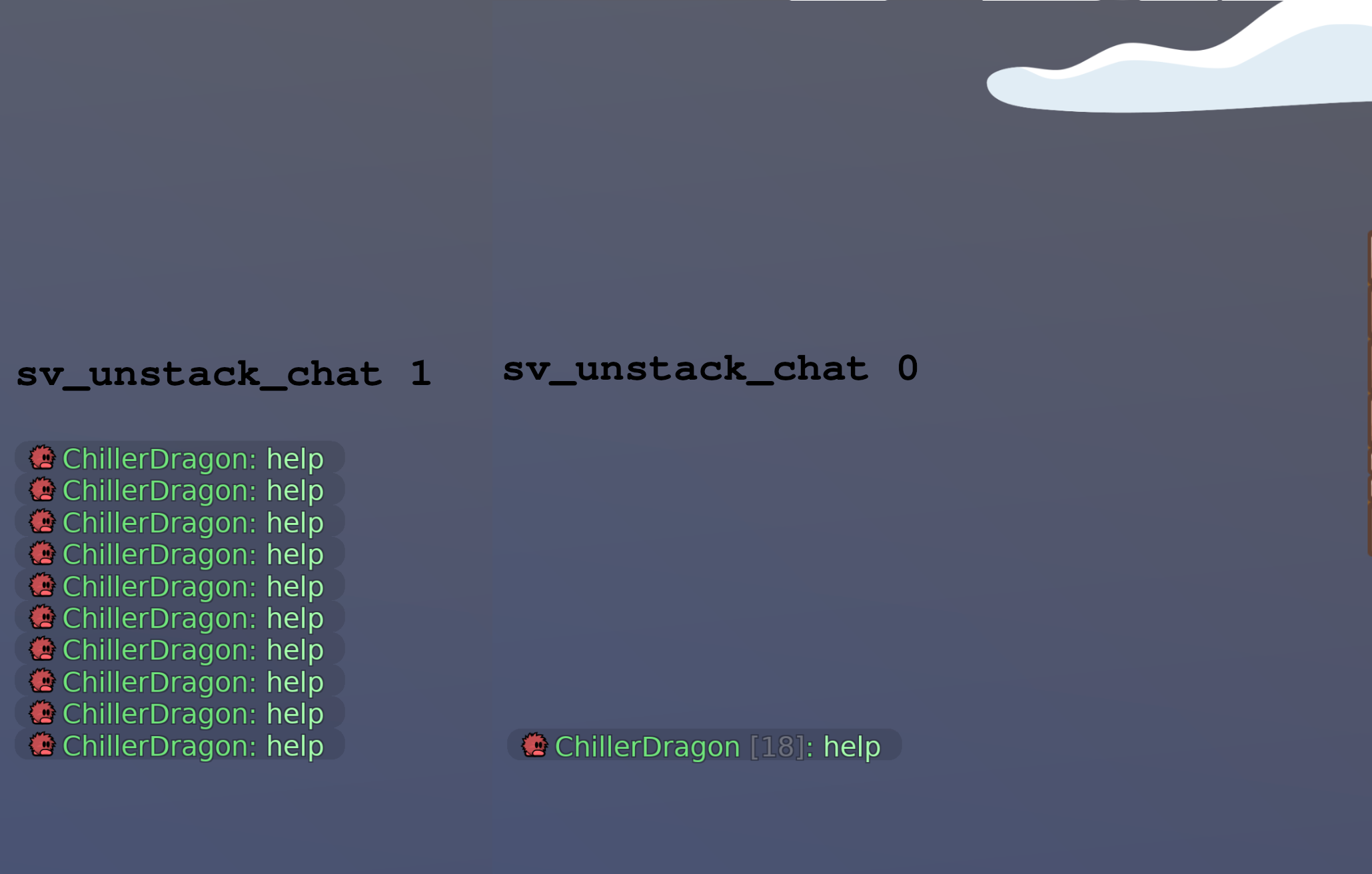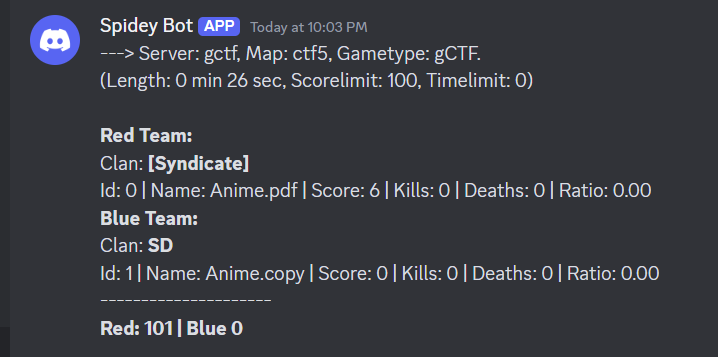DDNet-insta based on DDRaceNetwork, a Teeworlds mod. See the website for more information.
For build instructions visit the ddnet repo.
A ddnet based pvp mod. With the focus on correct 0.6 and 0.7 support and staying close to and up to date with ddnet. While being highly configurable and feature rich.
Implementing most of the relevant pvp gametypes: gctf, ictf, gdm, idm, gtdm, itdm, zCatch, bolofng, solofng, boomfng, fng
Planned gametypes are: ctf, dm
The name ddnet-insta is short for DummyDragRaceNetwork Instagib. Because it started out as a ddnet based modification with the focus on gCTF with the possible future scope for also other instagib (one shot kills) gametypes such as iCTF, zCatch and fng. But it now has expanded to support also damage based gameplay such as teeworlds vanilla CTF and DM. So currently it aims to support any kind of round based pvp gametype that can be implemented without causing too much maintenance cost.
NOTE FOR DEVELOPERS:
It also tries to be extendable and fork friendly. If you want to build a pvp gamemode with score points and rounds. This code base should get you started quite easily. Just create a new folder for your gamemode. After wiring it up in gamecontext and cmakelist you should be able to build almost any gametype without ever having to edit code outside of your gamemode directory. Just look at the existing gamemodes for examples. A simple mode to look at would be vanilla deathmatch. Adding your own stats columns and rank/top commands can be done in a few lines of code without writing any SQL.
Every players kills, deaths, wins and more statistics are persisted in a database.
There are no accounts. The stats are tacked on the players names. What exactly is tracked
depends on the sv_gametype. But here are some chat commands that work in any gamemode:
/statsShows the current round stats. Takes a player name as optional argument./statsallShows the all time stats. Takes a player name as optional argument./top5killsShows the all time top 5 players by amount of kills. Takes an offset as optional argument/top5kills 5to see rank 5 till 10 for example./rank_killsShow the all time rank of a players kills compared to others. Takes a player name as optional argument./rankto list all rank commands for the current gametype/topto list all top commands for the current gametype
If a vote is added starting with a [ ] in the display name. It will be used as a checkbox.
If the underlying config is currently set that checkbox will be ticked and users see [x] in the vote menu.
This feature is optional and if you do not put any [ ] in your config it will not be using any checkboxes.
It is only applied for ddnet-insta settings not for all ddnet configs.
It is recommended to set sv_vote_checkboxes 0 at the start of your autoexec and sv_vote_checkboxes 1
at the end so it does not update all votes for every setting it loads.
Newer DDNet clients do not show duplicated messages multiple times. This is not always wanted when using call binds for team communication during pvp games. So there is sv_unstack_chat to revert that ddnet feature and ensure every message is sent properly in chat.
ddnet-insta uses the 0.6/0.7 server side version bridge from ddnet. So all gametypes are playable by latest teeworlds clients and ddnet clients at the same time.
In 0.7 there was a ready change added which allows users to pause the game. It only continues when everyone presses the ready bind.
This feature is now also possible for 0.6 clients using the /pause chat command. This feature should be turned off on public servers sv_player_ready_mode 0 because it will be used by trolls.
In 0.6 dead players join the spectators team in the zCatch gamemode.
In 0.7 they are marked as dead players and are separate from spectators.
The official teeworlds 0.7 client does block voting on the client side for spectators.
To make sv_spectator_votes portable and fair for both 0.6 and 0.7 players there is an option to allow
0.7 clients to vote as spectators. It is a bit hacky so it is hidden behind then config sv_spectator_votes_sixup 1
when that is set it will make the 0.7 clients believe they are in game and unlock the call vote menu.
But this also means that to join the game the users have to press the "spectate" button.
By default ddnet-insta tries to be ready to be used in competetive games. Being as close to prior implementations of the gametypes as possible. With that being said there are lots of opt in configurations to customize the gameplay.
Check the Configs section for a complete list. One of the highlights would be dropping the flag in CTF gametypes.
Most of the settings that affect the gameplay can be shown to the user with sv_show_settings_motd
so they know what is going on:
Make sure to also reload or switch the map when changing the gametype.
sv_gametype iCTF
Instagib capture the flag. Is a team based mode where every player only has a laser rifle. It kills with one shot and capturing the enemy flag scores your team 100 points.
sv_gametype gCTF
Grenade capture the flag. Is a team based mode where every player only has a rocket launcher. It kills with one shot and capturing the enemy flag scores your team 100 points.
sv_gametype iDM
Laser death match. One shot kills. First to reach the scorelimit wins.
sv_gametype gDM
Grenade death match. One shot kills. First to reach the scorelimit wins.
sv_gametype iTDM
Laser team death match. One shot kills. First team to reach the scorelimit wins.
sv_gametype gTDM
Grenade team death match. One shot kills. First team to reach the scorelimit wins.
sv_gametype zCatch
If you get killed you stay dead until your killer dies. Last man standing wins.
It is an instagib gametype so one shot kills. You can choose the weapon with
sv_spawn_weapons the options are grenade or laser.
sv_gametype bolofng
Freeze next generation mode with grenade. One grenade hit freezes enemies. Frozen enemies can be sacrificed to the gods by killing them in special spikes. First player to reach the scorelimit wins.
sv_gametype solofng
Like bolofng but with laser.
sv_gametype boomfng
Like bolofng but with teams.
sv_gametype fng
Like boomfng but with laser.
ddnet-insta inherited all configs from ddnet. So make sure to also check ddnet's documentation. The following ddnet configs are highly recommended to set in ddnet-insta to get the best pvp experience.
sv_tune_reset 0
sv_destroy_bullets_on_death 0
sv_destroy_lasers_on_death 0
sv_no_weak_hook 1
sv_vote_veto_time 0
Below is a list of all the settings that were added in ddnet-insta.
sv_gametypeGame type (gctf, ictf, gdm, idm, gtdm, itdm, zcatch, bolofng, solofng, boomfng, fng)sv_spectator_votesAllow spectators to votesv_spectator_votes_sixupAllow 0.7 players to vote as spec if sv_spectator_vote is 1 (hacky dead spec)sv_countdown_unpauseNumber of seconds to freeze the game in a countdown before match continues after pausesv_countdown_round_startNumber of seconds to freeze the game in a countdown before match starts (0 enables only for survival gamemodes, -1 disables)sv_scorelimitScore limit (0 disables)sv_timelimitTime limit in minutes (0 disables)sv_player_ready_modeWhen enabled, players can pause/unpause the game and start the game on warmup via their ready statesv_force_ready_allminutes after which a game will be force unpaused (0=off) related to sv_player_ready_modesv_stop_and_go_chatpause then game when someone writes 'pause' or 'stop' and start with 'go' or 'start'sv_powerupsAllow powerups like ninjasv_grenade_ammo_regenActivate or deactivate grenade ammo regeneration in generalsv_grenade_ammo_regen_timeGrenade ammo regeneration time in milisecondssv_grenade_ammo_regen_numMaximum number of grenades if ammo regeneration onsv_grenade_ammo_regen_speedGive grenades back that push own playersv_grenade_ammo_regen_on_killRefill nades on kill (0=off, 1=1, 2=all)sv_grenade_ammo_regen_reset_on_fireReset regen time if shot is firedsv_sprayprotectionSpray protectionsv_only_hook_killsOnly count kills when enemy is hookedsv_only_wallshot_killsOnly count kills when enemy is wallshotted (needs laser)sv_kill_hookHook killssv_killingspree_killsHow many kills are needed to be on a killing-spree (0=off)sv_damage_needed_for_killDamage needed to killsv_allow_zoomallow ddnet clients to use the client side zoom featuresv_anticamperToggle to enable/disable Anticampersv_anticamper_freezeIf a player should freeze on camping (and how long) or diesv_anticamper_timeHow long to wait till the player dies/freezessv_anticamper_rangeDistance how far away the player must move to escape anticampersv_zcatch_min_playersHow many active players (not spectators) are required to start a roundsv_release_gameauto release on kill (only affects sv_gametype zCatch)sv_respawn_protection_msDelay in milliseconds a tee can not damage or get damaged after spawningsv_drop_flag_on_selfkilldrop flag on selfkill (activates chat cmd '/drop flag')sv_drop_flag_on_votedrop flag on vote yes (activates chat cmd '/drop flag')sv_on_fire_modeno reload delay after hitting an enemy with riflesv_hammer_scale_x(fng) linearly scale up hammer x power, percentage, for hammering enemies and unfrozen teammatessv_hammer_scale_y(fng) linearly scale up hammer y power, percentage, for hammering enemies and unfrozen teammatessv_melt_hammer_scale_x(fng) linearly scale up hammer x power, percentage, for hammering frozen teammatessv_melt_hammer_scale_y(fng) linearly scale up hammer y power, percentage, for hammering frozen teammatessv_fng_hammer(fng only) use sv_hammer_scale_x/y and sv_melt_hammer_scale_x/y tuning for hammersv_punish_freeze_disconnect(fng) 0=off otherwise bantime in minutes when leaving server while being frozensv_save_serverdisplay all time score in scoreboard based on the player namesv_chat_ratelimit_long_messagesNeeds sv_spamprotection 0 (0=off, 1=only messages longer than 12 chars are limited)sv_chat_ratelimit_spectatorsNeeds sv_spamprotection 0 (0=off, 1=specs have slow chat)sv_chat_ratelimit_public_chatNeeds sv_spamprotection 0 (0=off, 1=non team chat is slow)sv_chat_ratelimit_non_callsNeeds sv_spamprotection 0 (0=off, 1=ratelimit all but call binds such as 'help')sv_chat_ratelimit_spamNeeds sv_spamprotection 0 (0=off, 1=ratelimit chat detected as spam)sv_chat_ratelimit_debugLogs which of the ratelimits kicked insv_debug_statsVerbose logging for the SQL player statssv_vote_checkboxesFill [ ] checkbox in vote name if the config is already setsv_hide_adminsOnly send admin status to other authed playerssv_show_settings_motdShow insta game settings in motd on joinsv_unstack_chatRevert ddnet clients duplicated chat message stackingsv_casual_rounds1=start rounds automatically, 0=require restart vote to properly start gamesv_tournamentPrint messages saying tournament is running. No other effects.sv_tournament_chat0=off, 1=Spectators can not public chat, 2=Nobody can public chatsv_tournament_chat_smartTurns sv_tournament_chat on on restart and off on round end (1=specs,2=all)sv_tournament_join_msgsHide join/leave of spectators in chat !0.6 only for now! (0=off,1=hidden,2=shown for specs)sv_round_stats_format_discord0=csv 1=psv 2=ascii table 3=markdown table 4=jsonsv_round_stats_format_http0=csv 1=psv 2=ascii table 3=markdown table 4=jsonsv_round_stats_format_file0=csv 1=psv 2=ascii table 3=markdown table 4=jsonsv_spawn_weaponspossible values: grenade, lasersv_zcatch_colorsColor scheme for zCatch options: teetime, savandersv_tournament_welcome_chatChat message shown in chat on join when sv_tournament is 1sv_round_stats_discord_webhookIf set will post score stats there on round endsv_round_stats_http_endpointIf set will post score stats there on round endsv_round_stats_output_fileIf set will write score stats there on round end
hammerGives a hammer to yougunGives a gun to youunhammerRemoves a hammer from youungunRemoves a gun from yougodmodeRemoves damageforce_readySets a player to ready (when the game is paused)shuffle_teamsShuffle the current teamsswap_teamsSwap the current teamsswap_teams_randomSwap the current teams or not (random chance)
Most ddnet slash chat commands were inherited and are still functional. But /pause and /spec got removed since it is conflicting with pausing games and usually not wanted for pvp games.
ddnet-insta then added a bunch of own slash chat commands and also bang (!) chat commands
!ready!pause/pause/readyto pause the game. Needssv_player_ready_mode 1and 0.7 clients can also send the 0.7 ready change message!shuffle/shufflecall vote to shuffle teams!swap/swapcall vote to swap teams!swap_random/swap_randomcall vote to swap teams to random sides!settingsshow current game settings in the message of the day. It will show if spray protection is on or off and similar game relevant settings.!1v1!2v2!v1!v2!1on1... call vote to change in game slots!restart ?(seconds)call vote to restart game with optional parameter of warmup seconds (default: 10)/drop flagif it is a CTF gametype the flagger can drop the flag without dieing if eithersv_drop_flag_on_selfkillorsv_drop_flag_on_voteis set/rankLists available rank commands/top5Lists available top commands/topLists available top commands/statsShows the current round stats of player name (your stats by default)/statsallShows the all time stats of player name (your stats by default)/stats_allShows the all time stats of player name (your stats by default)/pointsShows the all time points rank of player name (your stats by default)/rank_pointsShows the all time points rank of player name (your stats by default)/rank_killsShows the all time kills rank of player name (your stats by default)/top5killsShows the all time best ranks by kills/rank_flagsShows the all time flag time rank of player name (your stats by default)/top5flagsShows the all time best ranks by flag time/top5capsShows the all time best ranks by amount of flag captures/rank_capsShows the all time flag capture rank of player name (your stats by default)
At the end of every round the stats about every players score can be published to discord (and other destinations).
The following configs determine which format the stats will be represented in.
sv_round_stats_format_discord0=csv 1=psv 2=ascii table 3=markdown table 4=jsonsv_round_stats_format_http0=csv 1=psv 2=ascii table 3=markdown table 4=jsonsv_round_stats_format_file0=csv 1=psv 2=ascii table 3=markdown table 4=json
And these configs determin where the stats will be sent to.
sv_round_stats_discord_webhookWill do a discord webhook POST request to that url. The url has to look like this:https://discord.com/api/webhooks/1232962289217568799/8i_a89XXXXXXXXXXXXXXXXXXXXXXXIf you don't know how to setup a discord webhook, don't worry its quite simple. You need to have admin access to a discord server and then you can follow this 1 minute youtube tutorial.sv_round_stats_http_endpointIt will do a http POST request to that url with the round stats as payload. You can set this to your custom api endpoint that collect stats. Example:https://api.zillyhuhn.com/insta/round_statssv_round_stats_output_fileIt will write the round stats to a file located at that path. You could then read that file with another tool or expose it with an http server. It can be a relaltive path then it uses your storage.cfg location. Or a absolute path if it starts with a slash. The file will be overwritten on every round end. To avoid that you can use the%tplaceholder in the filename and it will expand to a timestamp to avoid file name collisions. Example values:stats.json,/tmp/round_stats_%t.csv
The first two rows are special. The first is a csv header.
The second one is the red and blue team score.
After that each row is two players each. Red player first and blue player second.
If player names include commas their name will be quoted (see the example player foo,bar).
So this is how the result of a 2x2 could look like:
red_name, red_score, blue_name, blue_score
red, 24, blue, 3
"foo,bar", 15, (1)ChillerDrago, 2
ChillerDragon, 0, ChillerDragon.*, 1
---> Server: unnamed server, Map: tmp/maps-07/ctf5_spikes, Gametype: gctf.
(Length: 0 min 17 sec, Scorelimit: 1, Timelimit: 0)
**Red Team:**
Clan: **|*KoG*|**
Id: 0 | Name: ChillerDragon | Score: 2 | Kills: 1 | Deaths: 0 | Ratio: 1.00
**Blue Team:**
Clan: **|*KoG*|**
Id: 1 | Name: ChillerDragon.* | Score: 0 | Kills: 0 | Deaths: 1 | Ratio: 0.00
---------------------
**Red: 1 | Blue 0**
Here is how it would display when posted on discord:
+-----------------+-----------+------------+
| map | red_score | blue_score |
+-----------------+-----------+------------+
| ctf5 | 203 | 1 |
+-----------------+-----------+------------+
+-----+------+-----------------+--------+--------+--------+--------+------------+---------------+
| id | team | name | score | kills | deaths | ratio | flag_grabs | flag_captures |
+-----+------+-----------------+--------+--------+--------+--------+------------+---------------+
| 0 | red | foo | 1 | 1 | 3 | 0.3% | 0 | 0 |
| 1 | blue | bar | 1 | 2 | 5 | 0.4% | 0 | 0 |
| 2 | red | ChillerDragon | 19 | 7 | 2 | 3.5% | 0 | 0 |
| 3 | blue | ChillerDragon.* | 2 | 2 | 5 | 0.4% | 0 | 0 |
+-----+------+-----------------+--------+--------+--------+--------+------------+---------------+
NOT IMPLEMENTED YET
{
"server": "unnamed server",
"map": "tmp/maps-07/ctf5_spikes",
"game_type": "gctf",
"game_duration_seconds": 67,
"score_limit": 200,
"time_limit": 0,
"score_red": 203,
"score_blue": 0,
"players": [
{
"id": 0,
"team": "red",
"name": "ChillerDragon",
"score": 15,
"kills": 3,
"deaths": 1,
"ratio": 3,
"flag_grabs": 3,
"flag_captures": 2
},
{
"id": 1,
"team": "blue",
"name": "ChillerDragon.*",
"score": 0,
"kills": 0,
"deaths": 3,
"ratio": 0,
"flag_grabs": 0,
"flag_captures": 0
}
]
}