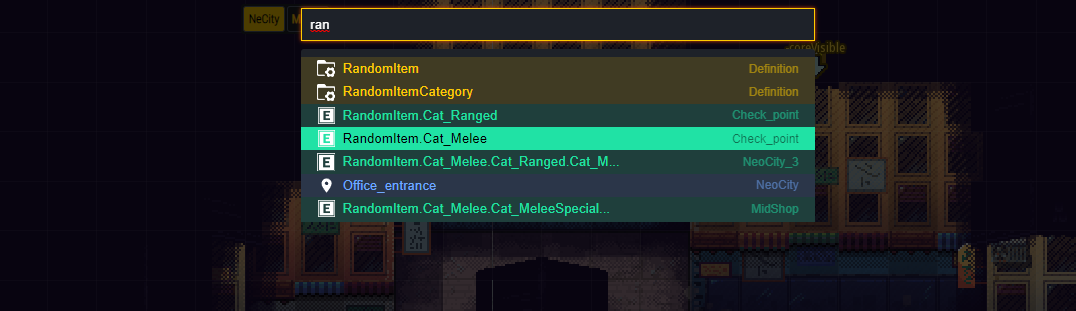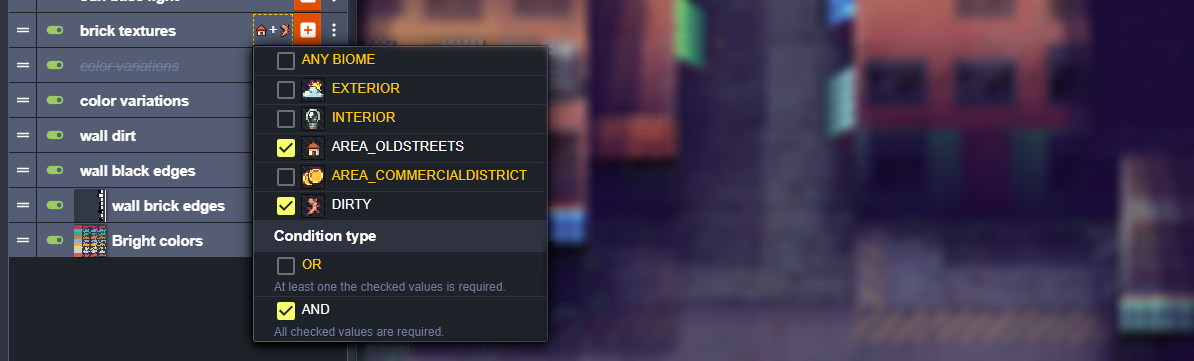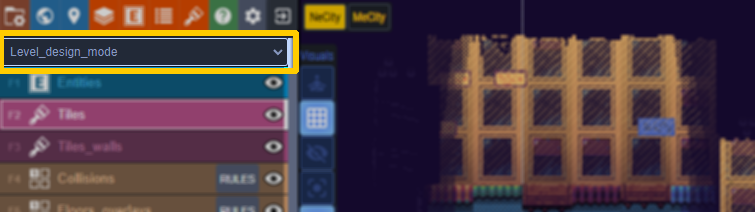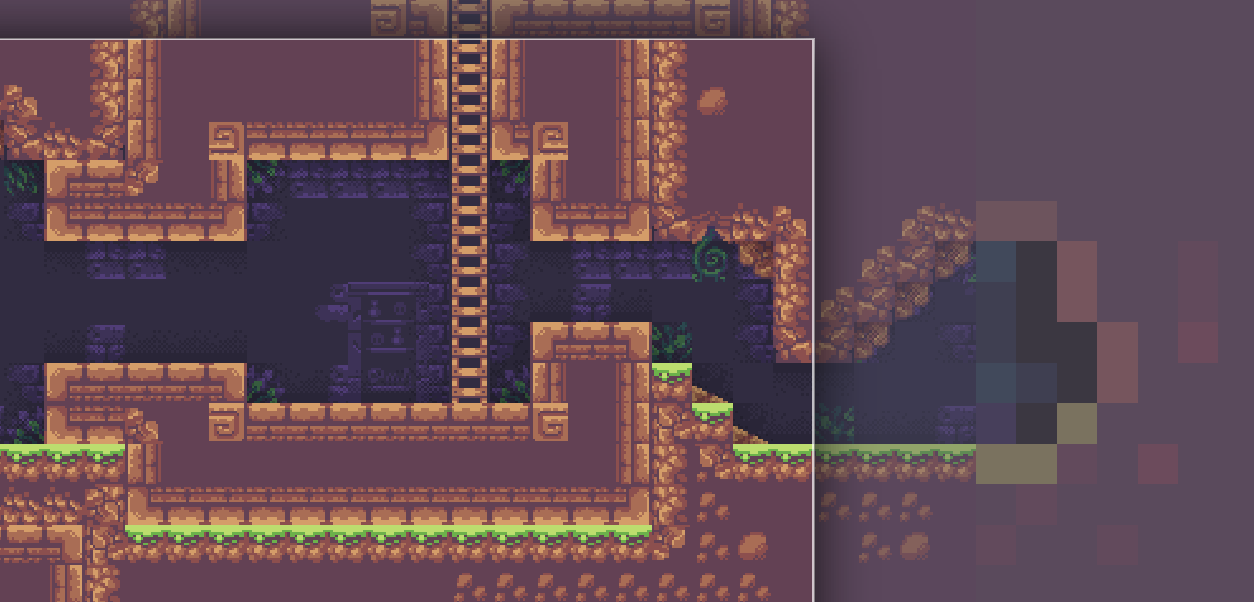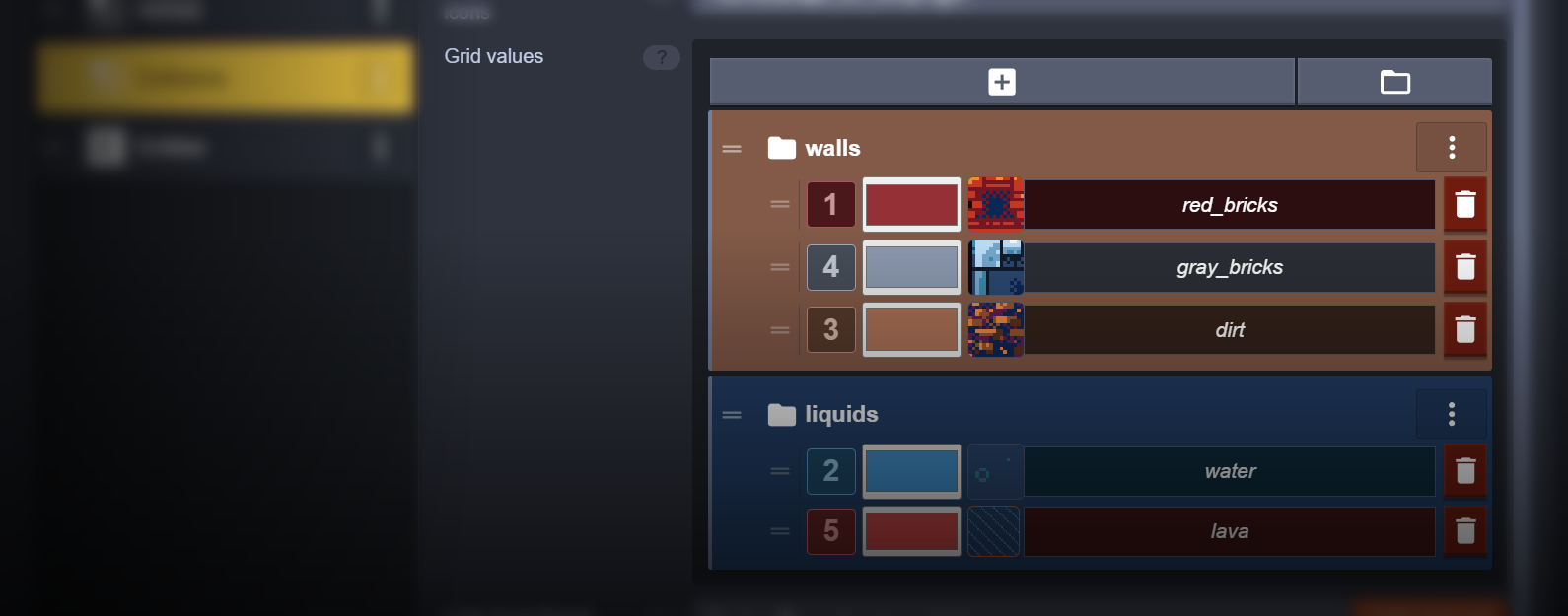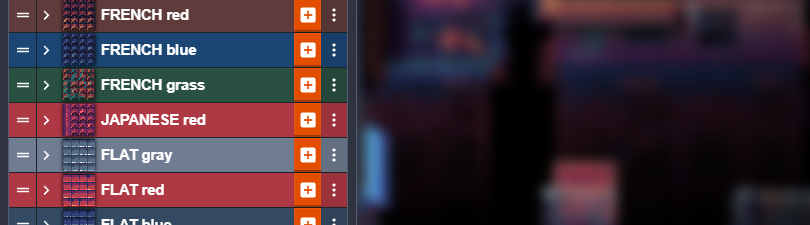Releases: deepnight/ldtk
1.5.3
1.5.3
- Fixed a crash when trying to add a newly created Entity
- Fixed crash on async painting with no default Tileset
- Fixed a crash with empty identifiers
- Fixed a potential infinite loop with empty identifiers
- On macOS, CTRL+Left click should now behave like Right Clicking for editing tools and open context menus
- Added
ne,nw,se,swcorners directions forLevel.__neighboursin JSON
1.5.2
1.5.1
1.5.1
- Fixed visual feedback when painting tiles in a Tile layer with "Asynchronous render" enabled.
- Fixed a crash when creating a new World.
- Updated macOS icons.
- Fixed "Kill Tiles" layer option to work as intended with IntGrid layers.
- Fixed a minor visual bug with neighbour levels rendering.
- Fixed support for layer opacity settings in neighbour levels rendering.
- Fixed a render bug when resizing levels.
- Fixed WorldDepth value in automatic level names pattern.
- Various minor optimizations.
- Various UI fixes.
1.5.0
1.5.0 -- New LDtk logo
LDtk logo
The application has a new logo! Hope you will like it :)
Please note that the Windows Explorer could take some time before updating the app related icons (in Start Menu, project icons etc.). You may need to either restart the Explorer, or the computer itself, to force the visual update.
Global search
You can now search for any project element using the CTRL-F keyboard shortcut (CMD-F on MacOS). The results include:
- definitions (layers, entities, enums or tilesets),
- worlds,
- levels,
- entity instances.
Optionaly, you may also enable the searchable option on supported entity Custom Fields, to filter your entities based on these fields (eg. if you look for a specific item instance or mob type).
Rules are 20x faster
This version includes lots of internal optimizations regarding auto-layer rules. Therefore, large projects loading time should be significantly faster, especially if your project contained large levels.
Realtime painting on Auto-layers should also be much faster in most scenarios, thanks to these changes.
A new layer option called "Asynchronous render" can be used to delay the actual rendering of tiles by a few milliseconds after painting. This can be used in very complex or large levels to keep the painting action smooth.
Biomes
This update brings various features that should make rule-based biomes creation easier!
- Create an Enum with your various biomes (eg. Forest, Desert, Snow etc)
- Add a custom Level Field that uses this enum.
- Open the Layers panel, and point your new level field under "Biome Enum".
- For each group of rules, you may now pick which Enum value should enable this group. For example, you may enable your group that paints snow over your platforms only if the Snow biome is picked for this level.
Random rectangles of tiles for auto-layer rules
When creating an auto-layer rule, you may now render a rectangle of tiles picked randomly among a group of many others. For example, this makes possible the creation of random variations among trees, or other large details.
Custom layers list
You can group your layers using tags, and filter your main layers list using these tags.
Rendering of tiles from nearby levels
There is a new app setting to render tiles from nearby levels, making map transitions much easier to paint!
JSON: extra Table-of-content data
When enabling the "table-of-content" export option of an Entity, you will now get extra bits of informations in the toc JSON field:
- world pixel coordinates,
- pixel width and height,
- for each custom fields, if the new "Export to ToC" option is enabled, the corresponding value will also be added to the table of content.
Other changes
- Auto-layer rule size is now automatic, internally ranging from 1x1 up to 9x9. LDtk will optimize rules to smaller internal sizes based on your rule layout.
- When editing a tag somewhere, LDtk will now offer to also rename all other tags accordingly.
- Optimized the Rules panel rendering for projects with tons of rules.
- FilePath custom fields will now remember their last open folder for later uses.
- Added a button to toggle Auto-layer rendering (equivalent of the existing
SHIFT-Rshortcut) - Added expand/collapse sections to the Layers panel.
- Moved the "Project" button location before "World" and "Level" buttons in editor.
- Fixed entity preview size in left panel
- Fixed IntGrid icons size when the left panel uses the 5-columns mode
- Rules remapping now also updates out-of-bounds policy value
- Allowed break-on-match on rules with transparency or offsets
- Fixed unsupported "Empty cell" value in rules out-of-bounds policy
- Fixed a crash when deleting an Enum used in level custom fields.
- Fixed a crash in Selects when trying to go over the last element using a keyboard shortcut.
- Fixed log path partially cut in the Settings window.
- Fixed initial null in JSON defaultEntityWidth/Height values.
- Labels are now right aligned in UI forms
- Removed
__worldXand__worldYfrom entity JSONs when the world layout is not GridVania or Free.
1.4.1
1.4.1
- Fixed a crash with Entities rendered as ellipses
- Fixed tiles painting ignoring the "Mirror X/Y" setting when using rectangle painting and flood filling
- Fixed the "Enable/disable rule" button
- Fixed typo in "Entities" sample map
- Fixed the "New update" banner depth in changelog
- Updated app splash screen
1.4.0
1.4.0 -- Int-Grid groups
Int-Grid groups
You can now create custom groups for your Int Grid values, allowing much more advanced rules based on these groups.
For example, you may render "vegetation" tiles only over values from a "Solid Walls" group, and not over values from a "Water" group.
Zen mode
The old (and confusing) "Compact mode" has been replaced by a new "Zen mode".
Simply hit TAB to toggle it.
In zen mode, the left interface automatically disappears to leave much more editing space. You can briefly show the interface again by moving your mouse cursor to the window left edge.
Grid view in tool palettes
Entity and Int Grid tool palettes can now be displayed in grid modes, for a much more compact experience.
Quality of life
LDtk is all about being enjoyable to use, so this update includes many quality-of-life oriented changes:
- You can now assign individual icons and colors to groups of Auto-layer rules.
- Entity previews in the UI panels were reworked to look nicer and less pixelated.
- Increased the max number of columns in Select components (up to 10 columns!)
- Added a gray background behind transparent rule tiles
Other changes
- Fixed out-of-screen color picker window
- Fixed backslashes in custom project commands that broke the JSON file parsing
- Added more integrated icons: check marks, circles, buttons, cogs, etc.
- Reworked start screen design
- Changed
CMD-Hshortcut on macOs toSHIFT-H - Updated some sample maps
- Many bug fixes
JSON format changes
- The
__neighboursarray in levels JSON now includes overlapping levels (either in the same world layer, or in nearby world layers). - Deprecated values
tileIdand__tileSrcRectwere removed from Enum value definitions
1.3.4
- You can now use the mouse MIDDLE button to reset any custom field input to its default value.
- Added customizable entity fields colors (each entity field can have its own custom color)
- Added a new app setting to adjust the "single-layer mode" intensity.
- Added customizable default entity width/height (in Project settings)
- LDtk will now properly finish its "long tasks" while the app is minimized (eg. loading, saving, updating auto-layer rules etc.)
- Entity min width and min height now default to width and height respectively.
- Better color display for level names in world view
- Better default display in the new Select modal
- Fixed newly created custom fields that have a display scale of 0%
- Fixed empty list of values in Rule Editor window, in pure auto-layers
- Fixed rules randomization of flipped tiles
- Fixed the preview of tiles generated by a given rule
- Added entities worldX/Y pixel coordinates to JSON
1.3.3
1.3.3
- Added custom UI icons for IntGrid layer values.
- Added custom min/max size limits to entities when then are resizables.
- If you change the "grid size" of a Layer or a Tileset, LDtk will now try to remap all existing data to this new grid size (if that's possible).
- Added an option to allow/disallow tiles stacking in the Rules Assistant window.
- Added multi-columns view to auto-layer rule editor.
- When using the "Single layer mode", the others layers are now faded away a bit more.
- Hiding details (
CTRL-H) now also hides the grid - Added quick search for IntGrid palettes in the left sidebar.
- Fixed visibility icon in layer list when hiding details
- Fixed various minor bugs in the new tool options from the left panel.
- Renaming a project will now also rename sibling
.metafiles (Unity) accordingly. - Fixed message dialog size
- Updated old sample maps
1.3.2
1.3.1
1.3.1
- Added customizable UI color of layers
- Added custom alpha per auto-layer rule: this alpha will affect the opacity of the resulting tile.
- Added an option to fit current tileset in the editor side bar.
- New "top-down" example map
- Re-organized all buttons near the tileset in the editor side bar.
- Added sliders to all inputs in the rule Modulo window
- Added sliders to inputs in the rule Perlin window
- Added an option to disable the "grayed out" effect on the LDtk window when it is not focused.
- Re-organized auto-layer rules options
- Moved Checker mode from auto-layer rules to the Modulo window
- Fixed a display bug with Float custom fields
- Added "duplicate group" action to rule groups context menu
- Fixed popped-out tile palette not closing quickly enough
- Fixed missing intGrid values in mass out-of-bounds policy editor