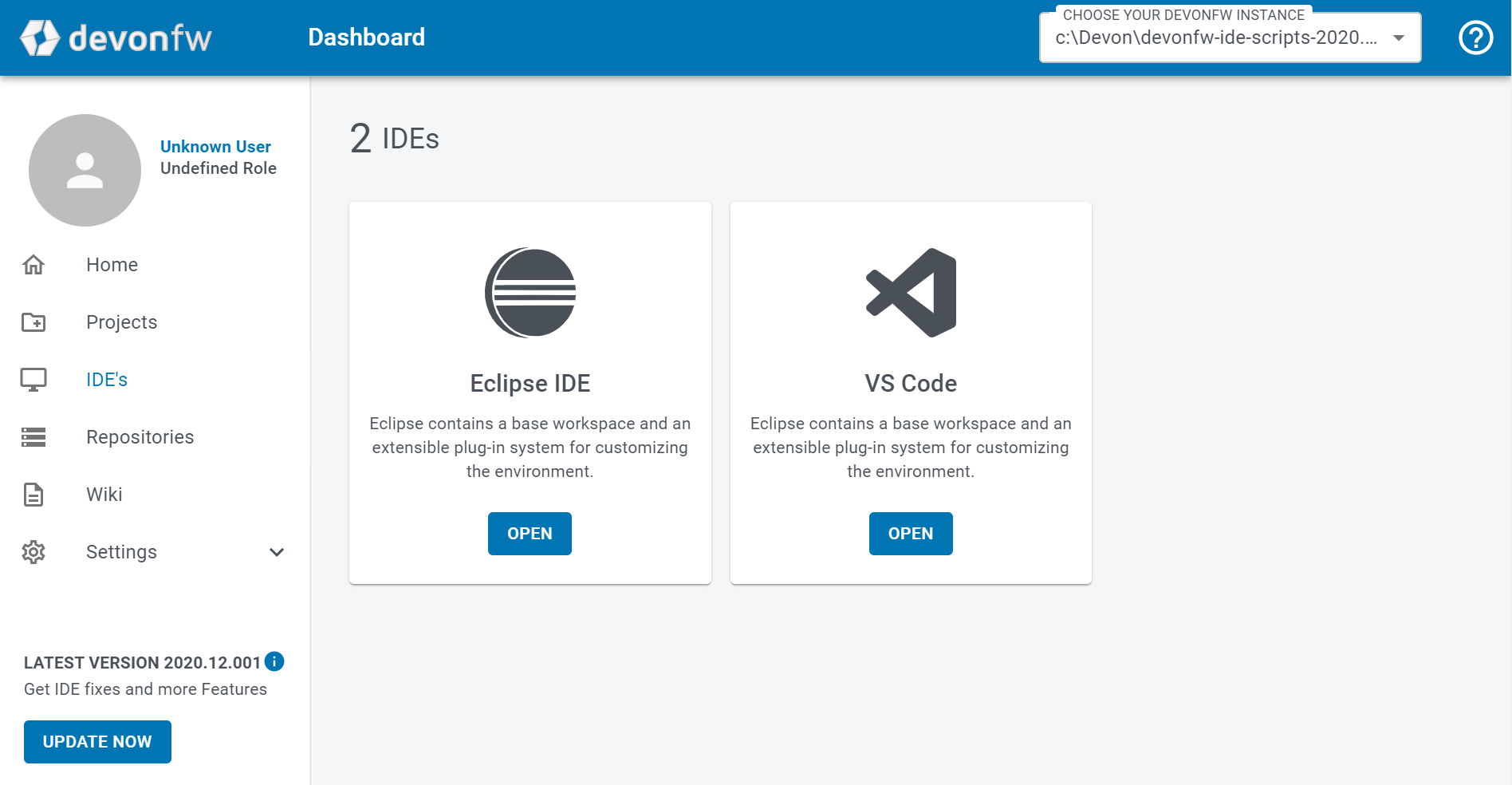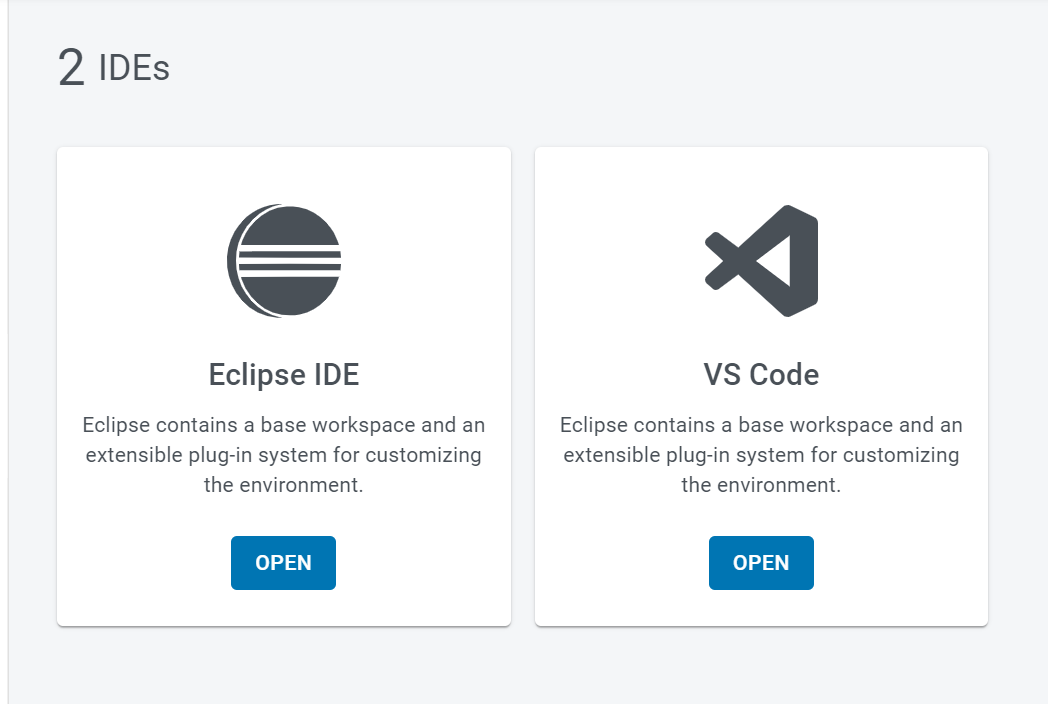-
Notifications
You must be signed in to change notification settings - Fork 17
ides page
devonfw-core edited this page Dec 28, 2020
·
3 revisions
Table of Contents
This page allows you to open the IDE of your choice.
It currently lists only 2 IDEs: Eclipse and VS Code.
It will open the IDE from the devonfw instance that you have selected in the top bar:
Click on OPEN to launch the IDE of your choice. By default, the IDE will display projects from your main workspace in the selected devonfw instance.
This documentation is licensed under the Creative Commons License (Attribution-NoDerivatives 4.0 International).