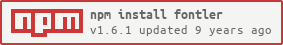
Fontler minimize the volume of TTF font by removing unnecessary glyphs, using Google's sfntly(Apache v2.0). You can programmatically use it./
Fontler는 TTF 글꼴의 필요 없는 글리프를 삭제해서 용량을 최소화 해줍니다. Google의 sfntly(Apache v2.0)를 사용합니다. 프로그램적으로(코드 상에서) 사용할 수 있습니다.
- create lightweight font subset with specified string / 지정한 문자열만 남긴 경량 서브셋 폰트 생성
- woff, woff2, eot format output / 웬만한 거 다 됩니다.
npm i fontler --save
- Callback doesn't pass outputPath any more / outputPath 옵션이 사라짐
- add x, h, 2 option / x, h, 2 옵션 추가
- new dependencies : isTTF, ttf2woff2 / 의존성 모듈 추가
- default output option : eot, woff, woff2(new) / 기본 출력 포맷(woff2 추가)
inputFile: String, the path and name of original font file / 원본 폰트 경로와 이름outputFile: String, name of output file / 결과 파일 이름subString: String, the string to leave / 남길 문자열option: String, option including the following characters / 다음 문자를 포함한 옵션- w : output WOFF format / WOFF 파일 출력
- 2 : output WOFF2 format / WOFF2 파일 출력
- e : output EOT format / EOT 파일 출력
- x : Enable Microtype Express compression for EOT format / EOT를 위한 MTX 압축 옵션
- h : strip hints / 힌팅 제거
- usage : "wexh", "hex", "yeah", "woff2", "woff and eot", "hardware"
callback: Function pass (error) / 에러 반환하는 콜백
fontler(inputFile, outputFile, subString, option, callback);basic use case
fontler(inputFile, outputFile, subString, callback);create eot, woff, woff2 in default option / 기본 옵션으로 .eot와 .woff 모두 생성
fontler(inputFile, subString, callback);output file names have the same name but respective extensions / 결과 파일이 원본 파일과 이름이 같지만 다른 확장자를 가짐
var fontler = require('fontler');
// 5 parameter
fontler('originalFont.ttf', 'subset',
'첩첩산 방방곡곡 굽굽이 찾아들어', 'woff,hints',
function(err) {
if(err) console.log(err);
else console.log("hooray!");
});
// 4 parameter
fontler('originalFont.ttf', 'twoFormatOutput', '첩첩산 방방곡곡 굽굽이 찾아들어',
function(err) {
if(err) console.log(err);
else console.log("hooray!");
});
// 3 parameter
fontler('originalFont.ttf', '첩첩산 방방곡곡 굽굽이 찾아들어', function(err) {
if(err) console.log(err);
else console.log("hooray!");
});