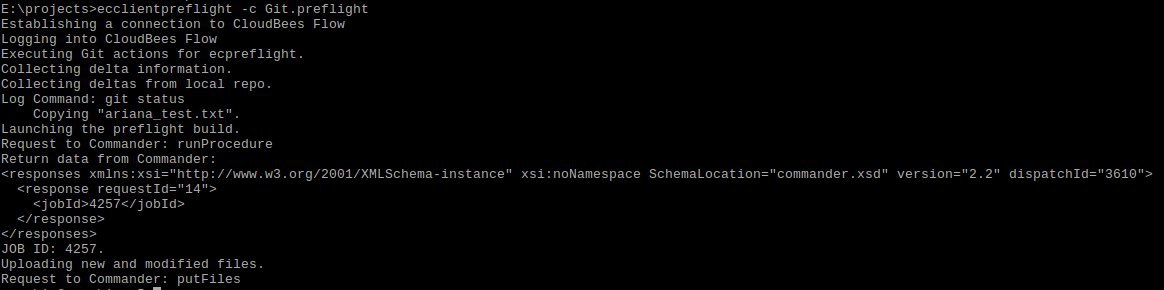WARNING: ECSCM-Git has been deprecated and is no longer supported. It has been replaced by IMPORTANT: This plugin is deprecated, please use a new one — Git plugin, GitHub plugin, and Bitbucket plugin.
Git is a distributed revision control system distributed under the terms of the GNU General Public License version 2. Every Git working directory is a full-fledged repository with complete history and full revision tracking capabilities, not dependent on network access or a central server.
The Git plugin connects the Git source control server to CloudBees CD/RO to enable:
-
Code checkouts
-
Preflight build
-
Continuous integration
Refer to the Git technical documentation for more information.
Run gradlew to compile the plugin
This plugin was developed and tested with Git version 1.8.3.1.
Plugin configurations are sets of parameters that apply across some or all the plugin’s procedures. They are intended to reduce repetition of common values, create predefined sets of parameters for end users, and to securely store credentials where needed. Each configuration is given a unique name that is entered in designated parameters on procedures that use them.
| Parameter | Description |
|---|---|
SCM Type |
Select the SCM Type, in this case "Git". (Required) |
Configuration |
Provide a unique name for the configuration, keeping in mind that you may need to create additional configurations over time. (Required) |
Description |
You can supply a text description only for your reference. CloudBees CD/RO does not use this information. |
User Name |
Provide the username CloudBees CD/RO uses to communicate with the Git server. |
Passwords |
Password and Retype Password: Provide the password for the specified User Name. |
Private Key |
Enter the SSH Private Key for the git repository. |
Collects reporting data from Git repository and sends it to CloudBees CD/RO reporting server.
| Parameter | Description | ||||||||||
|---|---|---|---|---|---|---|---|---|---|---|---|
Configuration name |
The name of the configuration that contains the information required to connect to Repository. |
||||||||||
Preview Mode |
This mode is provided to let a user perform a WHAT IF analysis before enabling automatic reporting. If this mode is set, no metadata will be set and reports will be not be sent to the Reporting Server. Instead detailed information about each object retrieved from SonarQube that includes transformation, mapping and payload, will be shown in the summary logs. |
||||||||||
Remote Repository |
The path or URL to the repository to pull from, e.g. https://github.com/username/reponame. |
||||||||||
Remote Branch |
Name of the git branch to use. Default will be master. |
||||||||||
Starting commit |
SHA of the earliest commit from which data needs to be collected. Needs to be setup only for the first run. |
||||||||||
File Prefix |
If provided, matching string will be removed from file path before sending report. For example if file path is /opt/repo/file1, file prefix = /opt/repo will resolve it to /file1. Similarly file prefix = /opt/repo/ will resolve it to file1. |
||||||||||
Field Mapping |
Allows user to place custom fields to payload, or modify payload values. Examples: "MyApplication":codeCommit.releaseName - map value "MyApplication" to code_commit report releaseName field. Defaults to: |
||||||||||
Transform Script |
Allows user to provide perl script for payload customization. This method will be invoked by plugin with 2 parameters. 1st parameter is context object, 2nd is payload object. Method should be named "transform", and should return payload object. In this example myTimestamp field will be added to payload object: |
||||||||||
Metadata Property Path |
Property sheet where run metadata will be stored. Optional field. If omited, /mySchedule/ECSCM-Git-%JobName%-%Report Object Type% will be used for schedule contest. For all other contexts root is /myProject. |
||||||||||
Commit URL Template |
Template for a commit URL to be included in the report. Available substitutions:
|
||||||||||
File URL Template |
Template for a specific file URL to be included in the report. Available substitutions:
|
||||||||||
Include File Details |
If set, the report will include file details. |
||||||||||
Debug |
If set, the summary logs will be written with the highest verbosity for the entire procedure. |
Download a private copy of the latest version of the project, i.e. a working copy in our computer.
| Parameter | Description |
|---|---|
Configuration |
The name of a saved SCM configuration. (Required) |
Destination Directory |
Indicate the path where the source tree will be created (can be relative to the job’s workspace). |
Commit Hash |
The Commit Hash to update the index. Note: This will move the HEAD. |
Remote Branch |
The name of the Git branch to use. i.e.: experimental. |
Clone? |
This option will clone a repo into a newly created directory. |
Overwrite? |
This option will overwrite a repository if it already exists. |
Depth |
Create a shallow clone with a history truncated to the specified number of revisions. |
Tag |
Provide the name of a specific tag to checkout after the clone command. |
Remote Repository |
The path or URL to the repository to pull from. i.e.: git://server/repo.git. |
This procedure is used for Continuous Integration. This will monitor the repository to discover whether something changed, and trigger a preconfigured procedure.
| Parameter | Description |
|---|---|
Remote Repository |
If specified, the local repository will be updated from the remote repository before the git log command. i.e.: git://server/repo.git. |
Local Repository |
The directory of the local repository. |
Branch |
The name of the Git branch to use. i.e.: experimental.(Required) |
Quiet time minutes |
The number of minutes of no check-in activity required before launching the procedure. |
Use ls-remote |
If checked, it will use the Git option ls-remote to check for new changes. You may use this option to avoid full pulls and increase the performance. Note: If you enable this option the sentry will ignore the "Quiet time minutes" parameter and execute procedures every time there is a new change. |
Enabled for ElectricSentry |
Enable this schedule for ElectricSentry. |
Run Schedule Even if Another Instance is Running |
If checked, the schedule will be launched even if the another instance of this schedule is already running. By default it will skip a new run (this was done in order to deal with series of commits). |
This will execute the agent side of the preflight.
| Parameter | Description |
|---|---|
Configuration Name |
The name of a saved SCM configuration. (Required) |
Destination Directory |
Indicate the path where the source tree will be created (can be relative to the job’s workspace). |
Remote Repository |
The path or URL to the repository that preflight will pull from before overlaying files. (Required) |
This will execute the client part of the preflight.
These parameters can be set in the .preflight file, or passed directly to the ecclientpreflight tool.
| Parameter | Description |
|---|---|
gituser |
The value of GITUSER. May also be set in the environment or using git set. |
gitpassword |
The value of GITPASSWORD. May also be set in the environment or using git set. |
gitclient |
The value of GITCLIENT.May also be set in the environment or using git set. (Required) |
gitdir |
The Git directory to process. (Required) |
method |
The type of preflight to run. Values are:
|
<?xml version="1.0" encoding="utf-8"?>
<data>
<server>
<hostName>localhost</hostName>
<userName>admin</userName>
<password>123</password>
</server>
<procedure>
<projectName>Git</projectName>
<procedureName>Preflight</procedureName>
<parameter>
<name>preflight</name>
<value>1</value>
</parameter>
<jobTimeout>7200</jobTimeout>
</procedure>
<scm>
<type>ECSCM-Git</type>
<user>build</user>
<gitdir>C:/Repo/</gitdir>
<method>local_all</method>
</scm>
</data>
General information pertaining to Webhook Triggers can be found in the Event-Based Triggers section of CloudBees CD/RO Documentation. This section provides information on what is required in the plugin configuration for a Webhook trigger.
A Pipeline or Release can be triggered by GitHub webhook.
In order to configure GitHub Webhook Trigger:
-
Create a new trigger for Pipeline or Release
-
Choose previously created configuration for ECSCM-Git plugin
-
Choose "Webhook" trigger type
-
Fill all the required fields
Webhook Secret: if you are using a secret in your Webhook configuration, this secret can be provided when creating plugin configuration:
| Parameter | Description |
|---|---|
Repository Name |
Repository name, e.g. user/repository. Should be provided in form <user-name>/<repository-name> or <org-name>/<repository-name>. |
Event Type |
Type of event. For now only push event is supported. |
Event Source |
The source of the event. For now only GitHub and Bitbucket are supported. |
Branch |
Name of the branch to trigger webhook, e.g. master. |
Run Schedule Even if Another Instance is Running |
If checked, the schedule will be launched even if another instance of this schedule is already running. |
Quiet Time |
How many seconds should CloudBees CD/RO wait before launching the schedule? |
Maximum Retries |
How many times the schedule launch will be postponed? |
A Pipeline or Release can be triggered by Bitbucket webhook.
In order to configure Bitbucket Webhook Trigger:
-
Create a new trigger for Pipeline or Release
-
Choose previously created configuration for ECSCM-Git plugin
-
Choose "Webhook" trigger type
-
Fill all the required fields
Webhook Secret: a secret is not used by Bitbucket Webhook.
| Parameter | Description |
|---|---|
Repository Name |
Repository name, e.g. user/repository. Should be provided in form <user-name>/<repository-name> or <org-name>/<repository-name>. |
Event Type |
Type of event. For now only push event is supported. |
Event Source |
The source the of event. For now only GitHub and Bitbucket are supported. |
Branch |
Name of the branch to trigger webhook, e.g. master. |
Run Schedule Even if Another Instance is Running |
If checked, the schedule will be launched even if another instance of this schedule is already running. |
Quiet Time |
How many seconds should CloudBees CD/RO wait before launching the schedule? |
Maximum Retries |
How many times the schedule launch will be postponed? |
The service account created by default may not have all the permissions required to trigger a pipeline based on a Webhook. The following DSL is provided as an example to set up the necessary permissions for a service account to work with a Webhook trigger.
// Set ACL
//
// Change accountName, pipelineName and projectName values
// according to your trigger webhook setup
//
def accountName = "sampleServiceAccountName"
def pipelineName = "samplePipelineName"
def projectName = "Default"
def properties = [
'/server/ec_endpoints',
'/plugins/ECSCM-Git/project/ec_endpoints/githubWebhook/POST',
'/plugins/ECSCM-Git/project/ec_endpoints/githubWebhook/POST/configurationMetadata',
'/plugins/ECSCM/project/scm_cfgs',
]
properties.each { property ->
aclEntry readPrivilege: 'allow',
path: property,
principalName: accountName,
objectType: 'propertySheet',
principalType: 'serviceAccount'
}
aclEntry readPrivilege: 'allow',
projectName: '/plugins/ECSCM/project',
principalName: accountName,
objectType: 'project',
principalType: 'serviceAccount'
aclEntry modifyPrivilege: 'allow',
projectName: '/plugins/ECSCM/project',
principalName: accountName,
objectType: 'project',
principalType: 'serviceAccount'
aclEntry executePrivilege: 'allow',
projectName: '/plugins/ECSCM/project',
principalName: accountName,
objectType: 'procedure',
principalType: 'serviceAccount',
procedureName: 'ProcessWebHookSchedules'
aclEntry readPrivilege: 'allow',
systemObjectName: 'server',
principalName: accountName,
objectType: 'systemObject',
principalType: 'serviceAccount',
procedureName: 'ProcessWebHookSchedules'
def ecscmProjectName = getPlugin(pluginName: 'ECSCM')?.project?.projectName
aclEntry modifyPrivilege: 'allow',
readPrivilege: 'allow',
objectType: 'propertySheet',
path: '/server/ec_counters',
principalName: 'project: ' + ecscmProjectName,
principalType: 'user'
aclEntry modifyPrivilege: 'allow',
readPrivilege: 'allow',
objectType: 'propertySheet',
path: '/server/ec_counters',
principalName: accountName,
principalType: 'serviceAccount'
//Grant permissions to the plugin project
def objTypes = ['resources', 'workspaces'];
objTypes.each { type ->
aclEntry principalType: 'user',
principalName: "project: " + ecscmProjectName,
systemObjectName: type,
objectType: 'systemObject',
readPrivilege: 'allow',
modifyPrivilege: 'allow',
executePrivilege: 'allow',
changePermissionsPrivilege: 'allow'
}
// Grant permissions to the pipeline
aclEntry executePrivilege: 'allow',
projectName: projectName,
principalName: accountName,
objectType: 'pipeline',
principalType: 'serviceAccount',
pipelineName: pipelineName
If the job’s outcome is successful, updates a last successful snapshot property to the revision used in the job.
| Parameter | Description |
|---|---|
The configuration name |
The name of the configuration that contains the information required to connect to Repository. |
This procedure should be called in the last step after "CheckoutCode".
For instance, the first step "checkout" (CheckoutCode) clones the repository and fills up the property sheet "/myJob/ecscm_snapshots".
The last step "update" (updateLastGoodAndLastCompleted) copies data from the property sheet "/myJob/ecscm_snapshots" to the properties "/myProcedure/ecscm_snapshots/lastCompleted" and "/myProcedure/ecscm_snapshots/lastGood".
In the create step pop-up, select the tab "SCM", from this tab select the "Git - Checkout" type and click OK
Fill the form, in this example we are using a configuration called "GIT config" and a remote repository in a remote server named "[email protected]".
The procedure now should look like this one, you can run now.
If everything was properly set now you should see something like this.
If you see everything green, the procedure worked fine, so you can now take a look at the logs. If you click on the log, for the CheckOutMethod subprocedure "runMethod", you will see something like this.
In the "Procedure Details" where the steps are created, in the "New Step" section, select the plugin link and then search "ECSCM-Git - Preflight" and select it from the list.
Provide the Git configuration that you want to use, we chose GIT config. Select a destination directory and remote repository.
The procedure should look like this.
From the command line use the "ecclientpreflight" tool to run a preflight. In this example we used the option -c to use the configuration file called "Git.preflight", if the file is named ".preflight" you don’t need to specify a name.
The "ecclientpreflight" tool will ask for the user and password included in the "Git.preflight" file, then you will see how it copies all the files in the changelist to the server, and launches the preflight procedure that we created earlier.
If you go to the CloudBees CD/RO jobs tab, you will see our recently launched job.
In the preflight step, you will see the runMethod substep, check the log for this substep.
In the project, select the "schedules" tab, then in the pop-up select the "SCM" type.
Select a step name, in this case we used "Components-sentry", also select a Git configuration. Then you should select the procedure that will be run when the sentry is triggered. In this case we chose the project "runWithSentry" and the procedure name inside the project called "runWithSentry"
After that you should fill the form, to inform the sentry monitor, which client we need to monitor. In this example we want to monitor the branch "experimental", this means that every time that something change in the repository, specifically in the branch "experimental", the sentry will trigger our "runWithSentry" procedure.
The schedule should look like this.
If something changes in the client "bundled-components" the sentry monitor will display something like this if you select the job from the jobs tab.
This is the log of the sentry monitor, it says that a job was started by the schedule "Components-Sentry" in the "Git" project.
The runWithSentry job, should be visible now from the jobs tab.
- In situations other than Normal Running mode, i.e., one of Preview or Debug is enabled, the CollectReportingData could return the summary status of an error just based on certain patterns found in logging. For example, a commit message that says "Fixed Segmentation Fault.." could return the summary status of error. However, in all these cases, except for the summary status, the procedure would perform its intended action correctly.
- Migrated to community.
-
Fixed an issue with missing property credentialType during upgrade.
-
The documentation has been migrated to the main documentation site.
- Rebranding to "CloudBees CD/RO".
- Support added for BitBucket Webhook.
- The previous version has a bug in Preflight functionality related to the extra modules loading from the eclientpreflight CLI "Can’t locate English.pm in @INC". The imports have been removed and the preflight CLI has been fixed.
- Added "Overwrite" switch for the
CheckoutCodeprocedure.
-
Switched
CheckoutCodeprocedure from GWT to React. -
Fixed issue with single changelog link for multiple checkouts from multiple repositories in one single procedure.
-
Changelogs were switched to pre-generated HTML pages and stored in the artifacts in the job workspace.
-
Renaming to "CloudBees".
-
Issue when the form did not load properly in pipeline context has been fixed.
-
Wrong required formal parameters count display during task definition in pipeline for CollectReportingData has been fixed.
-
GitHub Webhook support has been added.
-
Option "Run Schedule Even if Another Instance is Running" has been added for Sentry schedules.
-
CollectReportingData procedure now does not report file details by default
-
CollectReportingData procedure now has an option "Include File Details" to include file details in the report
-
CollectReportingData procedure now supports templates for file and commit URLs
-
Logo icon has been added.
- A new procedure called CollectReportingData has been added in order to support predictive analytics.
- Fixed UI page rendering hang on editing plugin parameters in case GitRepo parameter is missed.
-
Added committer’s email in changelog.
-
Fix branch name validation in driver.
-
Fix client preflight for local_all method.
-
Fix error with changelog generation when multiple Checkout step called with different branches from procedure.
-
Added Clone option to preflight and CI procedures.
- Added correct behavior for ssh:// repositories handling.
- Added cleanupHandler method for new ECSCM hook mechanism.
- Add SSH private key authentication (Linux agents only).
-
Add a depth option to the CheckoutCode procedure for use in git clone.
-
Change the input field for the repositories field in the CheckoutCode procedure to a text area.
-
Fixed a bug in git changelog. The changelog will contain all changes between two sentry builds.
-
The CheckoutCode procedure now creates a link to the changelog in the Links section on the Job Details page.
-
Mask passwords in all git command output (STDOUT and STDERR).
-
Fix bug where repositories like [email protected]:foo/bar.git caused partial commands to be printed.
-
Fixed bug where selecting Use ls-remote for sentry resulted in a git pull. If you wish to perform a git pull during CI or need the ecscm_changelogs property, deselect this option.
-
Fixed bug where the CheckoutCode procedure retrieved code to the root directory regardless of any user input.
- Fixed bug in CheckoutCode procedure where cloning a repository by tag passed the tag as a branch.
-
Fixed bug where the plugin was ignoring errors when running git commands and relying on postp to catch errors.
-
Allow clone to work with git versions prior to 1.6.2.
-
Improve logs in sentry procedure.
-
ecscm_changelogs property is set when using the ls-remote option in sentry procedure.
-
Improves to "Tag" and "Commit Hash" validations for multiple repositories.
-
Added the "Tag" parameter with the pull option.
-
Added the possibility to use "clone" instead of "pull" to perform checkout.
-
Added the "Tag" parameter with the clone option.
-
Added the "Commit Hash" parameter to provide the Git "reset" option.
- Multiple git repositories is now possible in the checkout procedure.
- With some git urls the plugin was unable to inject credentials in the git pull command.
-
Fixed bug when running the sentry with the ls-remote option.
-
Changelogs were improved.
- Add branch names validation.
- Step chooser name cleanup
- Included the Preflight step.
-
Improves to the help page document.
-
The "ls-remote" parameter was added to the Sentry Schedule.
-
Fixed issue with the "git log" command with a different branch than "master"
-
Improve xml parameter panels.
-
New help page format.
- Updated help page
- Small bug fixes
-
Implements updateLastGoodAndLastCompleted procedure
-
Support for changelog
- Updated help page
- Added credentials
-
SCM features - Sentry
-
SCM features - Checkout
-
SCM features - Preflight