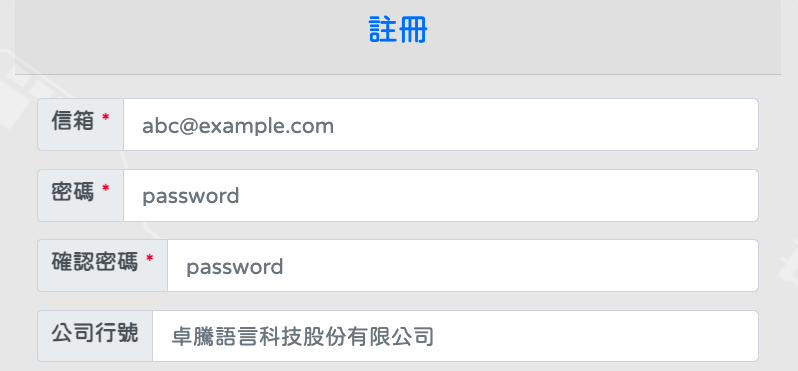- 註冊卓騰語言科技帳號
- 登入Loki
- ArticutAPI
- Python
pip insatll ArticutAPI
- 登入Loki
- 建立
Covid_Info_Bot專案 - 在Github上clone此專案
pip clone https://github.com/enjuichang/CovidInfoBot
- 在
Covid_Info_Bot的Github上pull我們的ref檔 - 進入專案後,下方選擇
ArticutModel並依序點擊[瀏覽]> 選擇ref/Exchange.ref>[讀取意圖],並進入意圖。 - 讀取後,在每個intent內按下
[生成模型]。 - 完成後,在畫面最上面點擊左邊的「房子」圖示,回到專案頁。這裡有
Covid_Info_Bot的專案金鑰。 - 編輯
Covid_Info_Bot.py:- USERNAME: 填入你的 Droidtown 使用者帳號 (email)
- LOKI_KEY: 填入你產生的
Covid_Info_Bot專案金鑰
- 開始使用
- 查詢 XX疫苗副作用:
- 我想知道AZ疫苗副作用
- 查詢XX疫苗在OO地區剩餘量:
- 我想知道Moderna在台北的剩餘量
- 查詢XX類族群:
- 我想知道第一類族群
- Python 3.7+
APIs:
- COVID-19 Dashboard 全球疫情地圖: covid-19.nchc.org.tw
Packages Installed 需下載套件:
- ArticutAPI
- discord
│
├── README.md <- 最高層的README
│
├── intent
│ ├── intents <- 透過Loki處理utterance至intent的Python檔
│ └── Updater.py <- 更新Loki intents (請詳閱Loki說明).
│
├── json <- 資料儲存
│
├── ref <- 儲存最新版本Loki intents的.ref檔
│
├── covid_info_bot.py <- 最主要使用Loki處理語句的Python檔
│
├── discord_bot.py <- 回傳、處理資料並連接至Discord的Python檔
│
├── vaccine_stock_api.py <- 連接至covid-19.nchc.org.tw資料庫並回傳結果的Python檔
│
└── requirements.txt <- 使用環境說明
- Register an account on Droidtown
- Log into Loki
- ArticutAPI
- Python
pip insatll ArticutAPI
- Log into Loki.
- Create a
Covid_Info_Botproject. - Clone this repository on Github.
pip clone https://github.com/enjuichang/CovidInfoBot
- Pull
.reffiles fromCovid_Info_Boton Github. - After entering the project page, select the
ArticutModeland click on[瀏覽]> chooseref/Exchange.ref>[讀取意圖]in order to enter the intent. - After reading, every click
[生成模型]in every intent. - When finished, click the "house" button on the upper left side of your screen to got back to the Project page. There has the
Covid_Info_botproject key. - Edit
Covid_Info_Bot.py:- USERNAME: Enter your Droidtown account (email)
- LOKI_KEY: Enter your
Covid_Info_Botproject key
- You're good to go
- Search for the side effect of XX vaccine:
- 我想知道AZ疫苗副作用
- Search for the number of XX vaccine in location OO:
- 我想知道Moderna在台北的剩餘量
- Search for information of XX group:
- 我想知道第一類族群
- Python 3.7+
APIs:
- COVID-19 Dashboard 全球疫情地圖: covid-19.nchc.org.tw
Packages Installed:
- ArticutAPI
- discord
│
├── README.md <- The top-level README for developers using this project.
│
├── intent
│ ├── intents <- Python files that process utterance to intent via Loki.
│ └── Updater.py <- Update Loki intents (Please check Loki documentation).
│
├── json <- Storage of data.
│
├── ref <- .ref files that stores the version of Loki intents.
│
├── covid_info_bot.py <- Main python file that process and connect to Loki.
│
├── discord_bot.py <- Python file that returns result, process and connect to Discord.
│
├── vaccine_stock_api.py <- Python file that connects to covid-19.nchc.org.tw database and results.
│
└── requirements.txt <- The requirements file for reproducing the analysis environment.