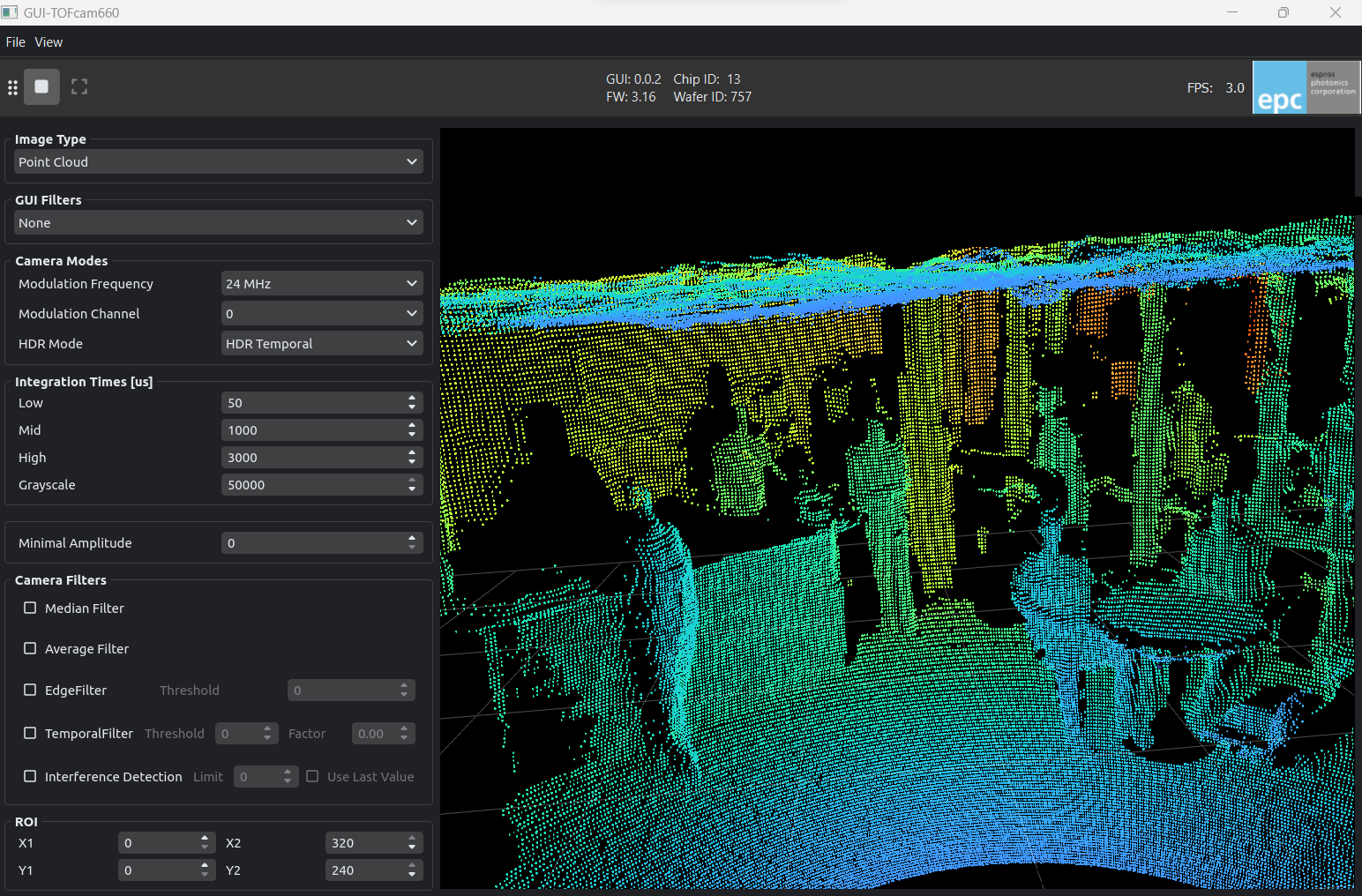The ESPROS TOFcam Toolkit is designed to control and visualize ESPROS TOFcam devices. It provides python modules for most TOFcam modules and GUI applications for interactive control and visualization.
Website: https://www.espros.com
Products: https://www.digikey.com/en/supplier-centers/espros
Documentation: https://epc-tofcam-toolkit.readthedocs.io/en/latest/
Source code: https://github.com/espros/epc-tofcam-toolkit
install the package using pip
pip install epc-tofcam-toolkitConnect and startup the camera. Then simply run the gui with:
tofcam660
tofcam635
tofcam611
tofrange611- TOFcam660 will try to connect to ip-address 10.10.31.180
- TOFcam635 will try to find the com port automatically
- TOFcam611 will try to find the com port automatically
You can also manually specify the communication port
tofcam660 --ip 10.10.31.180
tofcam635 --port COM3
tofcam611 --port COM3
tofrange611 --port COM3Clone this repository and cd into it
Create a virtual environment and activate it
python -m venv .venv
# linux
source .venv/bin/activate
# windows
.\.venv\Scripts\activateInstall the package in editable mode
pip install -e .