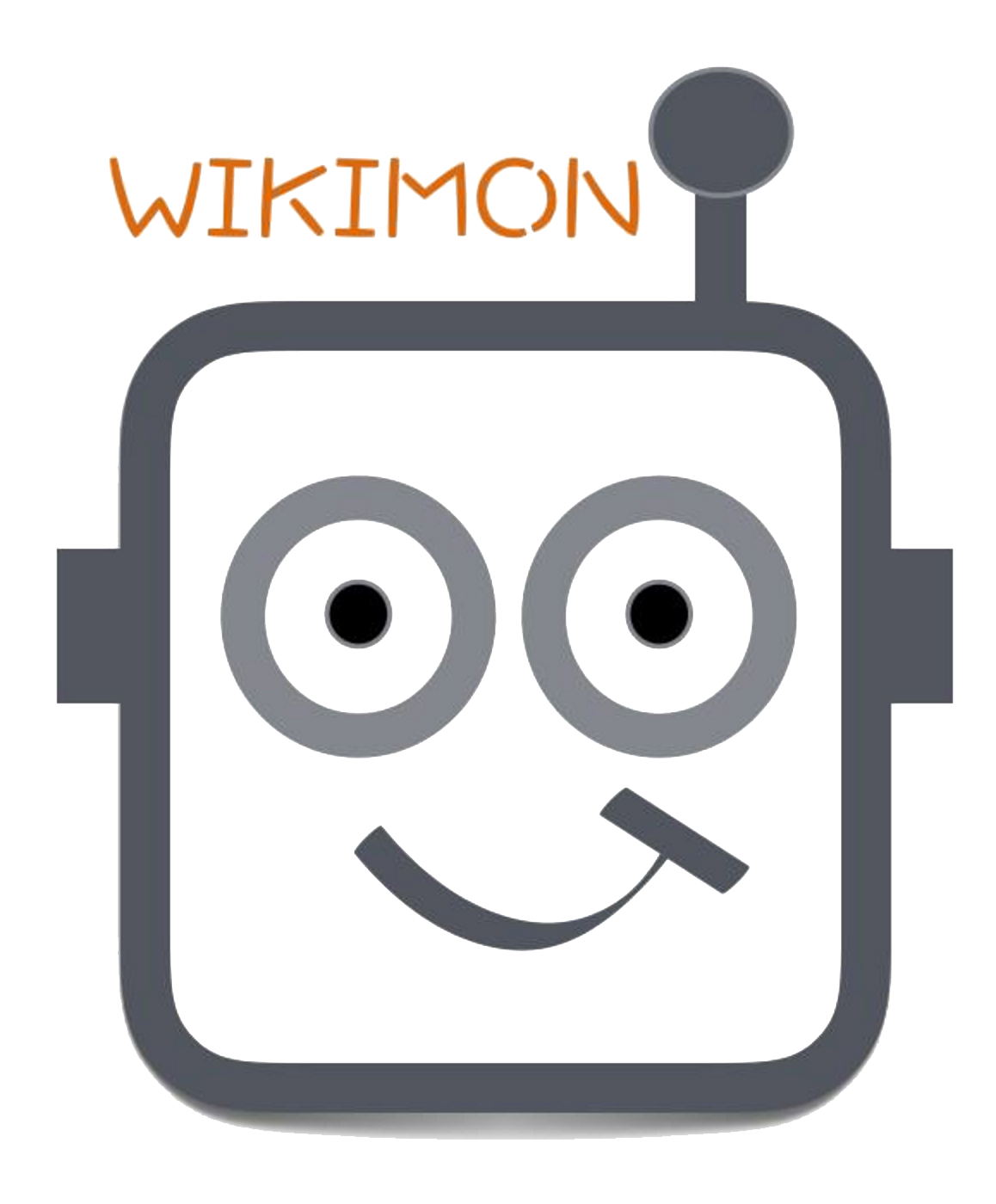Overview
Wikimon is a Python script which creates an artificial intelligent digital pet that learns through mirroring. You can chat with a fully-conversant artificial intelligent virtual pet that learns and imitates previous chats in context.
Licensed under the MIT License - https://opensource.org/licenses/MIT
Features
- Remembers conversation history, then learns by mirroring it
- Works with any Linux operating system
- 3-step configuration wizard which takes only about 1-3 minutes to install
Sample Conversation
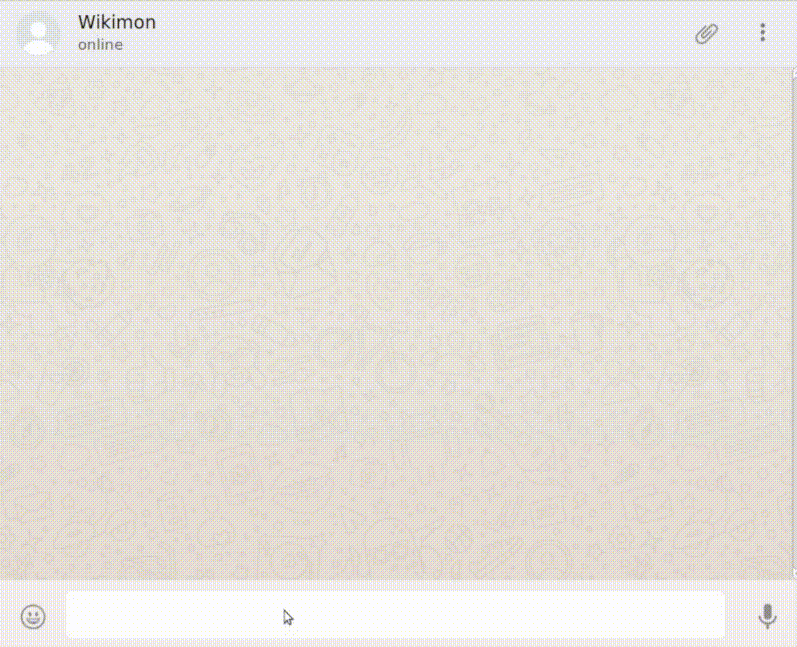
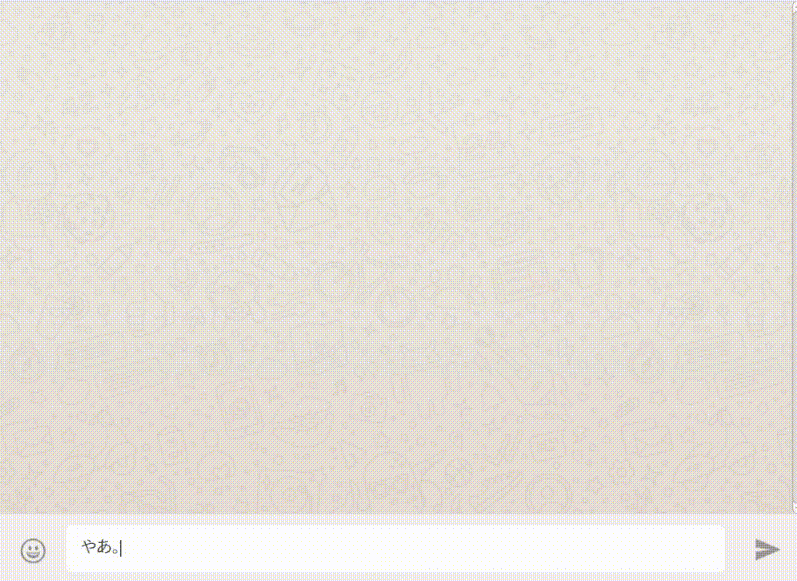
System Requirements
- Python 2.7
- These instructions have been tested on Ubuntu 14.04.3 and 15.10.
Wikimon Diagram
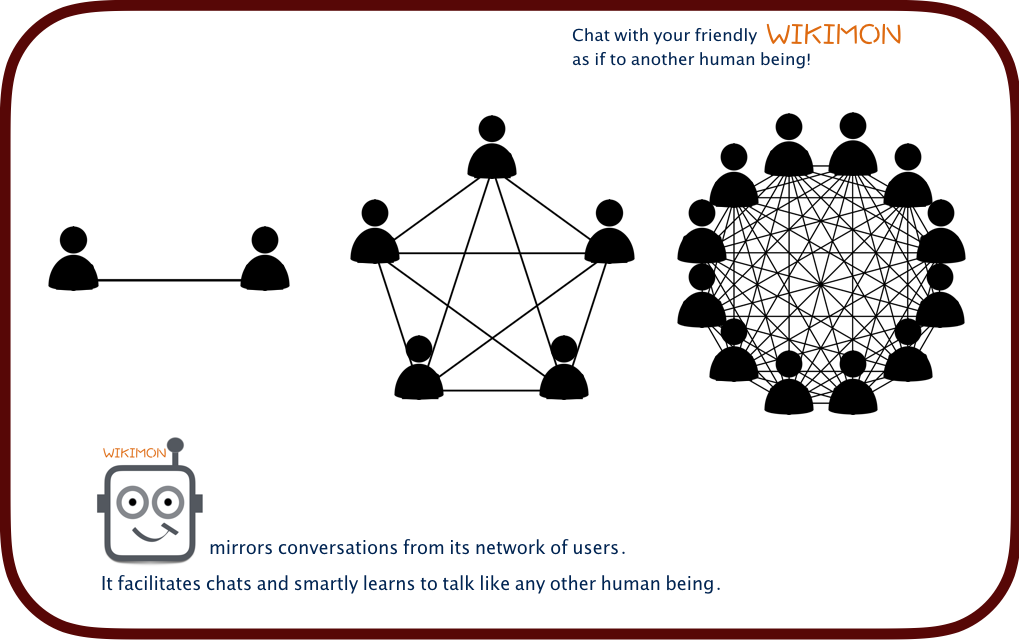
Animated Tutorial

Getting started
There are two installation methods: installing it from source, or downloading it with pip. For both steps, you need to register your phone number via yowsup-cli.
If you haven't installed yowsup, do so by following these steps:
$ git clone https://github.com/tgalal/yowsup.git && cd yowsup
$ sudo apt-get install python-setuptools python-dev
$ sudo python setup.py install
$ cd ..
Now, register your phone number:
$ sudo yowsup-cli registration --requestcode sms --phone <phone number> --cc <country code> --mcc <mcc> --mnc <mnc>
$ sudo yowsup-cli registration --register <code sent to you via SMS> --phone <phone number> --cc <country code>
For the mobile network/country code required by the two commands above, find them here.
Take note of the the password that yowsup-cli provides. Now you are ready to install wikimon.
To install from source:
First, clone the wikimon repository:
$ git clone https://github.com/facerecog/wikimon.git && cd wikimon
Configure and run the server. Make that your working directory is the wikimon directory.
$ sudo python install.py install
Run wikimon:
sudo ./wikimon-cli -p <phone number> -pw <password>
To install using pip
curl -fsSL https://raw.githubusercontent.com/facerecog/wikimon/pip/before_pip.sh | sh
sudo pip install wikimon_bot
Run wikimon:
sudo wikimon-cli -p <phone number> -pw <password>
Uninstall
The following command will remove all the packages that Wikimon’s setup.py automatically installs. Please read it carefully and run it at your own risk as other packages already on your system may require them.
$ sudo apt-get remove python-pip python-dev npm nodejs-legacy python-setuptools libjpeg-dev zlib1g-dev espeak
Support
If you want to support this project, please consider reaching out to me via [email protected]
Property of Facerecog Asia Pte. Ltd. and 26 Factorial