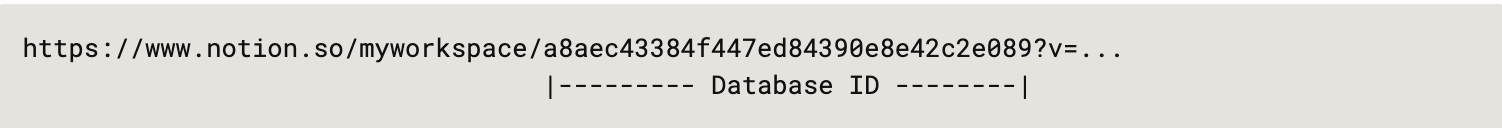Made to quickly set up a simple landing page and register emails from who ever is interested in your app.
NOTE: Read the setup section before clicking deploy.
First of all rename the .env.example to .env
- Create a new internal integration at https://www.notion.so/profile/integrations
- Copy the Internal Integration Secret, use it to replace
xxxbehind NOTION_TOKEN in.env - Create a databse in Notion with the following properties: Email (type Title), Status (type select), Sign Up Date (type Date)
- Copy the databse id to replace
xxxbehind NOTION_DATABASE_ID in.env
- Go to Cloudflare Turnstile, create an account if you don't have one.
- Click
Add widget - Give it a name and add a hostname (ex. mysaas.com), click "Add" to the right of the hostname in the list. Then "Add" on the bottom.
- Choose "Managed" and "No" on "pre-clearance".
- Take the site key and secret key and copy them into
.envafterNEXT_PUBLIC_TURNSTILE_SITE_KEYandTURNSTILE_SECRET_KEYrespectively.
If you want to can keep the initial Turnstile keys in the .env.example file for local testing.
First npm install, then run the development server:
npm run dev
# or
yarn dev
# or
pnpm dev
# or
bun devOpen http://localhost:3000 with your browser to see the result.
You can start editing the page by modifying pages/index.tsx. The page auto-updates as you edit the file.