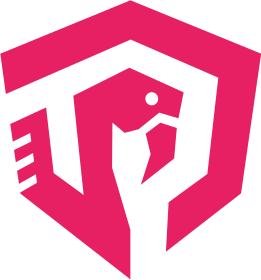Flamingo is a web framework based on Go.
It is designed to build pluggable and maintainable web projects.
It is production ready, field tested and has a growing ecosystem.
See "examples/hello-world"
Initialize an empty project:
mkdir helloworld
cd helloworld
go mod init helloworldCreate your project main file:
cat main.gopackage main
import (
"flamingo.me/dingo"
"flamingo.me/flamingo/v3"
)
func main() {
flamingo.App([]dingo.Module{
})
}If you then start your project you will see a list of registered commands:
go run main.goIt will print something like:
Flamingo main
Usage:
main [command]
Examples:
Run with -h or -help to see global debug flags
Available Commands:
config Config dump
handler Dump the Handlers and its registered methods
help Help about any command
routes Routes dump
serve Default serve command - starts on Port 3322
Flags:
-h, --help help for main
Use "main [command] --help" for more information about a command.
To start the server use the following sub command:
go run main.go serveAnd open http://localhost:3322
Hello World Example:
To extend this empty flamingo project with a "Hello World" output please create a new module "helloworld" like this:
mkdir helloworld
cat helloworld/module.goWith the following code in module.go:
package helloworld
import (
"context"
"net/http"
"strings"
"flamingo.me/dingo"
"flamingo.me/flamingo/v3/framework/web"
)
type Module struct{}
func (*Module) Configure(injector *dingo.Injector) {
web.BindRoutes(injector, new(routes))
}
type routes struct{}
func (*routes) Routes(registry *web.RouterRegistry) {
registry.Route("/", "home")
registry.HandleAny("home", indexHandler)
}
func indexHandler(ctx context.Context, req *web.Request) web.Result {
return &web.Response{
Status: http.StatusOK,
Body: strings.NewReader("Hello World!"),
}
}This file now defines a very simple module, that can be used in the Flamingo bootstrap.
In this case it registers a new handler that renders a simple "Hello World" message and binds the route "/" to this handler.
Now please include this new module in your existing main.go file:
package main
import (
"flamingo.me/dingo"
"flamingo.me/flamingo/v3"
"helloworld/helloworld"
)
func main() {
flamingo.App([]dingo.Module{
new(helloworld.Module),
})
}If you now run the server again
go run main.go serveAnd open http://localhost:3322 you will see your "Hello World!" output.
To learn more about Flamingo you can check out the full hello-world example tutorial and read the documentation under docs.flamingo.me
If you need help you can:
- join our gitter chat: https://gitter.im/i-love-flamingo/community
- or ask in stackoverflow (we try to keep track of new questions)
- write us an email: [email protected]
- Or open an issue in github if you think you found a bug
- dependency injection with Dingo
- Flexible templating engines. (gotemplates and pugtemplates)
- configuration concepts using cue with support for multiple config areas and additional config contexts
- A module concept for building modular and pluggable applications based on Dingo
- Authentication concepts and security middleware
- Flexible routing with support for prefix routes and reverse routing
- Web controller concept with request/response abstraction; form handling etc
- Operational readiness: logging, (distributed) tracing, metrics and healthchecks with separate endpoint
- Localisation support
- Commands using Cobra
- Event handling
- Sessionhandling and Management (By default uses Gorilla)
- GraphQL Module (and therefore support to build SPA and PWAs on top of it)
- Caching modules providing resilience and caching for external APIs calls.
- pugtemplate template engine for server side rendering with the related frontend tooling Flamingo Carotene
- Flamingo Commerce is an active projects that offer rich and flexible features to build modern e-commerce applications.