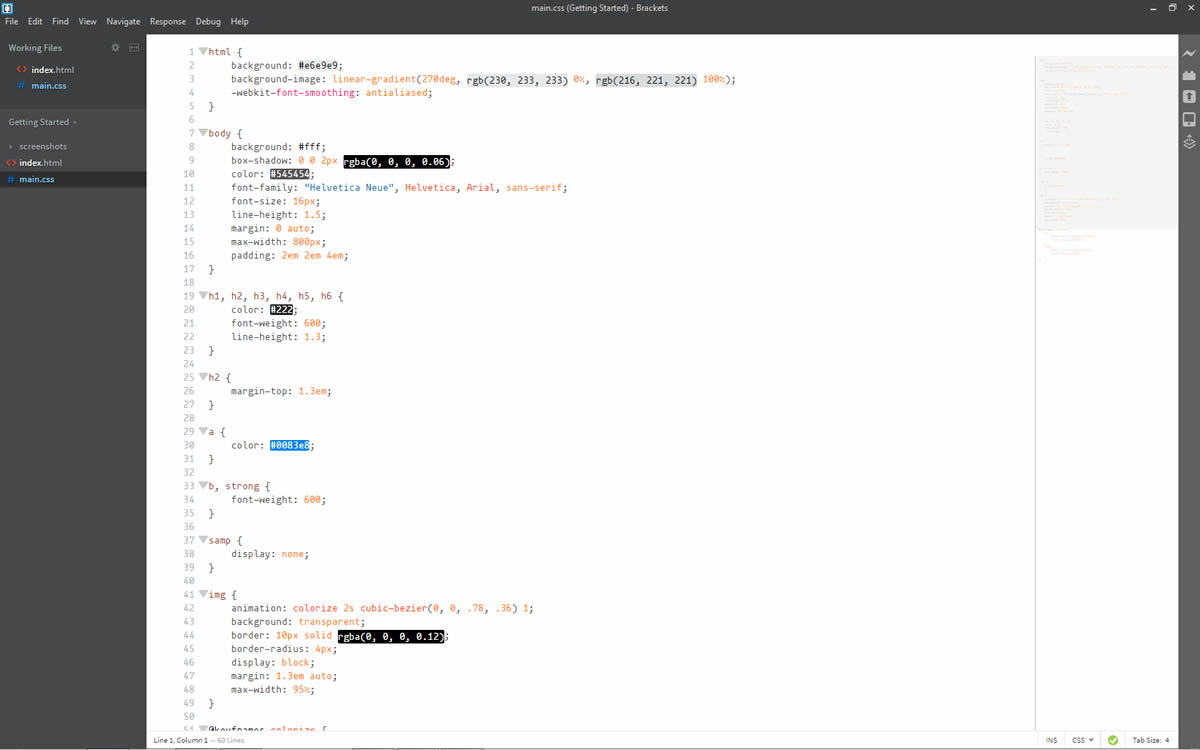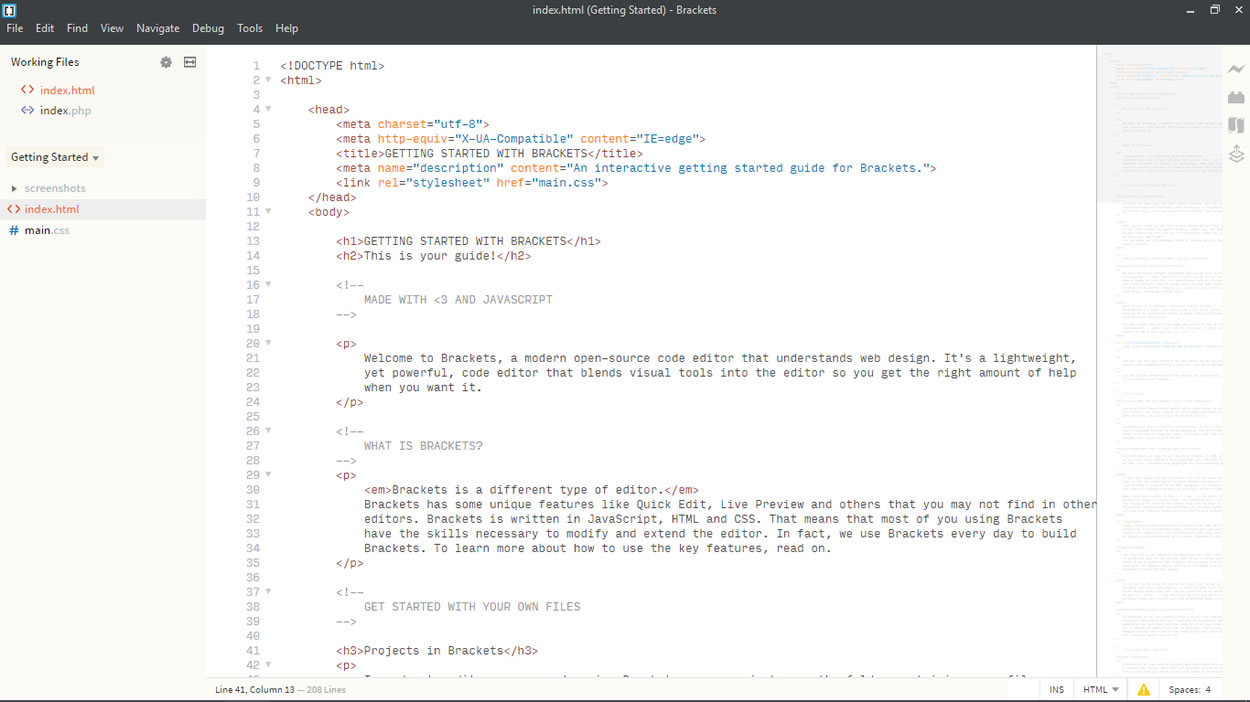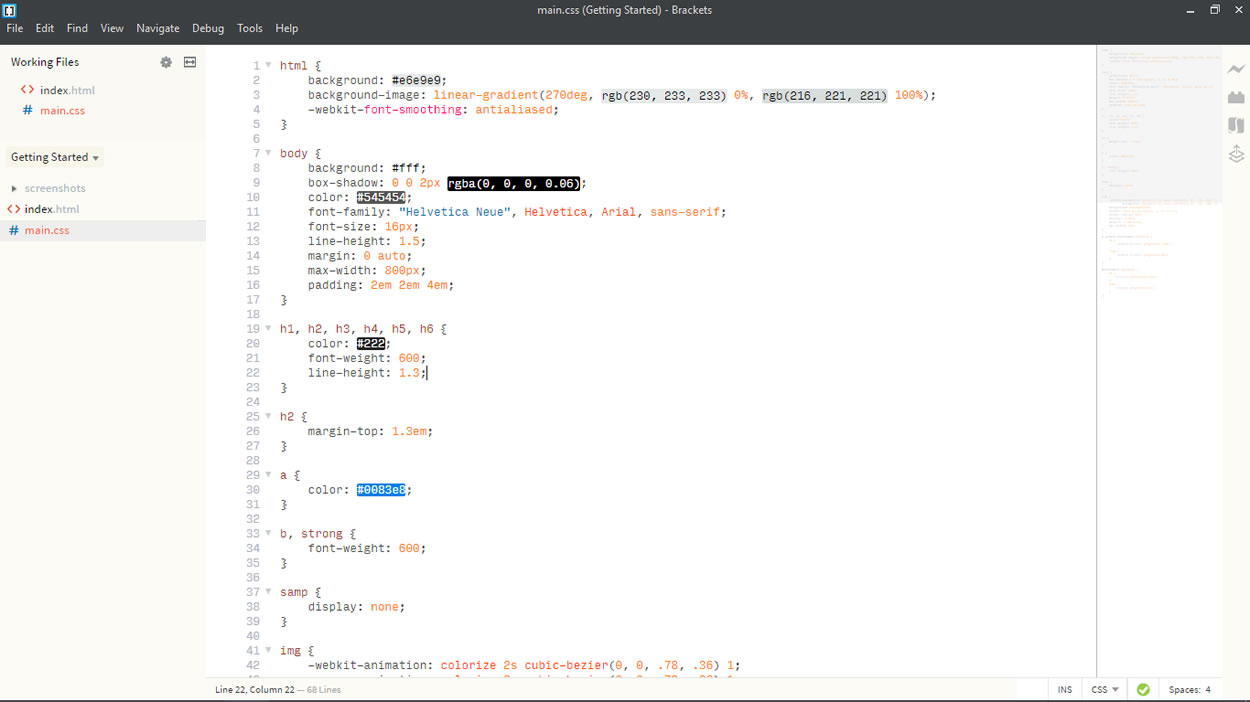Dieter Bamz Restyled !!!
#Notes:
As many of you already know, when creating a theme it is not possible to theme Brackets UI. That is why you must first install https://github.com/notasz/brackets-uitheming extension that will enable the UI theme. Alternatively, there are other custom CSS extensions available for Brackets, like https://github.com/tobibeer/brackets-custom-css. In such case, just fork the repo, open theme.css file, cut custom UI styles and just paste them into the right file(as described in aforementioned extension's documentation). This will allow you to play with the styles on your own easily.
Basically what I did here, is just that I themed the UI to be more consistent with the beautiful(IMO) original Dieter Bamz theme. I left the top bar's background to default dark, still not sure should I change that also. I kinda like it this way.
#Before:
#After