#############################################################################
#############################################################################
-
- Introduction
-
- Build instructions
-
- Running and configuring IRATI
- 3.1 Loading the kernel modules
- 3.2 The configuration files
- 3.3 Running the IPC Manager Daemon
-
- Tutorials
-
- Overview of the software components
#############################################################################
#############################################################################
IRATI is an open source implementation of the RINA architecture targeted to the OS/Linux system, initially developed by the FP7-IRATI project (for information about RINA please visit http://pouzinsociety.org). This README file and the following wiki pages provide information on using IRATI and understanding its design:
- Software Architecture Overview: Explanation of the different components of IRATI. See https://github.com/IRATI/stack/wiki/Software-architecture-overview.
- Getting Started: How to install and run IRATI. See https://github.com/IRATI/stack/wiki/Getting-Started
- IRATI in depth: Detailed explanation of how specific aspects of the IRATI implementation work. See https://github.com/IRATI/stack/wiki/IRATI-in-depth
- Tutorials: Step-by-step experimentation scenarios. See https://github.com/IRATI/stack/wiki/Tutorials
A public mailing list, is available here: http://www.freelists.org/list/irati. The list is to be used as a means for communication with the IRATI open source development community.
The current implementation is mature enough to allow small/mid scale experimentation (up to 50-70 systems, with each system having up to 10 IPC Processes instantiated), during relatively short periods of time (hours, up to a day depending on the experiment tested). We are working on improving the stability and robustness of IRATI in future releases.
#############################################################################
#############################################################################
#############################################################################
For the kernel modules, a Linux kernel with version 4.9 has to be installed in the system, with the kernel headers.
Once this is done, please install user-space dependencies
$ apt-get update
$ apt-get install autoconf
$ apt-get install automake
$ apt-get install libtool
$ apt-get install pkg-config
$ apt-get install git
$ apt-get install g++
$ apt-get install libssl-dev
$ apt-get install protobuf-compiler (version >= 2.5.0 required)
$ apt-get install libprotobuf-dev (version >= 2.5.0 required)
$ apt-get install libnl-genl-3-dev (version >= 3.2.14 required)
$ apt-get install libnl-3-dev (version >= 3.2.14 required)
$ apt-get install hostapd (if the system will be configured as an access point)
$ apt-get install wpa-supplicant (if the system will be configured as a mobile host)
If you want to generate the Java bindings, the following packages are also required
$ apt-get install openjdk-6-jdk
$ apt-get install maven
Required packages to be build from source (only if generation of Java bindings is required)
- SWIG (version >= 2.0.8 required, 2.0.12 is known to be working fine) from http://swig.org
Download the IRATI repo (arcfire branch) and enter the root directory
$ git clone -b arcfire https://github.com/IRATI/stack.git
$ cd stack
Build and install both kernel-space and user-space software
$ ./install-from-scratch <path to IRATI installation folder>
#############################################################################
(Tested with Raspberry Pi model 3B)
Insert the SD card into the Raspberry Pi and power it on. Log in with user 'pi' and password 'raspberry'. As root ("sudo su -" or equivalent):
Check your kernel version (via uname -r), if it is not 4.9.24-v7+, update the distro
$ apt-get update
$ apt-get dist-upgrade
$ reboot
Install dependencies
$ apt-get install raspberrypi-kernel-headers
$ apt-get install socat
$ apt-get install hostapd (if the system will be configured as an access point)
$ apt-get install wpa-supplicant (if the system will be configured as a mobile host)
$ apt-get install autoconf
$ apt-get install libtool
$ apt-get install git
$ apt-get install libssl-dev
$ apt-get install protobuf-compiler
$ apt-get install libprotobuf-dev
$ apt-get install libnl-genl-3-dev
Download the IRATI repo (arcfire branch) and enter the root directory
$ git clone -b arcfire https://github.com/IRATI/stack.git
$ cd stack
Build and install both kernel-space and user-space software
$ ./install-from-scratch <path to IRATI installation folder>
#############################################################################
#############################################################################
#############################################################################
To load the IRATI kernel modules, just call the load-rina-modules script:
$ ./load-irati-modules
Next, the IPC Manager (IPCM) has to be started in userspace, which is the local management agent. The IPCM needs some configuration information.
#############################################################################
The main configuration file is located in your INSTALLATION_PATH/etc/ipcmanager.conf. It contains
instructions to optionally instantiate and configure a number of IPC Processes when the IPC Manager
Daemon starts its execution.
Local configuration. The first part of the configuration file contains the settings for IRATI, such as the paths to the UNIX socket for the local console or the paths where to search for user-space or kernel plugins.
"configFileVersion" : "1.4.1",
"localConfiguration" : {
"installationPath" : "/usr/bin",
"libraryPath" : "/usr/lib",
"logPath" : "/var/log",
"consoleSocket" : "/var/run/ipcm-console.sock",
"pluginsPaths" : ["/usr/lib/rinad/ipcp"]
},
IPC Processes to create. The next section specifies which IPC processes should be created. It requires for each IPC process the type, which can be either a normal IPC process, or a certain shim IPC process. The names of the IPC process and the DIF then have to be specified. The name of the DIF the IPC process should register with is also supplied. Enrollment however, will have to be done manually from the local management console.
"ipcProcessesToCreate" : [ {
"type" : "shim-eth-vlan",
"apName" : "test-eth-vlan",
"apInstance" : "1",
"difName" : "110"
}, {
"type" : "normal-ipc",
"apName" : "test1.IRATI",
"apInstance" : "1",
"difName" : "normal.DIF",
"difsToRegisterAt" : ["110"]
} ],
DIF Configurations. This only specifies what DIFs to create, but it does not yet explain how the DIFs should be configured. Thats why there is a section called difConfigurations, which specifies what is the DIF template file for each of the DIF names in the main configuration file (the same template file can be used for multiple DIFs). DIF template files contain the actual configuration of the DIF, including its policies.
"difConfigurations" : [ {
"name" : "110",
"template" : "shim-eth-vlan.dif"
}, {
"name" : "normal.DIF",
"template" : "default.dif"
} ]
DIF template files contain the configuration of the components of a DIF. There is a mandatory DIF template called "default.dif" (which gets installed during the IRATI installation procedure), all other DIF templates extend from it (in the sense that they only need to define the JSON sections that are different from the default.dif file). All DIF templates have to be located in the same folder as the main configuration files (.conf) that use the templates.
For exmples of different JSON configuration files, you can take a look at https://github.com/IRATI/stack/tree/master/tests/conf.
The da.map file contains the preferences for which DIFs should be used to register and to allocate flows to/from specific applications. If no mapping is provided by a certain application, it will try to randomly select a normal DIF first; if there is non available a shim DIF and if there is none it will fail. The contents of the da.map file can be modified while the IPC Manager Daemon is running.
"applicationToDIFMappings": [
{
"encodedAppName": "rina.apps.echotime.server-1--",
"difName": "dcfabric.DIF"
},
{
"encodedAppName": "rina.apps.echotime.client-1--",
"difName": "dcfabric.DIF"
},
{
"encodedAppName": "rina.apps.echotime-2--",
"difName": "vpn1.DIF"
},
{
"encodedAppName": "rina.apps.echotime.client-2--",
"difName": "vpn1.DIF"
}
],
############################################################################# Once the configuration file is ready you can un the IPC Manager Daemon. To do so go to the INSTALLATION_PATH/bin folder and type:
$ ./ipcm -c <PATH TO THE CONFIGURATION FILE>
There are more options for the ipcm launch script, to see them just type
$ ./ipcm --help
IRATI has a local management console to interact with the IPC Manager Daemon and get information on the state of the software (number of IPCPs, type, status, DIF information, etc.). To access the management console type
$ socat - UNIX:/<INSTALLATION_PATH>/var/run/ipcm-console.sock
Type help to get an overview of all available commands:
- help: Show the list of available commands or the usage of a specific command.
- exit or quit: Exit the console.
- create-ipcp: Create a new IPC process.
- destroy-ipcp: Destroy an existing IPC process.
- list-ipcps: List the existing IPC processes with associated information.
- list-ipcp-types: List the IPC process types currently available in the system.
- assign-to-dif: Assign an IPC process to a DIF.
- register-at-dif: Register an IPC process within a DIF.
- unregister-from-dif: Unregister an IPC process from a DIF.
- enroll-to-dif: Enroll an IPC process to a DIF.
- query-rib. Display the information of the objects present at RIB of an IPC Processs.
- query-ma-rib. Display the information of the objects present at the RIB of a management agent.
- show-dif-templates. Display the DIF templates known by the IPC Manager.
- show-catalog. Show the catalog of plugins available in the system, with their policy-sets.
- update-catalog. Tell the IPC Manager to refresh its list of known plugins.
- plugin-get-info. Get information about a plugin (policy-sets, versions)
- plugin-load. Load a plugin.
- plugin-unload. Unload a plugin.
- select-policy-set. Select a policy set for a specific component of a specific IPC Process in the system.
- set-policy-set-param. Select a parameter of a specific policy-set for a specific component of a specific IPC Process in the system.
Example of IPCM console output:
IPCM >>> list-ipcps
Management Agent not started
Current IPC processes (id | name | type | state | Registered applications | Port-ids of flows provided)
1 | eth.1.IPCP:1:: | shim-eth-vlan | ASSIGNED TO DIF 2003 | renumber.19.IPCP-1-- | 2
2 | eth.2.IPCP:1:: | shim-eth-vlan | ASSIGNED TO DIF 2005 | renumber.19.IPCP-1-- | 1
3 | eth.3.IPCP:1:: | shim-eth-vlan | ASSIGNED TO DIF 2006 | renumber.19.IPCP-1-- | 4
4 | eth.4.IPCP:1:: | shim-eth-vlan | ASSIGNED TO DIF 2007 | renumber.19.IPCP-1-- | 3
5 | renumber.19.IPCP:1:: | normal-ipc | ASSIGNED TO DIF renumber.DIF | - | -
Now applications can be run that use the IPC API. Look at the Tutorials section for some step-by-step examples on how to use the rina-echo-time test application to experiment with IRATI.
#############################################################################
############################################################################# Several tutorials are available at https://github.com/IRATI/stack/wiki/Tutorials
#############################################################################
############################################################################# This section provides an overview of the software architecture and components of IRATI. For a more detailed explanation we direct the reader to FP7-IRATI's at http://irati.eu:
- D3.1: http://irati.eu/wp-content/uploads/2012/07/IRATI-D3.1-v1.0.pdf
- D3.2: http://irati.eu/wp-content/uploads/2012/07/IRATI-D3.2-v1.0.pdf
- D3.3: http://irati.eu/wp-content/uploads/2012/07/IRATI-D3.3-bundle.zip
The FP7 PRISTINE (http://ict-pristine.eu) project enhanced the base IRATI implementation with a Software Development Kit to allow for programmbility of policies for the different components, and the ability to dynamically load the plugins containing such policies at runtime. Documentation about the SDK is available at the following URLs:
- D2.3: http://ict-pristine.eu/wp-content/uploads/2013/12/pristine-d23-sdk-v1_0.pdf
- D2.5: http://ict-pristine.eu/wp-content/uploads/2013/12/pristine-d25-draft.pdf
The software architecture of IRATI is shown in Figure 1.
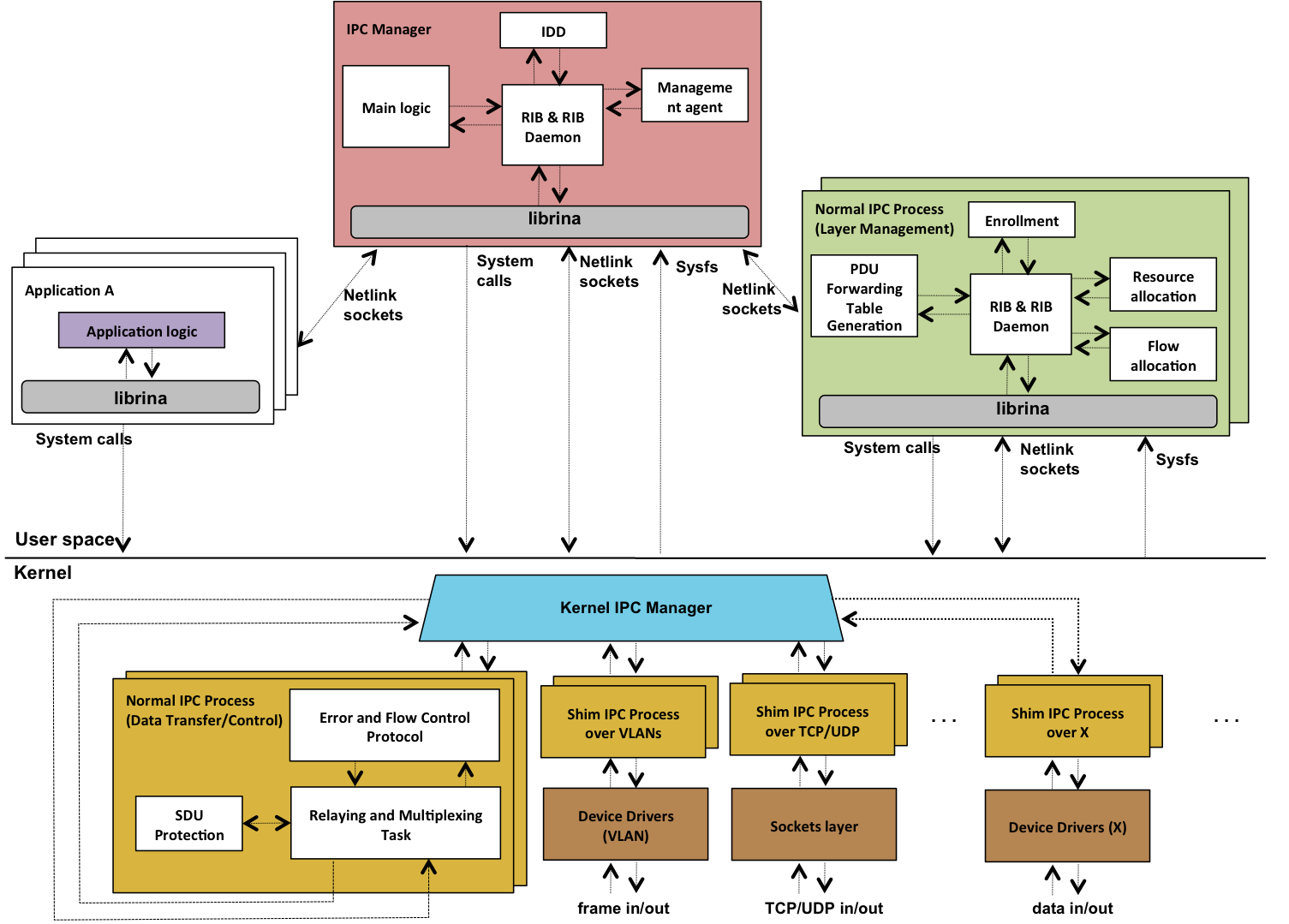 Figure 1. Source: S. Vrijders et al; "Prototyping the recursive internet architecture: the IRATI project approach ", IEEE Network Vol 28 (2), pp. 20-25, March 2014
Figure 1. Source: S. Vrijders et al; "Prototyping the recursive internet architecture: the IRATI project approach ", IEEE Network Vol 28 (2), pp. 20-25, March 2014
The main components of IRATI have been divided into four packages:
-
Daemons (rinad). This package contains two types of daemons (OS Processes that run in the background), implemented in C++.
- IPC Manager Daemon (rinad/src/ipcm). The IPC Manager Daemon is the core of IPC Management in the system, acting both as the manager of IPC Processes and a broker between applications and IPC Processes (enforcing access rights, mapping flow allocation or application registration requests to the right IPC Processes, etc.)
- IPC Process Daemon (rinad/src/ipcp). The IPC Process Daemons (one per running IPC Process in the system) implement the layer management components of an IPC Process (enrollment, flow allocation, PDU Forwarding table generation or distributed resource allocation functions).
-
Librina (librina). The librina package contains all IRATI libraries that have been introduced to abstract from the user all the kernel interactions (such as syscalls and Netlink details). Librina provides its functionalities to user-space RINA programs via scripting language extensions or statically/dynamically linkable libraries (i.e. for C/C++ programs).
-
Kernel components (linux/net/rina). The kernel contains the implementation of the data transfer / data transfer control components of normal IPC Processes as well as the implementation of shim DIFs - which usually need to access functionality only available at the kernel. The Kernel IPC Manager (KIPCM) manages the lifetime (creation, destruction, monitoring) of the other component instances in the kernel, as well as its configuration. It also provides coordination at the boundary between the different IPC processes.
-
Test applications and tools (rina-tools). This package contains test applications and tools to test and debug the RINA Prototype.