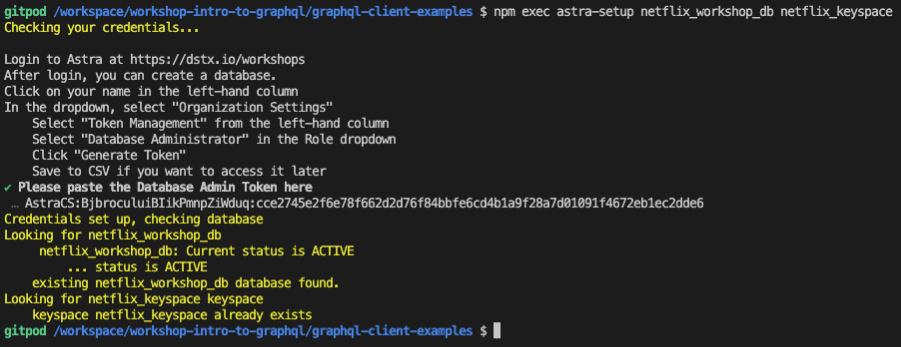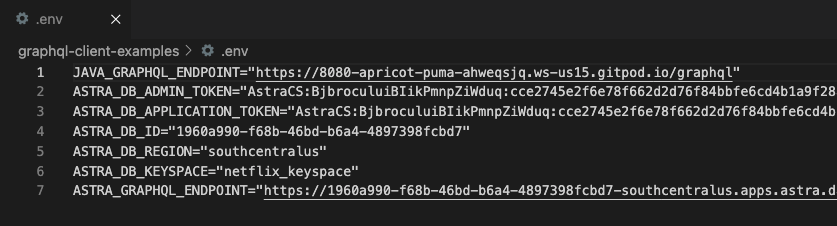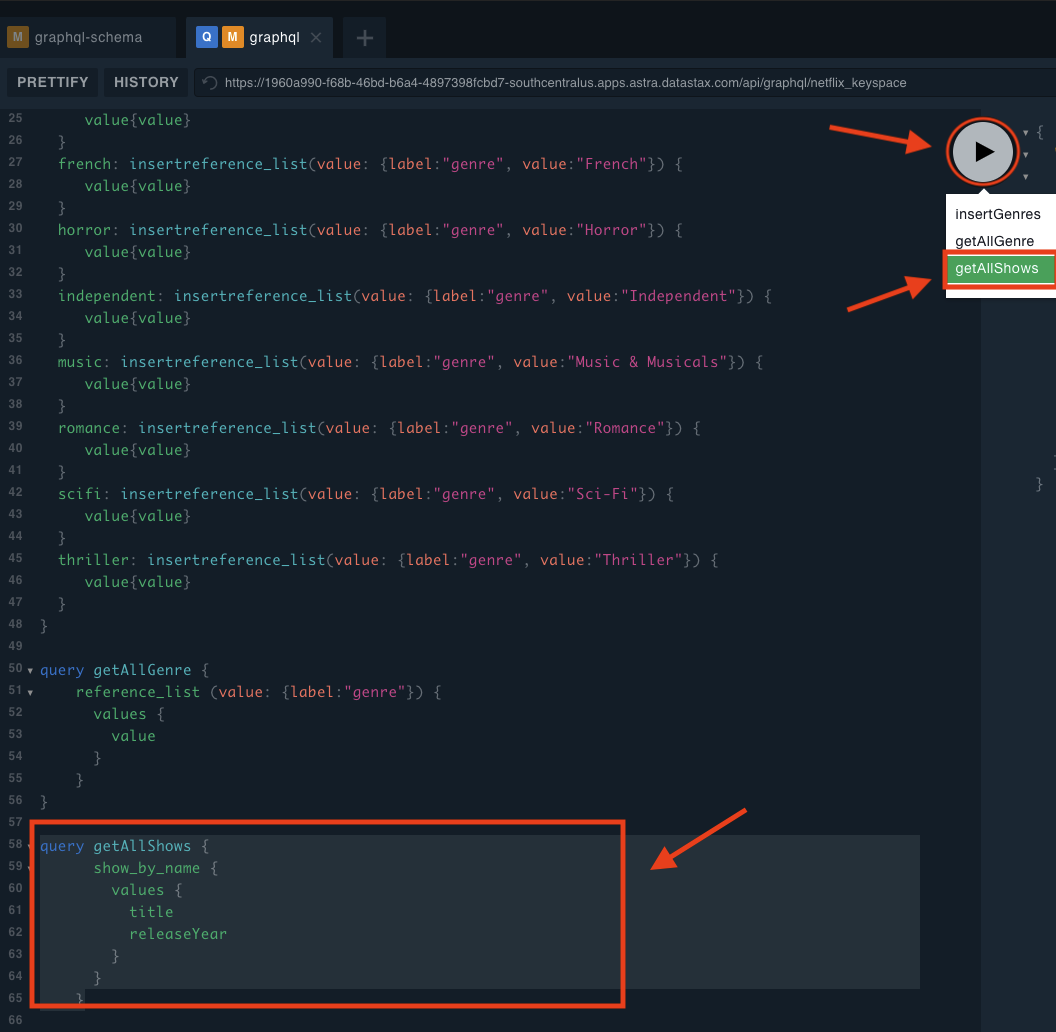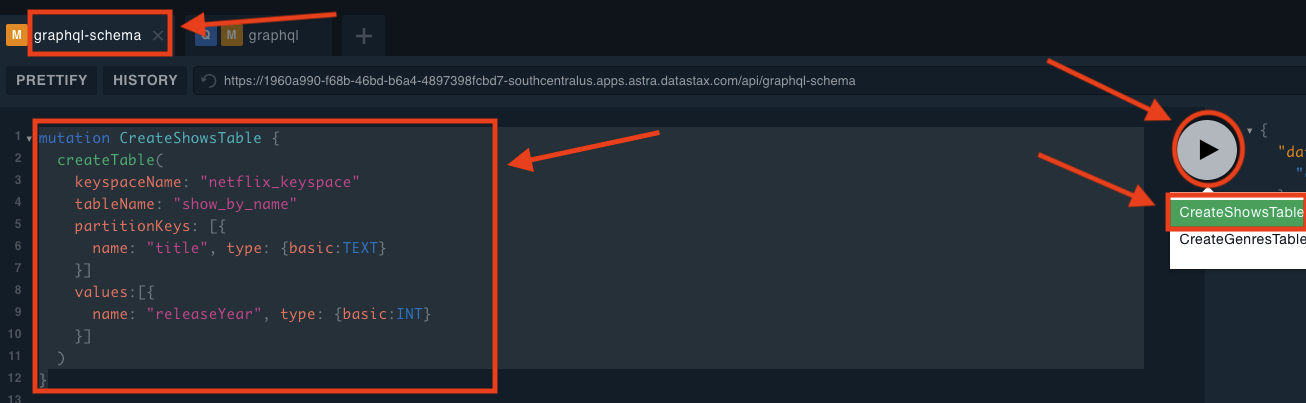50 minutes, Beginner/Intermediate, Start Building
Both a simple graphQL enabled ReactJS app built using create-react-app AND a simple Java backend graphQL service built with Spring Initializr and using The Netflix DGS framework PLUS Astra DB hooked up and ready to rock! 😻
This is a companion to our Netflix Clone using Astra DB and GraphQL workshop and is essentially a "prologue" to that content. Once complete, feel free to to go deploy a Netflix clone using what you learned here.
Finally, this content uses React/JS concepts. If you are not familiar with those or need a refresher, take a look HERE to get up to date.
The materials have been built by the DataStax developer advocates team.
- An overview of what GraphQL is and what makes it cool
- What differs between GraphQL, REST, other APIs, and their pros/cons
- Hands-on examples of GraphQL queries and mutations
- How to build GraphQL APIs for mobile and web applications
- Setting up your Astra DB to store application data via GraphQL
- Can I run the workshop on my computer?
There is nothing preventing you from running the workshop on your own machine. If you do so, you will need
- node 15 or 16 and npm 7 or later
- netlify-cli (use "npm install -g netlify-cli")
You will have to adapt commands and paths based on your environment and install the dependencies by yourself. We won't provide support to keep on track with schedule. However, we will do our best to give you the info you need to be successful. This is considered a more advanced path to take.
- What other prerequisites are there?
- You will need a github account
- You will need an Astra DB account, but we'll work through that in the exercises
- Use Chrome or Firefox for the best experience.
- Do I need to pay for anything for this workshop?
- No. All tools and services we provide here are FREE.
- Will I get a certificate if I attend this workshop?
Attending the session is not enough. You can earn yourself a nice badge to brag about if you complete all of the homework.
It doesn't matter if you join our workshop live or you prefer to do at your own pace, we have you covered. In this repository, you'll find everything you need for this workshop:
Don't forget to complete your upgrade and get your verified skill badge! Finish and submit your homework!
- Complete the practice steps from this repository, as described below, to the end;
- Insert (mutate) a new show or a new genre of your choice in the database;
- Take a single screenshot of the React app with all of the working Astra DB sections and showing the entry you just added;
- Submit your homework here.
That's it, done. We will then grade the submissions: expect an email in a few days!
graphql.org - The first place to learn about GraphQL
The Netflix DGS framework Tutorial - Java/Spring GraphQL backend (used to generate this code)
Spring Initializr - Used in the ^above tutorial to generate the Java/Spring backend starter
GraphiQL - GraphQL IDE included with The Netflix DGS Framework
Apollo client - Awesome GraphQL client for React/JS (not used here, but really solid, Netflix uses this)
Top 7 GraphQL IDEs - A nice collection of cool GraphQL IDEs to use
create-react-app tutorial - Create a React app from scratch (used to generate this code)
A Beginner's Guide to GraphQL - Ali Spittel's really awesome GraphQL starter video
ASTRADB is the simplest way to use Cassandra in an application with almost zero operations - just push the button and get your cluster. No credit card required, $25.00 USD credit every month, roughly 20M reads/writes, 80GB storage monthly - sufficient to run small production workloads. Click here to start:
Follow the instructions on creating an Astra DB instance and use the following values:
| Field | Value |
|---|---|
| database name | workshops |
| keyspace | intrographql |
Note: If you already have a database named workshops you can just add the keyspace name intrographql to it. You may need to "Resume" the database first.
While the database is being created, you will also get a Security token:
save it somewhere safe, as it will be needed to later access the database!
(In particular the string starting with AstraCS:....)
The status will change from Pending to Active when the database is ready, this will only take 2-3 minutes. You will also receive an email when it is ready.
Note: you should have a token already, in which case skip to step 3. In case you don't (e.g. you added a keyspace to a pre-existing database), read on.
Create a token for your app, using the "Database Administrator" role.
Keep it handy for later use (best to download the CSV token, as the values
will not be visible afterward). The token you'll need looks like AstraCS:KDfdKeNREyWQvDpDrBqwBsUB:ec80667c....
Gitpod is an 100% online IDE based on VS Code. To initialize your environment simply click on the button below (CTRL + Click to open in new tab) You will be asked for you github account, as needed.
This will bootstrap your demo environment. Be patient, it will take a couple minutes as everything loads up.
You may be asked if it's OK to launch a new tab (for the GraphiQL IDE that will be used subsequently. Click on Open to make sure the new tab opens as shown below.
It just so happens that The Netflix DGS framework comes with GraphiQL already integrated and ready for use. This is a wonderful tool you can use to explore graphQL queries and mutations. Let's experiement with this now!
Here's the schema defined in our java backend per graphql-backend-examples/src/main/resources/schema/schema.graphqls
type Query {
shows(titleFilter: String): [Show]
genres(labelFilter: String): [Genre]
}
type Show {
title: String
releaseYear: Int
}
type Genre {
value: String!
}Something to point out here is there is no database just yet. We are powering the graphQL schema via the back-end Java application and the graphQL data is completely hardcoded. Take a look at both ShowsDatafetcher.java and GenresDatafetcher.java located in graphql-backend-examples/src/main/java/com/example/demo to find the simple implementations using DGS annotations @DgsComponent and @DgsQuery.
Plug these into the GraphiQL IDE that launched into a new tab from GitPod.
query justTitle {
shows {
title
}
}query withReleaseYear {
shows {
title
releaseYear
}
}query getOneShow {
shows (titleFilter: "Ozark") {
title
releaseYear
}
}query ShowsAndGenres {
shows {
title
releaseYear
}
genres {
value
}
}Ok, so we've played a bit with some graphQL queries on the backend and looked at how a basic schema works, but how do we hook this into our React JS app?
In your GitPod IDE navigate to the workshop-intro-to-graphql/graphql-client-examples terminal on the bottom left (it should already be open for you).
npm install -g netlify-cliThis will install the Netlify CLI (command line interface) which our React/JS app uses in conjunction with the serverless functions we've setup to talk to our graphQL endpoints.
netlify devThis will start the React/JS application and display results from both the Shows and Genres graphQL queries and endpoints we were just experimenting with.
If you take a look at both getShowsBackend.js and getGenresBackend.js located in graphql-client-examples/functions you should notice that both use the same exact graphQL queries that we used above.
const query = `
query getAllShows {
shows {
title
releaseYear
}
}
` const query = `
query getAllGenres {
genres {
value
}
}
`All of the javascript wrapped around these is simply there to call the graphQL endpoint with the given query and pass the responseBody back to the calling function.
Take a look at Shows.js and Genres.js located in graphql-client-examples/src/components/. In both cases they use React state, gqlResult
const [gqlResult, setGqlResult] = useState(null)to receive the responseBody from from our graphQL queries, set the React state, and inject the values dyanmically into the DOM. Check out the following javascript snippet from Shows.js.
// Asynchronously fetch any "shows" graphQL data from the Java backend
// using the getShowsBackend serverless function to call out to the
// Netflix DGS Java graphQL endpoint
const response = await fetch("/.netlify/functions/getShowsBackend", {
method: "POST",
})
const responseBody = await response.json()
setGqlResult(responseBody) // on reponse set our graphQL result stateNotice how the fields (title, releaseYear) match our graphQL Shows schema exactly.
// Finally, if all other checks pass get the data
// from the payload via gqlResult state and inject it into the DOM
// Notice how the payload example below and the fields "title" and "releaseYear" match exactly
// {"data":{"shows":[{"title":"Stranger Things","releaseYear":2016},{"title":"Ozark","releaseYear":2017}...
return gqlResult.data.shows.map(({ title, releaseYear }) => (
<div key={title}>
<p>
{title}: {releaseYear}
</p>
</div>
));Notice how the field (value) matches our graphQL Genres schema exactly.
// Finally, if all other checks pass get the data
// from the payload via gqlResult state and inject it into the DOM
// Notice how the payload example below and the fields "title" and "releaseYear" match exactly
// {"data":{"genres":[{"value":"Action"},{"value":"Anime"}...
return gqlResult.data.genres.map(({ value }) => (
<div key={value}>
<p>
{value}
</p>
</div>
));Ok, let's take this a step further and hook our app up to a data layer. As this point you should have already created your Astra DB database. Follow the instructions below to launch the GraphQL Playground provided in Astra
- Click on your active database
- Click
ConnectTAB - Click
GRAPHQL API - Click link to your playground.
Note that values in the picture do no reflect the database name
workshops, reason is we do not reproduce every picture each time
✅ Step 6b: In GraphQL Playground, Populate HTTP HEADER variable x-cassandra-token on the bottom of the page with your token as shown below
✅ Ensure you have the graphql-schema tab selected for this step
✅ Step 6c: In GraphQL Playground, create a table with the following mutation, making sure to replace intrographql if you used a different name:
- Copy the following mutation on the left panel
mutation {
reference_list: createTable(
keyspaceName:"intrographql",
tableName:"reference_list",
ifNotExists:true
partitionKeys: [
{ name: "label", type: {basic: TEXT} }
]
clusteringKeys: [
{ name: "value", type: {basic: TEXT}, order: "ASC" }
]
)
}- Use the arrow in the middle of the screen to execute the query
✅ Step 7a: In graphQL playground, change tab to now use graphql. Edit the end of the URl to change from system to the name of your keyspace: intrographql
✅ Step 7b: Populate HTTP HEADER variable x-cassandra-token on the bottom of the page with your token as shown below (again !! yes this is not the same tab)
- Copy the following mutation on the left panel
mutation insertGenres {
action: insertreference_list(value: {label:"genre", value:"Action"}) {
value{value}
}
anime: insertreference_list(value: {label:"genre", value:"Anime"}) {
value{value}
}
award: insertreference_list(value: {label:"genre", value:"Award-Winning"}) {
value{value}
}
children: insertreference_list(value: {label:"genre", value:"Children & Family"}) {
value{value}
}
comedies: insertreference_list(value: {label:"genre", value:"Comedies"}) {
value{value}
}
documentaries: insertreference_list(value: {label:"genre", value:"Documentaries"}) {
value{value}
}
drama: insertreference_list(value: {label:"genre", value:"Dramas"}) {
value{value}
}
fantasy: insertreference_list(value: {label:"genre", value:"Fantasy"}) {
value{value}
}
french: insertreference_list(value: {label:"genre", value:"French"}) {
value{value}
}
horror: insertreference_list(value: {label:"genre", value:"Horror"}) {
value{value}
}
independent: insertreference_list(value: {label:"genre", value:"Independent"}) {
value{value}
}
music: insertreference_list(value: {label:"genre", value:"Music & Musicals"}) {
value{value}
}
romance: insertreference_list(value: {label:"genre", value:"Romance"}) {
value{value}
}
scifi: insertreference_list(value: {label:"genre", value:"Sci-Fi"}) {
value{value}
}
thriller: insertreference_list(value: {label:"genre", value:"Thriller"}) {
value{value}
}
}- Use the arrow in the middle of the screen to execute the query
✅ Step 8a: In GraphQL Playground, not changing tab (yeah) list values from the table with the following query.
query getAllGenre {
reference_list (value: {label:"genre"}) {
values {
value
}
}
}So, you just created a table, inserted (mutated) some rows into the table, and then retrieved all of the genres with the "getAllGenre" query using the GraphQL Playground provided as part of Astra DB. Now, let's hook our client up to our Astra DB graphQL endpiont and render the results to our website with React.
In your GitPod IDE navigate to the workshop-intro-to-graphql/graphql-client-examples terminal on the bottom right (it should already be open for you). This is running your nodejs/React app.
You will need to hold the control button and the letter C at the same time
CTRL-C Note that this does require Node 15 and NPM 7 to work. You can install a node version manager like nvm or n to use multiple versions on your system. If you are using GitPod this should simply work since we pre-installed all of the dependcies for you.
npm exec astra-setup workshops intrographqlYou will be asked to: Please paste the Database Admin Token here so copy over the Token you saved earlier, and hit enter. It will start with AstraCS:cvdPRONUrUUT:...
This will add a set of envrionment variables for database authentication to your .env file at the root of workshop-intro-to-graphql/graphql-client-examples. It should look something like this.
If you have multiple keyspaces, chances are the ending of the entry for
ASTRA_GRAPHQL_ENDPOINTwill have them all in a comma-separated list (e.g.https://1960a[...]api/graphql/ks1,ks2,intrographql,ks3). This is due to a known bug in theastra-setuptool. In this case, please manually correct the entry to simply[...]api/graphql/intrographql.
netlify devAt this point your app should be running with a bunch of data displayed in the Shows, Genres, and ReferenceList sections, but notice the ShowsByName section displays "Error :("
Let's break this down.
-
We just added the database configuration and the
ReferenceListsection is populated which tells us our DB config and graphQL endpoints are configured properly -
In the GraphQL Playground we added a schema for the
reference_listtable and added some data to the table, but we never created a schema for theShowsByNamesection -
If you take a look at the
getShowsAstra.jsscript ingraphql-client-examples/functionsyou can see the graphQL being used to query for data
exports.handler = async function (event) {
const query = `
query getAllShows {
show_by_name {
values {
title
releaseYear
}
}
}
`Copy this into the playground and press the "play" button to execute the query. NOTE, you can simply append the query to the end of the list and then choose the query you wish to execute when you hit the "play" button.
query getAllShows {
show_by_name {
values {
title
releaseYear
}
}
}Notice what happened here. We have a validation error because there is no schema associated with the query we just executed. GraphQL uses a typed validation system so this is something to expect if a query is malformed, missing a schema, or something along those lines. You will want to control for this in your code.
Ok, so let's fix up the schema issue to resolve the error.
mutation CreateShowsTable {
createTable(
keyspaceName: "intrographql"
tableName: "show_by_name"
partitionKeys: [{
name: "title", type: {basic:TEXT}
}]
values:[{
name: "releaseYear", type: {basic:INT}
}]
)
}Once executed you should see a result like this
Now, go back to the graphql tab of the GraphQL Playground and add the following mutation
mutation insertShows {
stranger: insertshow_by_name (
value: {
title: "Stranger Things",
releaseYear: 2016}) {
value{title}
}
ozark: insertshow_by_name (
value: {
title: "Ozark",
releaseYear: 2017}) {
value{title}
}
}Notice this no longer displays "Error :(", but now correctly displays the data you just inserted (mutated). It might be fun to add some of your own data to this schema and refresh your page.
Queries usually offer some way to restrict the results returned,
in the form of parameters passed to queries. Recall the original getAllShows, repeated here for convenience:
query getAllShows {
show_by_name {
values {
title
releaseYear
}
}
}Now let's see a way to pass a title parameter to the query and just get
matching values (a single entry, in this case):
query getOneShow {
show_by_name (value: {title: "Ozark"}) {
values {
title
releaseYear
}
}
}The following query, which uses the more general filter syntax,
is completely equivalent to the previous one:
query getOneShowF {
show_by_name(filter: {title: {eq: "Ozark"}}){
values {
title
releaseYear
}
}
}We hope this workshop gave you enough information on GraphQL to be dangerous and start you on a journey to using GraphQL in your own apps. Also, don't forget to do the HOMEWORK