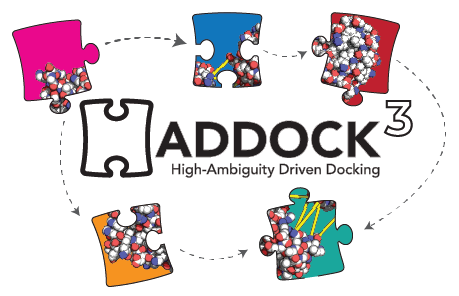HADDOCK, standing for High Ambiguity Driven protein-protein DOCKing, is a widely used computational tool for the integrative modeling of biomolecular interactions. Developed by researchers at Utrecht University in the BonvinLab for more than 20 years, it integrates various types of experimental data, biochemical, biophysical, bioinformatic prediction and knowledge to guide the docking process.
Simple installation of the latest release of HADDOCK3.
pip install haddock3In case you rather install the latest unreleased version use instead:
git clone https://github.com/haddocking/haddock3.git
cd haddock3
pip install .For detailed instructions and installation of third-party software, please check INSTALL.md
You might also want to check the following utilities:
haddock-restraints: Tool to generate restraints to be used inhaddock3.haddock-runner: Tool to run large scalehaddock3simulations using multiple input molecules in different scenarioshaddock-tools: Set of useful utility scripts developed over the years by the BonvinLab group members
The most basic usage is:
haddock3 <configuration-file.toml>For help on haddock3 usage:
$ haddock3 -h
usage: haddock3 [-h] [--restart RESTART] [--extend-run EXTEND_RUN] [--setup] [--log-level {DEBUG,INFO,WARNING,ERROR,CRITICAL}] [-v] recipe
positional arguments:
recipe The input recipe file path
optional arguments:
-h, --help show this help message and exit
--restart RESTART Restart the run from a given step. Previous folders from the selected step onwards will be deleted.
--extend-run EXTEND_RUN
Start a run from a run directory previously prepared with the `haddock3-copy` CLI. Provide the run directory created with `haddock3-copy` CLI.
--setup Only setup the run, do not execute
--log-level {DEBUG,INFO,WARNING,ERROR,CRITICAL}
-v, --version show versionCheck the EXAMPLES page for more some usage examples and the MANUAL (coming soon!) for a more detailed explanation of the configuration file.
If you encounter any code-related issues, please open an issue.
If you have any other questions or need help, please contact us at ask.bioexcel.eu.
If you clone this repository and use haddock3 for your research, please support us by signing up in this form. This will allow us contact you when needed for haddock3-related issues, and also provide us a mean to demonstrate impact when reporting for grants - which grealty helps us to keep the project alive!
If you used haddock3 for your research, please cite us:
- Research article: (coming soon!)
- Cite this repository: M.C. Teixeira, J., Vargas Honorato, R., Giulini, M., Bonvin, A., SarahAlidoost, Reys, V., Jimenez, B., Schulte, D., van Noort, C., Verhoeven, S., Vreede, B., SSchott, & Tsai, R. (2024). haddocking/haddock3: v3.0.0-beta.5 (Version 3.0.0-beta.5) [Computer software]. https://doi.org/10.5281/zenodo.10527751
- User manual (coming soon!)
- Best practice guide
- The HADDOCK2.4 web server: A leap forward in integrative modelling of biomolecular complexes. Nature Prot. 2024
Please check DEVELOPMENT for instructions on how to develop haddock3
The code documentation is automatically built and hosted at bonvinlab.org/haddock3.
To build it locally it is necessary to have some extra packages installed. You can install them using the following command:
pip install -e '.[docs]'Then, to build the documentation, run the following commands:
sphinx-apidoc -f -e -o docs/ src/haddock -d 1
sphinx-build -b html docs haddock3-docsWarning messages are expected, but the documentation should be built successfully.
The rendered documentation will be available at haddock3-docs/index.html. This will open a local webpage with the
Check the CONTRIBUTING file for instructions on how to contribute with the project!