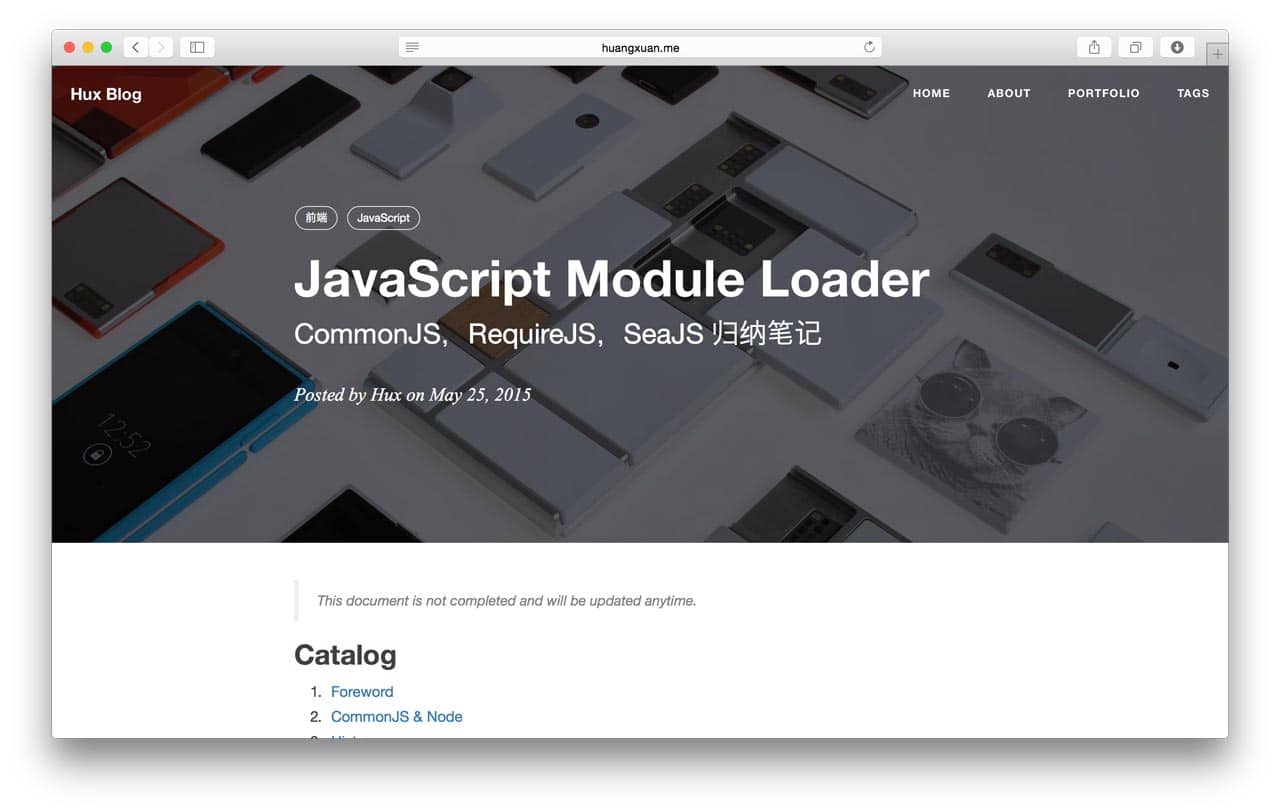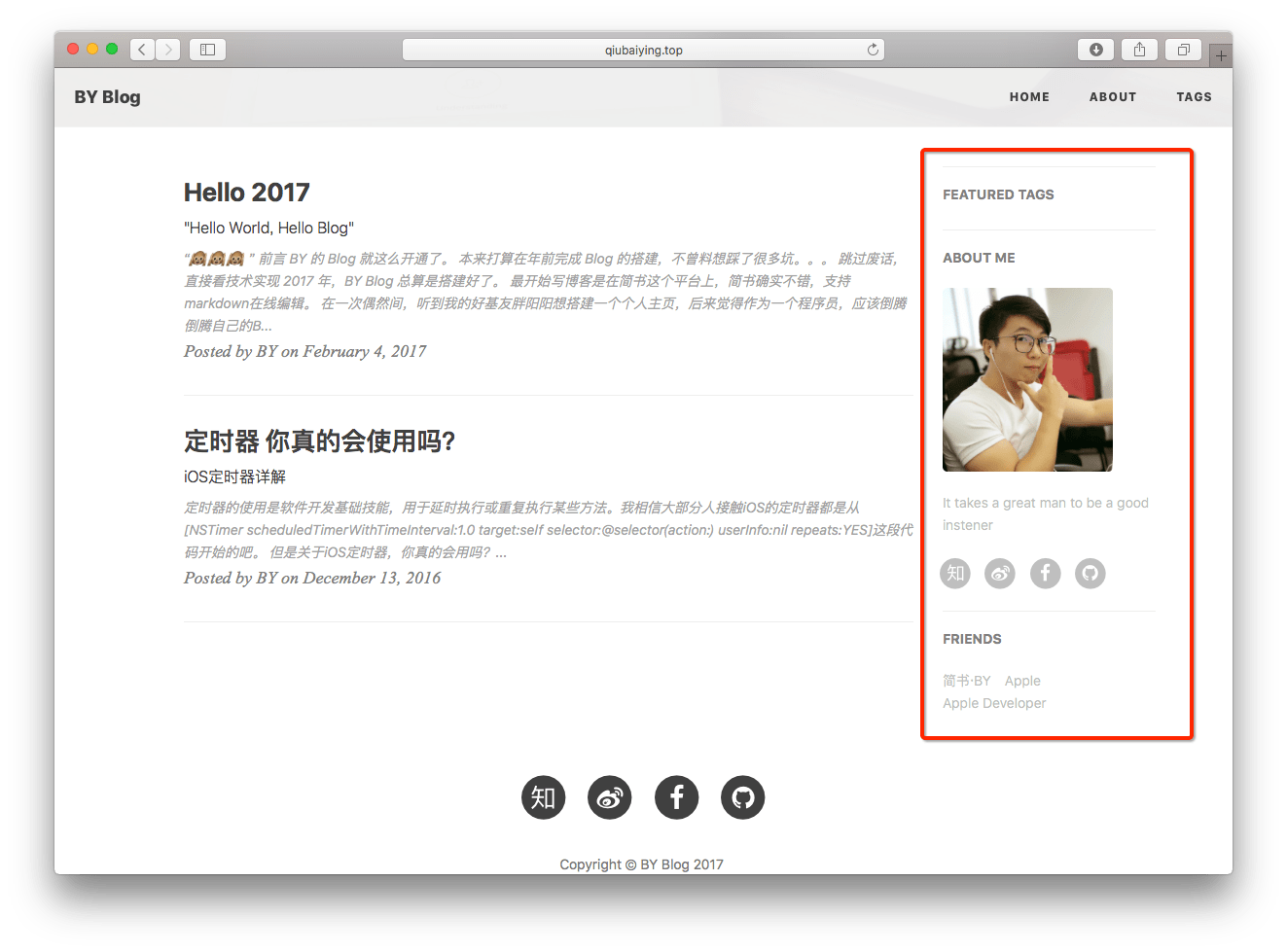I never expect this becomes popular.
-
You will need Ruby and Bundler to use Jekyll. Following Using Jekyll with Bundler to fullfill the enviromental requirement.
-
Installed dependencies in the
Gemfile:
$ bundle install - Serve the website (
localhost:4000by default):
$ bundle exec jekyll serve # alternatively, npm startTo modify the theme, you will need Grunt. There are numbers of tasks you can find in the Gruntfile.js, includes minifing JavaScript, compiling .less to .css, adding banners to keep the Apache 2.0 license intact, watching for changes, etc.
Yes, they were inherited and are extremely old-fashioned. There is no modularization and transpilation, etc.
Critical Jekyll-related code are located in _include/ and _layouts/. Most of them are Liquid templates.
This theme uses the default code syntax highlighter of jekyll, Rouge, which is compatible with Pygments theme so just pick any pygments theme css (e.g. from here and replace the content of highlight.less.
Interesting to know more? Checkout the full user manual!
Ports
- Out of date. Helps wanted for updating it on par with the main repo
Translation
Apache License 2.0. Copyright (c) 2015-present Huxpro
Hux Blog is derived from Clean Blog Jekyll Theme (MIT License) Copyright (c) 2013-2016 Blackrock Digital LLC.
博客的搭建教程修改自 Hux
更为详细的教程戳这 《利用 GitHub Pages 快速搭建个人博客》 或 wiki
- 开始
- 组件
- 评论与 Google/Baidu Analytics
- 高级部分
如果你安装了 jekyll,那你只需要在命令行输入jekyll serve 或 jekyll s就能在本地浏览器中输入http://127.0.0.1:4000/预览主题,对主题的修改也能实时展示(需要强刷浏览器)。
你可以通用修改 _config.yml文件来轻松的开始搭建自己的博客:
# Site settings
title: BY Blog # 你的博客网站标题
SEOTitle: 柏荧的博客 | BY Blog # SEO 标题
description: "Hey" # 随便说点,描述一下
# SNS settings
github_username: qiubaiying # 你的github账号
jianshu_username: e71990ada2fd # 你的简书ID。
# Build settings
# paginate: 10 # 一页你准备放几篇文章
Jekyll官方网站还有很多的参数可以调,比如设置文章的链接形式...网址在这里:Jekyll - Official Site 中文版的在这里:Jekyll中文.
要发表的文章一般以 Markdown 的格式放在这里_posts/,你只要看看这篇模板里的文章你就立刻明白该如何设置。
yaml 头文件长这样:
---
layout: post
title: 定时器 你真的会使用吗?
subtitle: iOS定时器详解
date: 2016-12-13
author: BY
header-img: img/post-bg-ios9-web.jpg
catalog: true
tags:
- iOS
- 定时器
---
设置是在 _config.yml文件里面的Sidebar settings那块。
# Sidebar settings
sidebar: true #添加侧边栏
sidebar-about-description: "简单的描述一下你自己"
sidebar-avatar: /img/avatar-by.jpg #你的大头贴,请使用绝对地址.注意:名字区分大小写!后缀名也是
侧边栏是响应式布局的,当屏幕尺寸小于992px的时候,侧边栏就会移动到底部。具体请见bootstrap栅格系统 http://v3.bootcss.com/css/
Mini-About-Me 这个模块将在你的头像下面,展示你所有的社交账号。这个也是响应式布局,当屏幕变小时候,会将其移动到页面底部,只不过会稍微有点小变化,具体请看代码。
看到这个网站 Medium 的推荐标签非常的炫酷,所以我将他加了进来。 这个模块现在是独立的,可以呈现在所有页面,包括主页和发表的每一篇文章标题的头上。
# Featured Tags
featured-tags: true
featured-condition-size: 1 # A tag will be featured if the size of it is more than this condition value
唯一需要注意的是featured-condition-size: 如果一个标签的 SIZE,也就是使用该标签的文章数大于上面设定的条件值,这个标签就会在首页上被推荐。
内部有一个条件模板 {% if tag[1].size > {{site.featured-condition-size}} %} 是用来做筛选过滤的.
在下面输入的社交账号,没有的添加的不会显示在侧边框中。新加入了简书链接, http://www.jianshu.com/u/e71990ada2fd
# SNS settings
RSS: false
jianshu_username: jianshu_id
zhihu_username: username
facebook_username: username
github_username: username
# weibo_username: username
好友链接部分。这会在全部页面显示。
设置是在 _config.yml文件里面的Friends那块,自己加吧。
# Friends
friends: [
{
title: "BY Blog",
href: "https://qiubaiying.github.io/"
},
{
title: "Apple",
href: "https://apple.com/"
}
]
HTML5幻灯片的排版:
这部分是用于占用html格式的幻灯片的,一般用到的是 Reveal.js, Impress.js, Slides, Prezi 等等.我认为一个现代化的博客怎么能少了放html幻灯的功能呢~
其主要原理是添加一个 iframe,在里面加入外部链接。你可以直接写到头文件里面去,详情请见下面的yaml头文件的写法。
---
layout: keynote
iframe: "http://huangxuan.me/js-module-7day/"
---
iframe在不同的设备中,将会自动的调整大小。保留内边距是为了让手机用户可以向下滑动,以及添加更多的内容。
博客不仅支持 Disqus 评论系统,还加入了 Gitalk 评论系统,支持 Markdwon 语法,cool~
优点:国际比较流行,界面也很大气、简洁,如果有人评论,还能实时通知,直接回复通知的邮件就行了;
缺点:评论必须要去注册一个disqus账号,分享一般只有Facebook和Twitter,另外在墙内加载速度略慢了一点。想要知道长啥样,可以看以前的版本点这里 最下面就可以看到。
Node:有很多人反映 Disqus 插件加载不出来,可能墙又架高了,有条件的话翻个墙就好了~
使用:
首先,你需要去注册一个Disqus帐号。不要直接使用我的啊!
其次,你只需要在下面的 yaml 头文件中设置一下就可以了。
# 评论系统
# Disqus(https://disqus.com/)
disqus_username: qiubaiying
优点:界面干净简洁,利用 Github issue API 做的评论插件,使用 Github 帐号进行登录和评论,最喜欢的支持 Markdown 语法,对于程序员来说真是太 cool 了。
缺点:配置比较繁琐,每篇文章的评论都需要初始化。
使用:
参考我的这篇文章:《为博客添加 Gitalk 评论插件》
网站分析,现在支持百度统计和Google Analytics。需要去官方网站注册一下,然后将返回的code贴在下面:
# Baidu Analytics
ba_track_id: 4cc1f2d8f3067386cc5cdb626a202900
# Google Analytics
ga_track_id: 'UA-49627206-1' # 你用Google账号去注册一个就会给你一个这样的id
ga_domain: huangxuan.me # 默认的是 auto, 这里我是自定义了的域名,你如果没有自己的域名,需要改成auto。
如果你喜欢折腾,你可以去自定义这个模板的 Code。
如果你可以理解 _include/ 和 _layouts/文件夹下的代码(这里是整个界面布局的地方),你就可以使用 Jekyll 使用的模版引擎 Liquid的语法直接修改/添加代码,来进行更有创意的自定义界面啦!
博客每页的标题底图是可以自己选的,看看几篇示例post你就知道如何设置了。
标题底图的选取完全是看个人的审美了。每一篇文章可以有不同的底图,你想放什么就放什么,最后宽度要够,大小不要太大,否则加载慢啊。
上传的图片最好先压缩,这里推荐 imageOptim 图片压缩软件,让你的博客起飞。
但是需要注意的是本模板的标题是白色的,所以背景色要设置为灰色或者黑色,总之深色系就对了。当然你还可以自定义修改字体颜色,总之,用github pages就是可以完全的个性定制自己的博客。
我的博客标题是 “BY Blog” 但是我想要在搜索的时候显示 “柏荧的博客 | BY Blog” ,这个就需要 SEO Title 来定义了。
其实这个 SEO Title 就是定义了<title>标题</title>这个里面的东西和多说分享的标题,你可以自行修改的。
由于jekyll升级到3.0.x,对原来的 pygments 代码高亮不再支持,现只支持一种-rouge,所以你需要在 _config.yml文件中修改highlighter: rouge.另外还需要在_config.yml文件中加上gems: [jekyll-paginate].
同时,你需要更新你的本地 jekyll 环境.
使用jekyll server的同学需要这样:
gem update jekyll# 更新jekyllgem update github-pages#更新依赖的包
使用bundle exec jekyll server的同学在更新 jekyll 后,需要输入bundle update来更新依赖的包.
Note: 可以使用
jekyll -s命令在本地实时配置博客,提高效率。详见 Jekyll.com
参考文档:using jekyll with pages & Upgrading from 2.x to 3.x
- 这个模板是从这里 Hux fork 的, 感谢这个作者。
- 感谢 Jekyll、Github Pages 和 Bootstrap!
遵循 MIT 许可证。有关详细,请参阅 LICENSE。