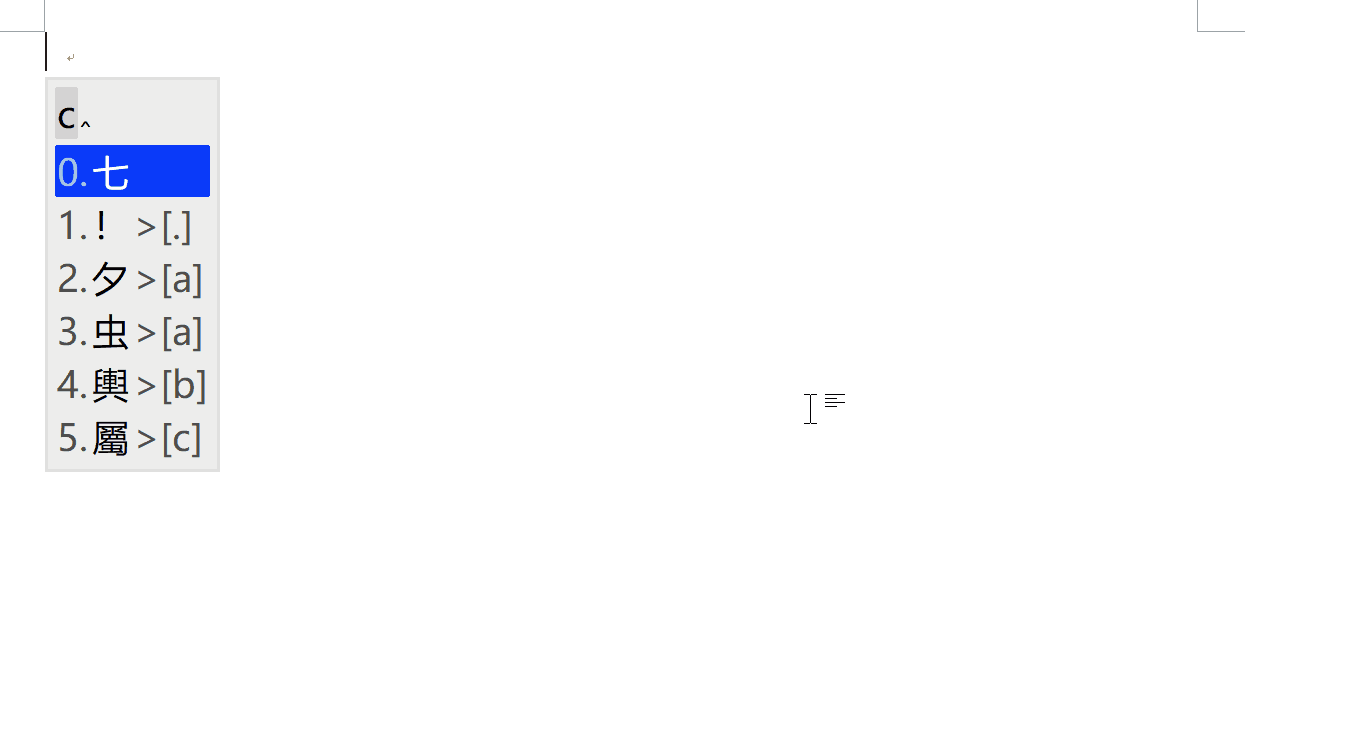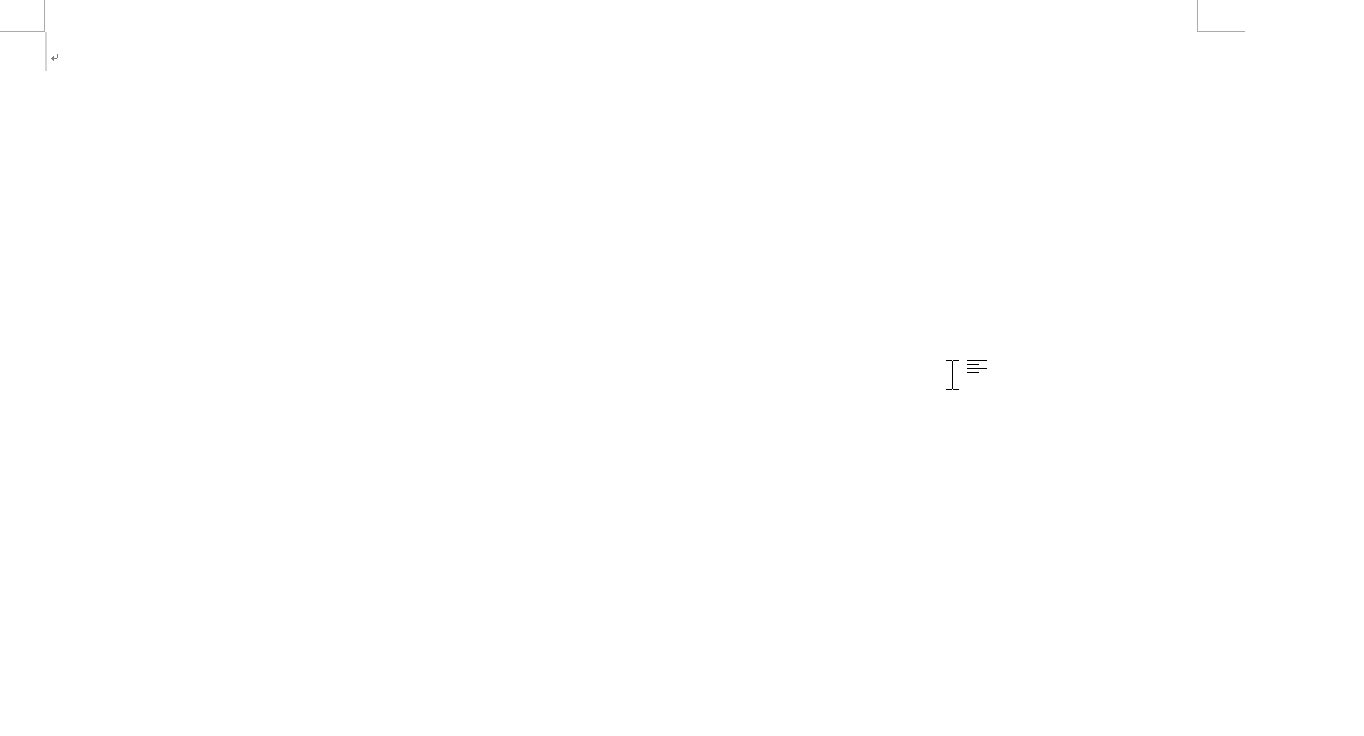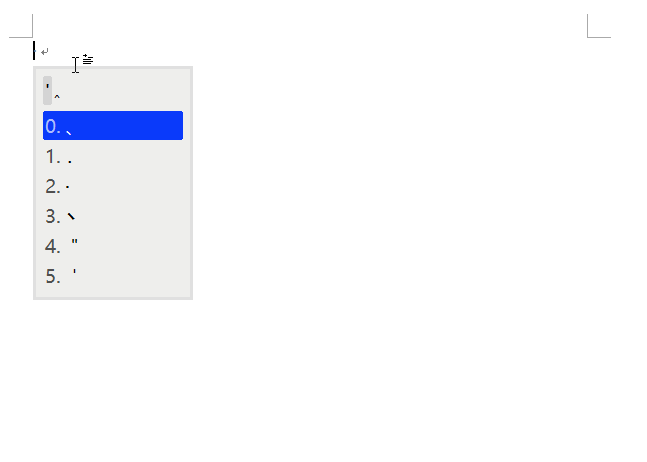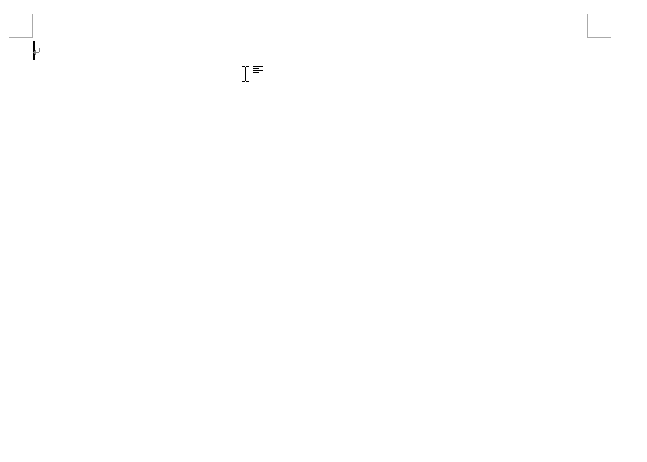基於RIME輸入法設計的無蝦米方案
As fcitx5 gaining popularity, especially in Wayland environment, I wrapped the plum package manager with little autodetection. Take a look on my install script before executing:
sh <(curl -fsSL https://raw.githubusercontent.com/hftsai256/rime-liur-lua/master/tools/install.sh) -h
Install Liur-Lua on OpenXiami for RIME framework
Usage: install.sh [-ih]
Options
-i Select IME frontend (supported options: fcitx5-rime, ibus-rime).
Will attempt to detect installed frontend if omitted.
-h This message
If somehow the autodetection doesn't work, or you just want to install those files anyway, you could pass in a flag to tell it which platform you are running on:
sh <(curl -fsSL https://raw.githubusercontent.com/hftsai256/rime-liur-lua/master/tools/install.sh) -i fcitx5-rime
You may also run the plum package manager directly:
$ git clone https://github.com/rime/plum.git && cd plum
$ ./rime-install https://raw.githubusercontent.com/hftsai256/rime-liur-lua/master/liur-lua-packages.conf
目前版本保存了位於 plum/package/hftsai256/rime-lua/tools 內的管理工具 config.sh,執行 $ ./config.sh -i 將會安裝所有程式及設定檔。
其它功能請參考 -h 說明提示:
$ tools/config.sh
Usage: config.sh [-ciuh] install Open Xiami configuration for RIME framework
Options
-c, --clean - Remove Build folder in $RIME_CFG_PATH
-i, --install - Install everything, including:
* main application by homebrew cask
* dependencies (luna-pinyan, terra-pinyin, bopomofo) by plum
* configuration files to $RIME_CFG_PATH
-u, --uninstal - Remove relative files under $RIME_CFG_PATH
-h, --help - This message
I'm probably going to drop Windows support, because I have very little knowledge of Windows, and fuck it, nobody is using it.
如果不想安裝 Git Bash for Windows,你仍然可以執行 tools/Install.bat 或是手動把輸入方案複製到
%AppData%\Rime。也別忘了安裝朙月拼音,大地拼音和注音輸入:
rime-install luna-pinyin terra-pinyin bopomofo
透過空白鍵上中文字及中文符號,ENTER鍵上英文字及英文符號
直接輸入 www.google.com.tw 按ENTER鍵,可直接上字無需切換輸入法
SHIFT鍵可切換中英輸入,並且將組字區內容直接上字
可利用Ctrl+.(句點)進行即時簡繁體切換
以「';」鍵引導可進行注音輸入
以「`」鍵(上排數字鍵1左邊)引導可進行拼音輸入
以 ;(分號鍵) 鍵引導進入造詞模式(透過 「`」 來分詞,分詞符號可不輸入),空白鍵上字後即完成造詞。
造詞上限為10字
新詞於第一次被使用後,即會列在候選字中。
若該詞不再使用,透過上下鍵選定該詞,按下Shift+Del即可刪除。
所造詞固定為四碼,並以每字的首碼定詞。 例:「中華民國」,可以輸入「;ci`aj`oxx`oka」造詞,未來就可以利用每個字的首碼「caoo」來輸出「中華民國」
超過四字的詞如「台南市政府」,就輸「;uo`n`ni`ezp`lpa」來造詞,並輸入一、二、三、最末字的首碼「unnl」來輸出「台南市政府」
未滿四字詞的話,輸出時要補滿4碼(不足碼用最後一字的首碼來填),如「捷運站」,就輸「;cz`ncw`lzo」來造詞,並輸入一、二、三、三的首碼「cnll」來輸出「捷運站」
於一般、注音、拼音、造詞模式時,按下Ctrl+'鍵,可開啟動態反查編碼功能
並且支援以詞句為單位之反查行為
以 ;;(分號鍵) 鍵引導進入讀音反查,輸入嘸蝦米編碼,可以反查該字讀音。
以「``」鍵引導啟動擴充模式,
可利用Lua語言,於使用者文件夾中rime.lua自定義擴充功能