Suspicious user session system
This service, detects suspicious user logins, based on login location and, the time spent from the last login attempt. It assumes the maximum speed of possible movement of the user, 500 Miles per hour (which is configurable in the config files) if the user location is changed between the logins. Location is extracted by looking up user IP in a Geo DB (from Maxmind).
- Make sure you have Go installed (download).
- To build an executable binary file, run
make buildin a command line terminal. This will build and createsusswebservicefile. - To build and run the docker package container for this application, run
make docker-upin the terminal. - To run unit tests, run in the
make testterminal.
- There are two versions of configuration files by default:
devandprod, but you can create as many configuration files as you want, with any name. To use a specific config file before running the application, specifyMODEenvironment variable. for exampleMODE=dev,MODE=prodorMODE=your_config_file. This will tell the application to look fordev.yaml,prod.yamloryour_config_file.yamlfile and reads the configurations from that file. - Configuration files are located under
configsfolder. - Format of the configuration file is YAML.
The maximum speed which a user can move in the earth between two logins.
Indicates the way of determining a suspicious login according to distance and speed. Detection mode can either be Optimistic, Normal or Pessimistic.
- Optimistic: will deduct accuracy radius of login location coordination from distance
- Normal: ignore accuracy radius
- Pessimistic: will add accuracy radius to distance
The file name of GEO DB. (Please download the latest version from https://dev.maxmind.com/geoip/geoip2/geolite2/)
It is located under the geodb folder.
This contains some key/value configuration of the webservice.
- PORT: port number of the webservice
- DOMAIN: domain name. it is used to get a valid SSL certification from letsencrypt website (https://letsencrypt.org/). To use this feature, you need to host the webservice in a registered domain.
- ENABLE_AUTOCERT: it indicates whether we want to enable auto certificate from letsencrypt site or not. Don't make it true, unless you host the webservice in a registered domain.
- GORM_LOG_LEVEL: the log level of GORM (ORM library to access to the sqlite), if it is set to
infoit will print all SQL queries, while running. if it is set toerror, it only prints GORM related errors in the log terminal.
- Build the application (read the instructions section)
- Run this command in the terminal:
MODE=dev ./susswebservice
Output:
...
INFO[2021-04-25T13:25:46.980009+03:00] PORT:5000
INFO[2021-04-25T13:25:46.980032+03:00] ENABLE_AUTOCERT:false
INFO[2021-04-25T13:25:46.980037+03:00] DOMAIN:localhost
INFO[2021-04-25T13:25:46.980786+03:00] Serving 'SUSS - 1.0.0'
INFO[2021-04-25T13:25:46.980799+03:00] Insecure HTTP
┌───────────────────────────────────────────────────┐
│ Fiber v2.8.0 │
│ http://127.0.0.1:5000 │
│ (bound on host 0.0.0.0 and port 5000) │
│ │
│ Handlers ............. 9 Processes ........... 1 │
│ Prefork ....... Disabled PID .............. 2516 │
└───────────────────────────────────────────────────┘
- Build and run docker container (
make docker-up) - Docker will run in the background and, then you can use the webservice.
- To check if the webservice is running, call this utl in a browser (http://127.0.0.1:5000).
Note: Make sure the port 5000 is already free in the hosting environment.
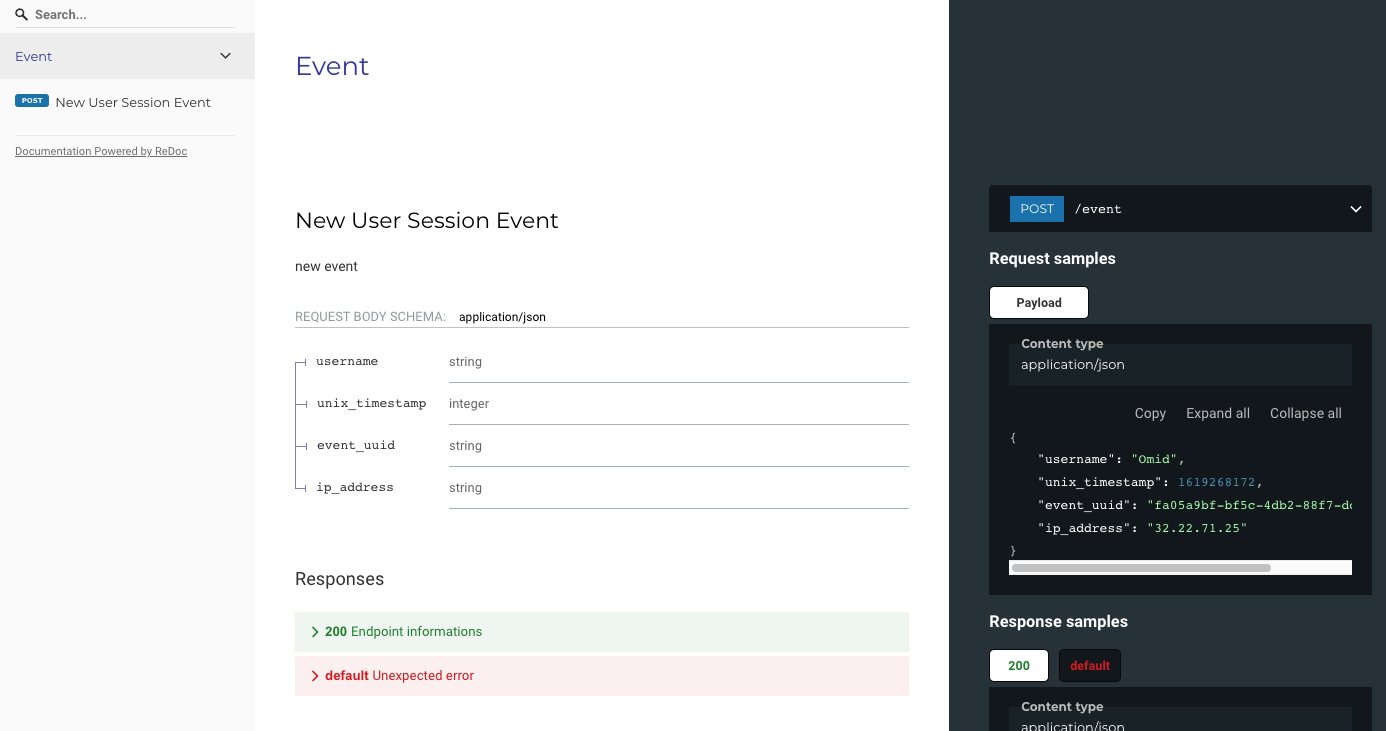
This is the swagger documentation of the webservice. In this page you can also download the swagger file.
-
To test the webservice in the Postman tool, there is already a ready-to-use Postman collection file, named
postman_collection.jsonunder theopenapifolder. Simply import it to the postman, and call the webservice endpoints. -
At the moment, the only implemented endpoint is:
POST http://localhost:5000/v1/event -
Request body format:
{
"username": "Omid",
"unix_timestamp": 1619268172,
"event_uuid": "fa05a9bf-bf5c-4db2-88f7-dd764d2cf1f7",
"ip_address": "125.219.64.174"
}- Response body format:
{
"currentGeo": {
"lat": 35.1865,
"lon": 138.6628,
"radius": 200
},
"travelToCurrentGeoSuspicious": false,
"travelFromCurrentGeoSuspicious": false,
"precedingIpAccess": {
"lat": 34.7732,
"lon": 113.722,
"radius": 1000,
"speed": 38.07041358517798,
"ip": "125.219.64.174",
"timestamp": 1619281807
},
"subsequentIpAccess": {
"lat": 0,
"lon": 0,
"radius": 0,
"speed": 0,
"ip": "",
"timestamp": 0
}
}- After calling the endpoint, with POST method, it checks the
event_uuidvalue, and the application assumes this value as it own primary key in the events table. So for creating a new login event, you should pass a unique UUID, otherwise it will use the previously saved record for that event. - To check a previously saved event, among the preceding or subsequent events, you can use the already assigned UUID for that event.
- The maximum allowed speed which the application judges the suspicious login, can be configured in the config files, but the default value is set to 500 Miles per hour.
This webservice can check for authentication, based on API_KEY and API_PASSWORD fields in the request POST call. The
To enable authentication, you can fill SERVER_API_KEY and SERVER_API_PASSWORD environment variables, before running the application.
For example:
SERVER_API_KEY="my_api_key" SERVER_API_PASSWORD="my_api_password" MODE=dev ./susswebservice
Then add two headers API_KEY and API_PASSWORD in the POST method:
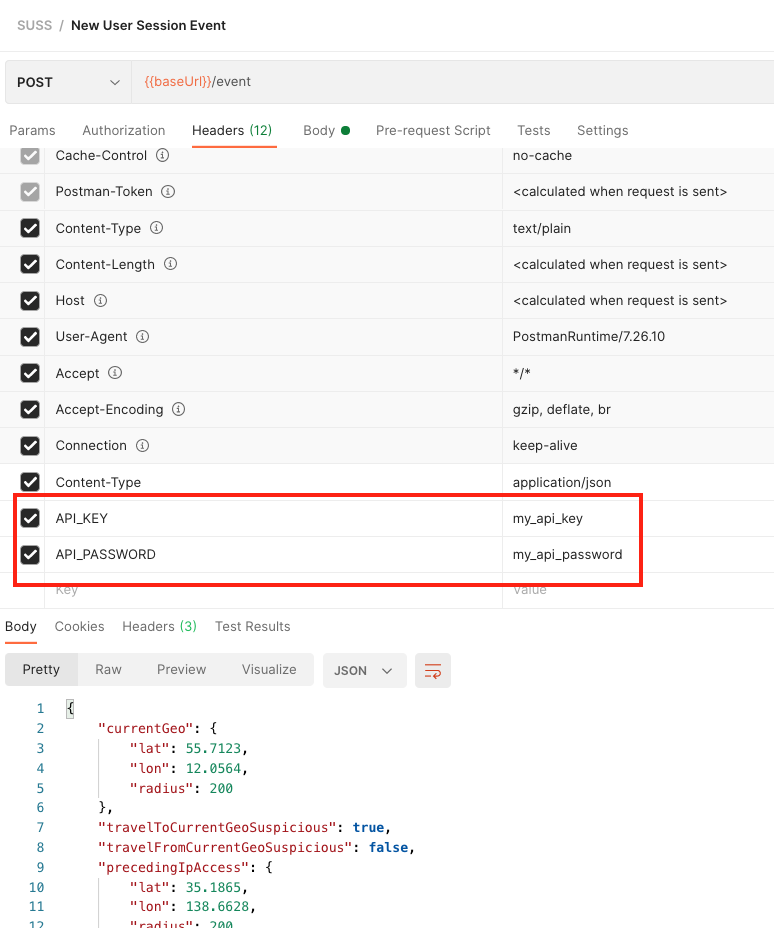
If you don't want to use authentication for the webservice, you can leave these variables empty, and run the application:
MODE=dev ./susswebservice
- go-fiber (https://github.com/gofiber/fiber)
Fiber is an Express inspired web framework built on top of Fasthttp, the fastest HTTP engine for Go. Designed to ease things up for fast development with zero memory allocation and performance in mind.
- logrus (https://github.com/sirupsen/logrus):
To enable full featured lgging.
- geoip2-golang (https://github.com/oschwald/geoip2-golang)
To read from geoip db file, download from maxmind.
- gorm (https://gorm.io/index.html)
golang ORM library to connect to sqllite
- go-sqlite3 (https://github.com/mattn/go-sqlite3)
sqlite3 driver for go using database/sql
- viper (https://github.com/spf13/viper)
Viper is a complete configuration solution for Go applications including 12-Factor apps. It is designed to work within an application, and can handle all types of configuration needs and formats.
GeoLite2: This product includes GeoLite2 data created by MaxMind, available from https://www.maxmind.com