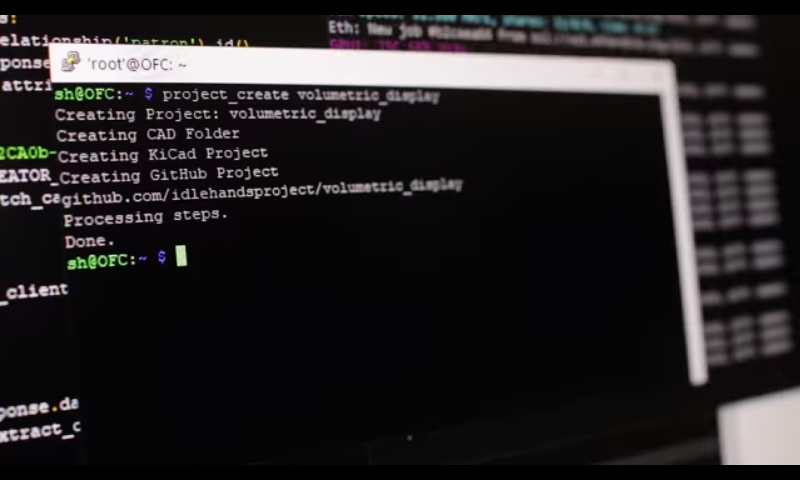Start your new project hassle free
When you start coding a project, you'll need to make a directory, do a git init, go to github and make a new repo, add git remote make a todo and a readme all that stuff Isn't it too much work?
Well, you can just use start-project <Project_Name>
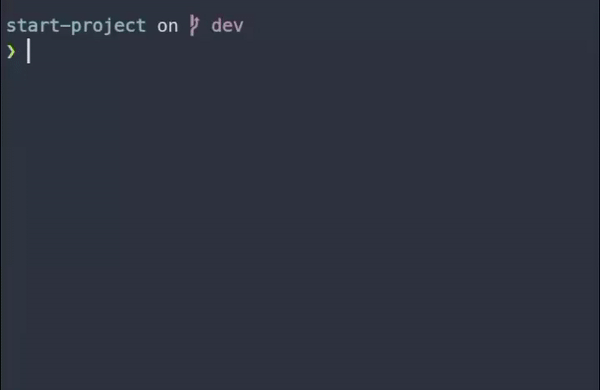 Start-Project creates you a project folder with stuff you may need.
Start-Project creates you a project folder with stuff you may need.
Project_Dir/
├── .git/
│ └── ...
├── .gitignore
├── README.md
├── TODO.md
└── githubApiLogs.txt
- Git
- cURL
- GitHub/GitLab Account (Optional)
- GitHub/GitLab Personal Access Token (Optional)
curl https://raw.githubusercontent.com/hoshiya4522/start-project/master/install.sh | bash# clone and go into repo
git clone https://github.com/hoshiya4522/start-project.git
cd start-project/
# install
sudo install -m755 start-project /usr/bin/start-project
# go back and remove the download
cd ..
rm -rf start-project/
# Make room for storing config
mkdir $XDG_CONFIG_HOME/start-project
# Get the sample config. Dont forget to edit it later
curl -s -o $XDG_CONFIG_HOME/start-project/config https://raw.githubusercontent.com/hoshiya4522/start-project/master/example_config &&
echo "start-project installed successfully. Please edit the config file of start-project at $XDG_CONFIG_HOME/start-project/config to make it work properly"# clone and go into repo
git clone https://github.com/hoshiya4522/start-project.git
cd start-project/
# install
cp start-project ~/../usr/bin/
# go back and remove the download
cd ..
rm -rf start-project/
# Make room for storing config
mkdir $XDG_CONFIG_HOME/start-project
# Get the sample config. Dont forget to edit it later
curl -s -o $XDG_CONFIG_HOME/start-project/config https://raw.githubusercontent.com/hoshiya4522/start-project/master/example_config &&
echo "start-project installed successfully. Please edit the config file of start-project at $XDG_CONFIG_HOME/start-project/config to make it work properly"Found some issues? Report It
Want to contribue? Just go for it.. Fork it and make a PR. I'll be happy to have you on the team!
I saw a simmilar thing in this youtube video by Sean Hodgins at 0:52 timestamp and wanted a cli just like it..