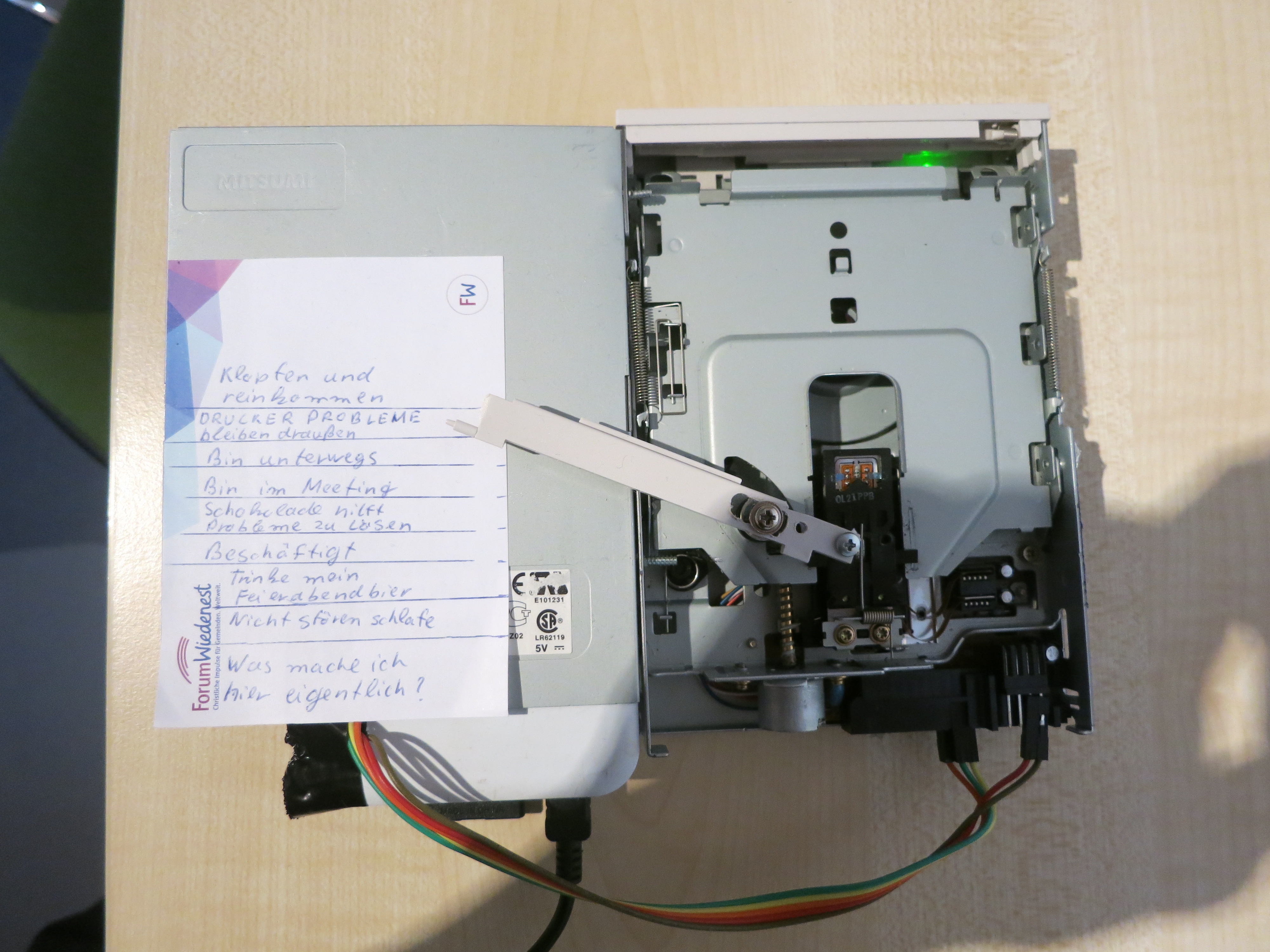System to show your status in the office build of an old floppy drive an a Raspberry Pi
My colleague bought himself a light that he can pin utside of his office to indicate if you are allowed to come-in or not. It's basically an RGB LED connected to the USB port and has a software to change the colors. So I thought I could achieve the goal the geek way, so I have build a mechanical indicator from a floppy drive and a RaspberryPi.
Just using the stepper with an arm as indicator and programmed a web-interface with django. The django framework might be over-kill for the task but I used the chance to look into django.
Check that video: https://raw.githubusercontent.com/individual-it/office-traffic-light/master/how_it_works.mp4
- find an old FDD drive, open it and attach somehow the arm to the stepper
- connect the 5V & GND of the RPI GPIO to the 5V input of the drive. Don't worry the stepper does not pull to much current, so the RPI wont mind
- Connect an other GND to any of odd (lower row) pins of the FDD, they are all GND
- Connect GPIO17 to pin 20 of the FDD (Head Step)
- Connect GPIO18 to pin 18 of the FDD (Direction Select)
- use a jumper to shortcut pins 11 & 12 of the FDD (Drive Select 1)
- RPI GPIO layout: http://elinux.org/Rpi_Low-level_peripherals#Interfacing_with_GPIO_pins
- FDD PIN layout: http://www.interfacebus.com/PC_Floppy_Drive_PinOut.html
I'm using one of the very old RPI-1 B models. And it works fine
- install python, pip and django (https://docs.djangoproject.com/en/1.10/topics/install/)
- clone or download the code from this repro
- run the development server: python manage.py runserver 0.0.0.0:8000
- you should now be able to access the control:
http://<your rpi ip>:8000username: admin password: officelight - to administrate the users and status choices:
http://<your rpi ip>:8000/admin
Every choice has a string and a number. The number is the head-position. That head-position is the track number of the FDD. Most 3.5-inch FDD do 80 tracks, but some would also do 83 (0-82).