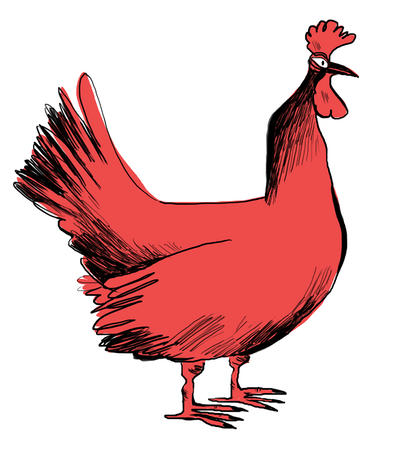A simple REST proxy with authentication support.
Use composer to install all dependencies:
composer install
Create a config.php file in the app directory:
<?php
$config = [
'debug' => true,
'environment' => 'development',
'proxies' => [
'foo' => [
'base_uri' => 'https://foo.example.com/v1/',
'authentication' => [
'http_headers' => [
'X-Foo-Auth' => '',
],
],
'cache_control' => 'public, max-age=3600',
],
'bar' => [
'base_uri' => 'https://bar.example.com/v3/',
'authentication' => [
'query_parameters' => [
'baz' => '',
'bat' => '',
],
],
'cache_control' => 'public, max-age=600',
'eventSubscribers' => [
"\MyNamespace\Thing\EventSubscriber\SomeSubscriber"
]
],
],
'databases' => [
'myNamedDb' => [
'driver' => 'pdo_mysql',
'host' => 'foo',
'dbname' => 'foo',
'user' => 'bar',
'password' => 'foobar',
'charset' => 'utf8',
]
]
];
Now you can go to the htdocs directory and run the following command to start a local web server.
php -S 127.0.0.1:8000
Note that you can use multiple named databases. They are registered on the app so that they are available like this:
$app['dbs']['myNamedDb'];
You can add as many event subscribers as needed on each proxy. They should implement Symfony\Component\EventDispatcher\EventSubscriberInterface and the constructor should expect a Silex\Application object.
Use the Accept header to define the reponse format you are interested in. Support types are:
application/jsontext/html
If you choose text/html, you must provide an X-Mustache header with the name of the template you would like to use. If you are using the foo proxy and the bar template, Middlehen will try to use the Mustache template located at app/views/foo/bar.mustache.
To run the test suite simply run phpunit in the project root. This will create a coverage report in the terminal and a HTML report in the report/ directory.
Chicken mascot created by Mia Mottelson.