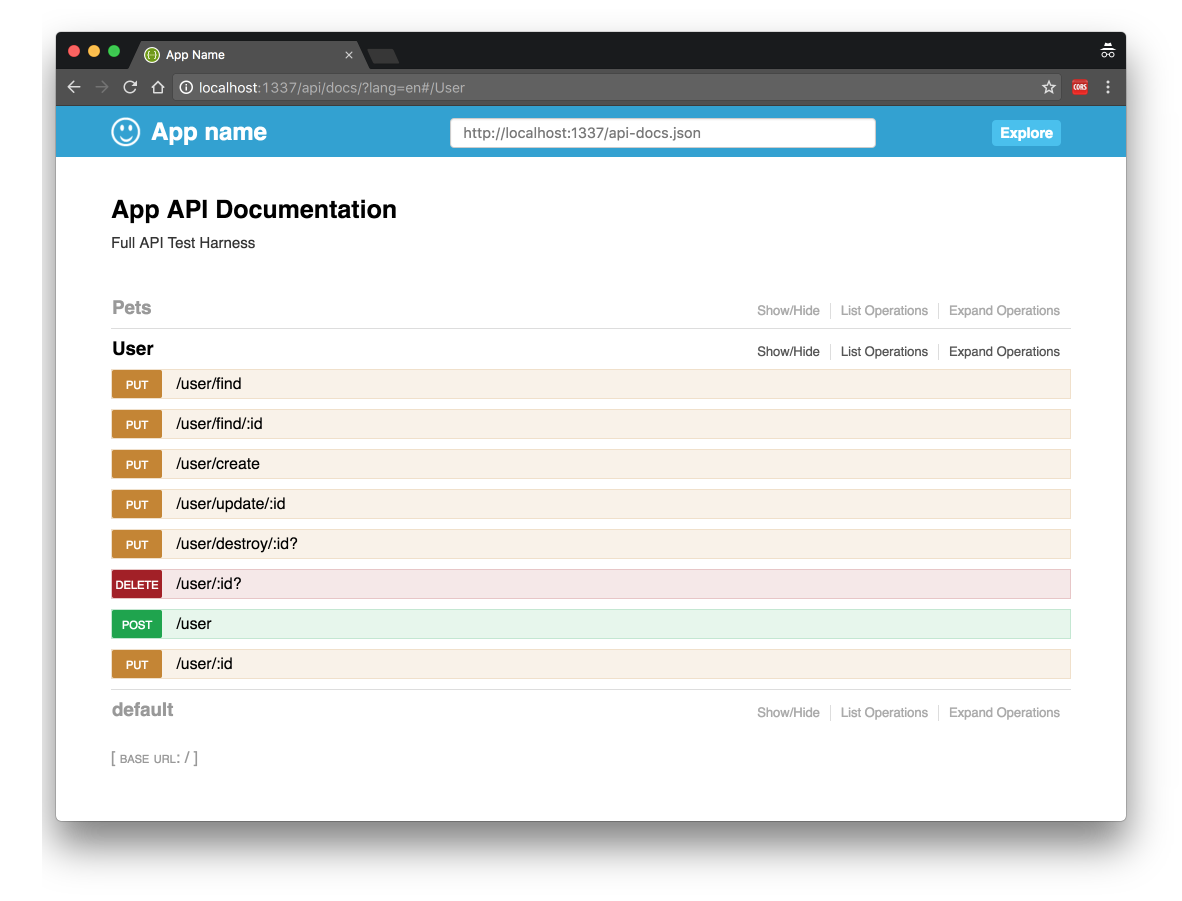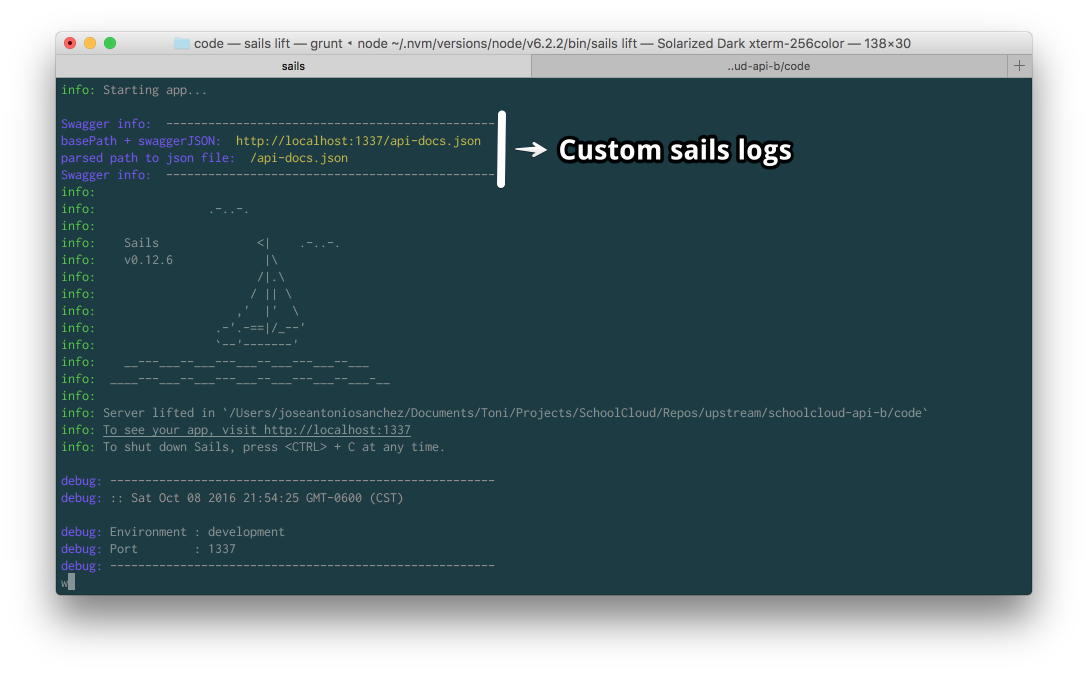Important! develoment in progress..
- swagger.io hook for Sails JS.
- Customized to support the Swagger 2.0 specification, it is a simple and clean solution to integrate swagger with Sails JS, the application's models, controllers, and routes are automatically aggregated and transformed into a Swagger Document.
- Based in forks(outdated) of swagger-express, sails-swagger and sails-swagr, but uptate and personalize to use with up to date dependencies and with a couple of extra features for allow inject CSS and JS files for brand personalization.
This module will do it best to autogenerate everything it can from Sails configuration and create
a Swagger 2.0 JSON Specification to be used with the Swagger-UI. After routes and models have been generated,
you may create a docs directory under api/ and place YML documents with paths definitions for each Controller. As a result, the generated JSONs and YAMLs will be merged.
Here is how documentation API page looks like (sample):
$ npm install sails-custom-swagger-hook --save
Configure hook as express middleware.
| Key | Example value | Description |
|---|---|---|
apiVersion |
'1.0' | Your api version. |
swaggerVersion |
'2.0' | Swagger version. |
swaggerURL |
'/api/docs' | Path to use for swagger ui web interface. |
swaggerJSON |
'/api-docs.json' | Path to use for swagger ui JSON. |
basePath |
sails.config.appUrl | The basePath for swagger.js |
info |
{ title: '', description: ''} | [Metadata][info] about the API |
apis |
['./api/docs/User.yml'] | Define your api array. |
middleware |
fn | Function before response. |
custom |
{folder: sails.config.appPath + '/assets/docs'} | Path to folder where custom-swagger.css and custom-swagger.js are stored |
Note:
sails.config.appPathis provided by sails jssails.config.appUrlis a environment variable, please see: sails environment variables- Currently the implementation for personalization is very basic, you can place the folder for the customization files in any convenient folder of your application, for example
assets/docs, however the name for the css/js files are mandatory. For properly operation of the hook please preserve the name forcustom-swagger.cssandcustom-swagger.js- Files placed in your customization folder are availables as static assets, For example if your customization folder is
assets/docsany file placed on the folder is available in the url{host path}/api/docs/{file path/name}
Read:
Steps (e.g.):
- In your
config/local.jsfile add the valueappUrl: "http://localhost:1337" - In your
config/env/heroku.jsfile add the valueappUrl: "http://myapp.herokuapp.com" - In your
config/env/development.jsfile add the valueappUrl: "http://dev.myapp.com" - In your
config/env/staging.jsfile add the valueappUrl: "http://stg.myapp.com" - In your
config/env/production.jsfile add the valueappUrl: "http://myapp.com" - Set the properly NODE_ENV variable on each environment that you configure
Modify the config/http.js to look like:
customMiddleware: function (app) {
var swagger = require('sails-custom-swagger-hook');
var express = require('express');
app.use(swagger.init(express, app, {
apiVersion: '1.0',
swaggerVersion: '2.0',
swaggerURL: '/api/docs',
swaggerJSON: '/api-docs.json',
basePath: sails.config.appUrl,
info: {
title: ' App API Documentation',
description: 'Full API Test Harness'
},
custom: {
folder: sails.config.appPath + '/assets/docs'
},
apis: [
'./api/docs/User.yml',
]
}));
sails.on('ready', function() {
swagger.sailsGenerate({
routes: sails.router._privateRouter.routes,
models: sails.models
});
});
},Place the personalization files in your selected folder, for example '/assets/docs'. Find below a example for each one of this files:
// @Name: custom-swagger.js
// Swagger UI uses jQuery,
// so there is not problem with to use it here
$(document).ready(function() {
// Change page title
$("title").text("App Name");
// Change logo link
$("#logo").attr(
'href',
document.location.protocol + '//' + document.location.host
);
// Change brand text
$(".logo__title").text("App name");
// Change logo image
// all files added to the folder with custom files
// is public in /api/docs/{path to file}
// also you can use the assets folder provided by sails
// to store an image or point to an external file
$(".logo__img").attr({
alt: "App name",
height: "30",
width: "30",
src: "smile.png"
});
});CSS file
/* @Name: custom-swagger.css */
#custom-swagger .swagger-section #header {
background-color: #2BA0D3;
}
#custom-swagger .swagger-section #explore,
#custom-swagger .swagger-section #auth_container .authorize__btn {
background-color: #42BFeF;
}
#custom-swagger .swagger-section #api_selector input {
height: 20px;
padding: 4px 12px;
background-color: #fff;
background-image: none;
border: 1px solid #ccc;
border-radius: 4px;
box-shadow: inset 0 1px 1px rgba(0,0,0,.075);
-webkit-transition: border-color ease-in-out .15s,box-shadow ease-in-out .15s;
transition: border-color ease-in-out .15s,box-shadow ease-in-out .15s;
color: #777;
line-height: 1.4em;
}Lift sails and navigate to the specified swaggerURL e.g.
http://localhost:1337/api/docs
Example 'Users.yml'
paths:
/login:
post:
summary: Login with username and password
notes: Returns a user based on username
responseClass: User
nickname: login
consumes:
- text/html
parameters:
- name: username
dataType: string
paramType: query
required: true
description: Your username
- name: password
dataType: string
paramType: query
required: true
description: Your password
definitions:
User:
properties:
username:
type: String
password:
type: StringSwagger is a specification and complete framework implementation for describing, producing, consuming, and visualizing RESTful web services. View demo.
That’s it!