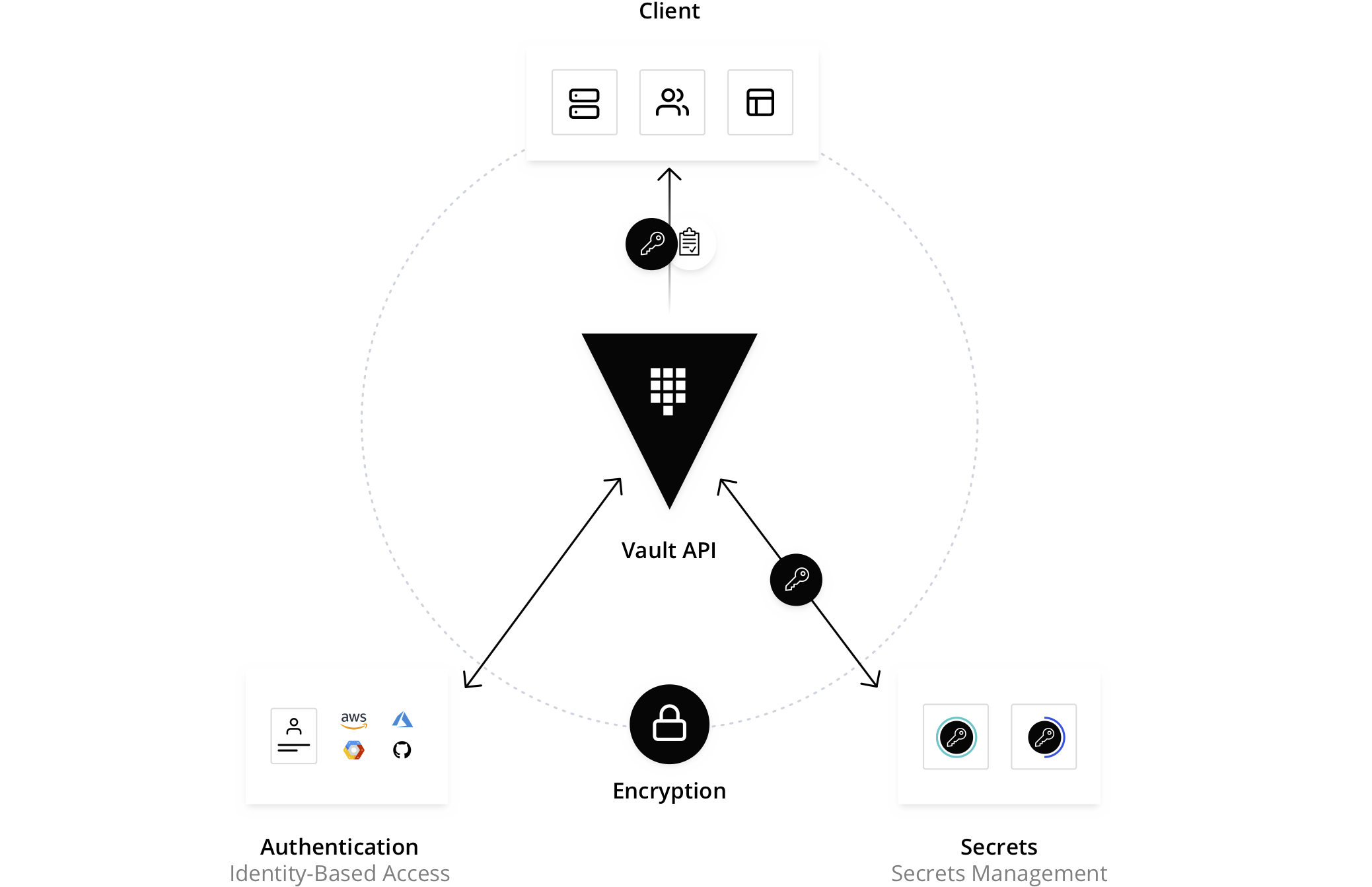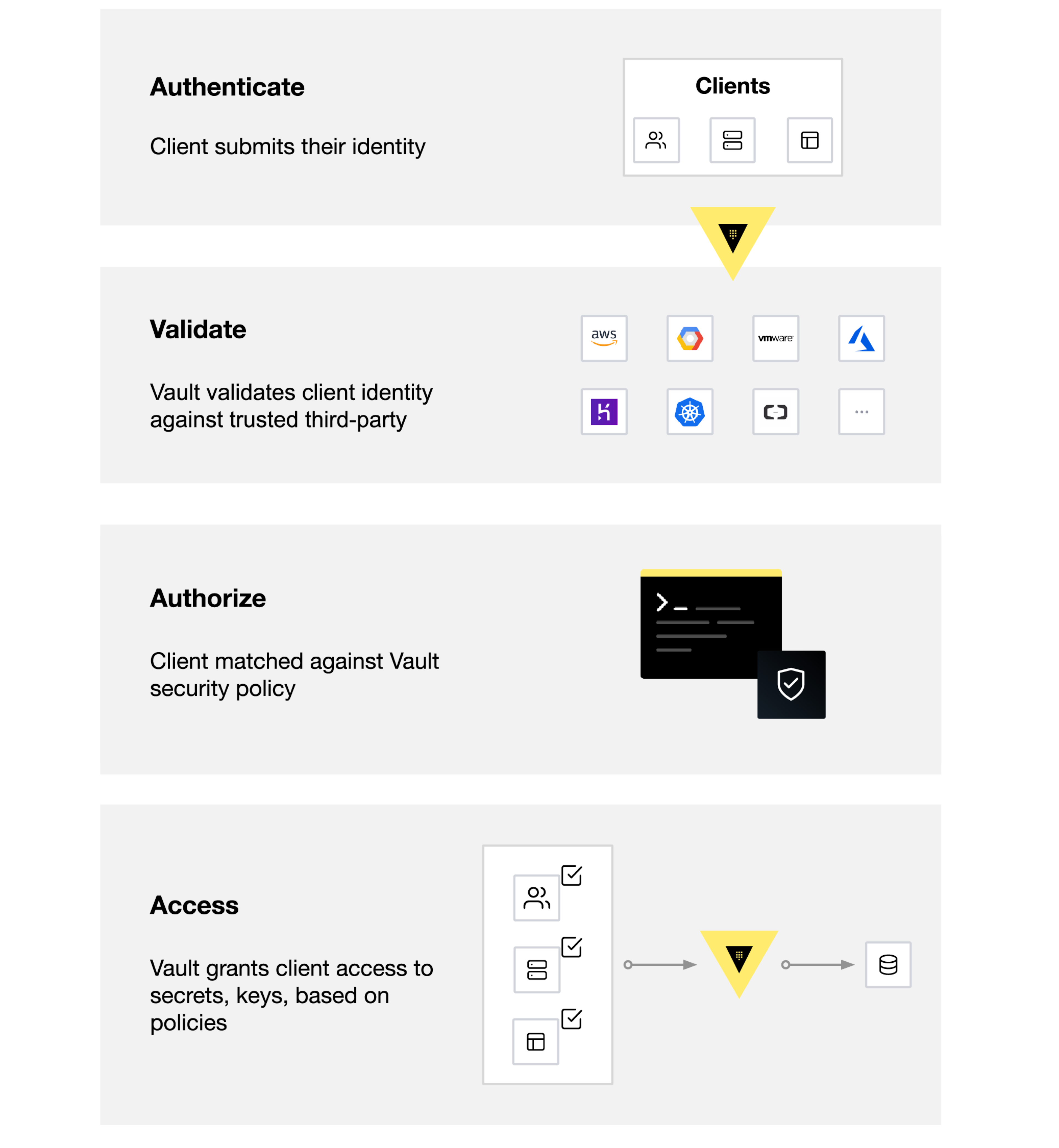Note: This training is tailored to a specific audience.
VPM creates primarily below Vault resources
Ldap auth method
Approle Auth method
Ldap secrets engine
Policies
Secrets management solution and much more - what is a secret?
Provides Lifecycle Management for Secrets
Perform authentication and assign policy to the token
Humans vs Machines Auth methods
Token auth method is already enabled
Types of auth method
Approle
LDAP
Demo for vault auth method - Approle vault auth enable approle
Configure application role (AIT 12345) without policy vault write auth/approle/role/12345-application \
token_ttl=14400 token_max_ttl=14400 secret_id_ttl=15552000 \
role_id=ZS12345
Configure automation role (AIT 12345) without policy vault write auth/approle/role/12345-automation \
token_ttl=14400 token_max_ttl=14400 secret_id_ttl=15552000 \
token_policies=12345-automation role_id=ZS56789
Configure Approle with policy vault write auth/approle/role/12345-application \
token_ttl=14400 token_max_ttl=14400 secret_id_ttl=15552000 \
token_policies=12345-application role_id=ZS12345
TTL default to 4 hours
secret_id ttl default to 180 days
Application, Automation, Manager (LDAP)
Fetch the role id from the approle vault read auth/approle/role/12345-application/role-id
Get a SecretID issued against the approle vault write -f auth/approle/role/12345-application/secret-id
Check that the approle authentication is configured properly vault write auth/approle/login role_id=ZS12345 secret_id=
Demo for vault auth method - LDAP vault write auth/ldap/config \
url="ldap://20.237.38.22" \
userdn="ou=users,dc=learn,dc=example" \
userattr="cn" \
groupdn="ou=groups,dc=learn,dc=example" \
groupattr="cn" \
insecure_tls=true \
starttls=false \
binddn="cn=admin,dc=learn,dc=example" \
bindpass=""
TTL default to 4 hours
secret_id ttl default to 180 days
Humans (LDAP)
LDAP group -> policy mapping vault write auth/ldap/groups/aitmanager policies=aitmanager
vault write auth/ldap/groups/vaultadmin policies=vaultadmin
vault login -method=ldap username=alice
User
Groups
Policies
Alice
aitmanager
aitmanager
Kalam
VaultAdmin
vaultadmin
Secrets engines are Vault components which store, generate or encrypt secrets
Types of Engines - KV store, dynamic creds, Encryption as service
Secret engines are plugins that need to be enabled, Community, Custom etc
Types of secrets engines
Ldap
Databases
KV engine
Demo for vault secrets engine - KV vault secrets enable -path=secrets/kv kv-v2
vault kv put -mount=secrets/kv/ ait-12345/db password=supersecret
vault kv put -mount=secrets/kv/ ait-56789/db password=supersecret
vault kv get -mount=secrets/kv/ ait-12345/db
vault kv get -mount=secrets/kv/ ait-56789/db
Demo for vault secrets engine - LDAP vault secrets enable ldap
vault write sys/policies/password/ldap policy=@password_policy.hcl
vault write ldap/config \
binddn=cn=admin,dc=learn,dc=example \
password_policy=ldap \
bindpass= \
url=ldap://4.157.222.221
Vault the account "serviceaccount1" vault write ldap/static-role/12345-serviceaccount1 \
dn='cn=serviceaccount1,ou=users,dc=learn,dc=example' \
username='serviceaccount1' \
rotation_period="600s"
Vault the account "serviceaccount2" vault write ldap/static-role/12345-serviceaccount2 \
dn='cn=serviceaccount2,ou=users,dc=learn,dc=example' \
username='alice2' \
rotation_period="600s"
vault read ldap/static-cred/12345-serviceaccount1
Check that the pasword is working ldapsearch -b "cn=johnny,dc=learn,dc=example" \
-D 'cn=serviceaccount1,ou=users,dc=learn,dc=example' -h 4.157.222.221:389 \
-w
Policies provide a declarative way to grant or forbid access to certain paths and operations in Vault
Policies are deny by default, so an empty policy grants no permission in the system
vault policy write 12345-application 12345-application.hcl
Getting started with Vault