Please use embed from Go's standard library instead.
embed is a tool for embedding static content in your Go application.
It provides three methods, listing embedded files and getting their content as []byte or string. If you need a io.Writer just wrap the []byte content in a bytes.NewBuffer.
The motivation for building yet another static file embedding tool for Go was that I am not satisfied with any of the existing tools, they either have inconvenient APIs or did not support to include more than a single folder or file.
Please note that this tool, as well as most other static file embedding tools, will be redundant as soon as the proposal to add support for embedded files lands in go/cmd.
You can run the tool with go run github.com/klingtnet/embed/cmd/embed or by downloading a precompiled binary from the releases page.
$ ./embed
NAME:
embed - A new cli application
USAGE:
embed [global options] command [command options] [arguments...]
COMMANDS:
help, h Shows a list of commands or help for one command
GLOBAL OPTIONS:
--package value, -p value name of the package the generated Go file is associated to (default: "main")
--destination value, --dest value, -d value where to store the generated Go file (default: "embeds.go")
--include value, -i value paths to embed, directories are stored recursively (can be used multiple times)
--help, -h show help (default: false)Running embed --include assets --include views will create a file embeds.go (you can change the destination) that bundles all files from the assets and views directory. In your application you can then use embeds.File("assets/my-asset.png") to get the contents of an embedded file. For an example of such a generated file see internal/embeds.go.
The package also provides a migration source driver for golang-migrate.
For a usage example refer to examples/migrate/migrate.go.