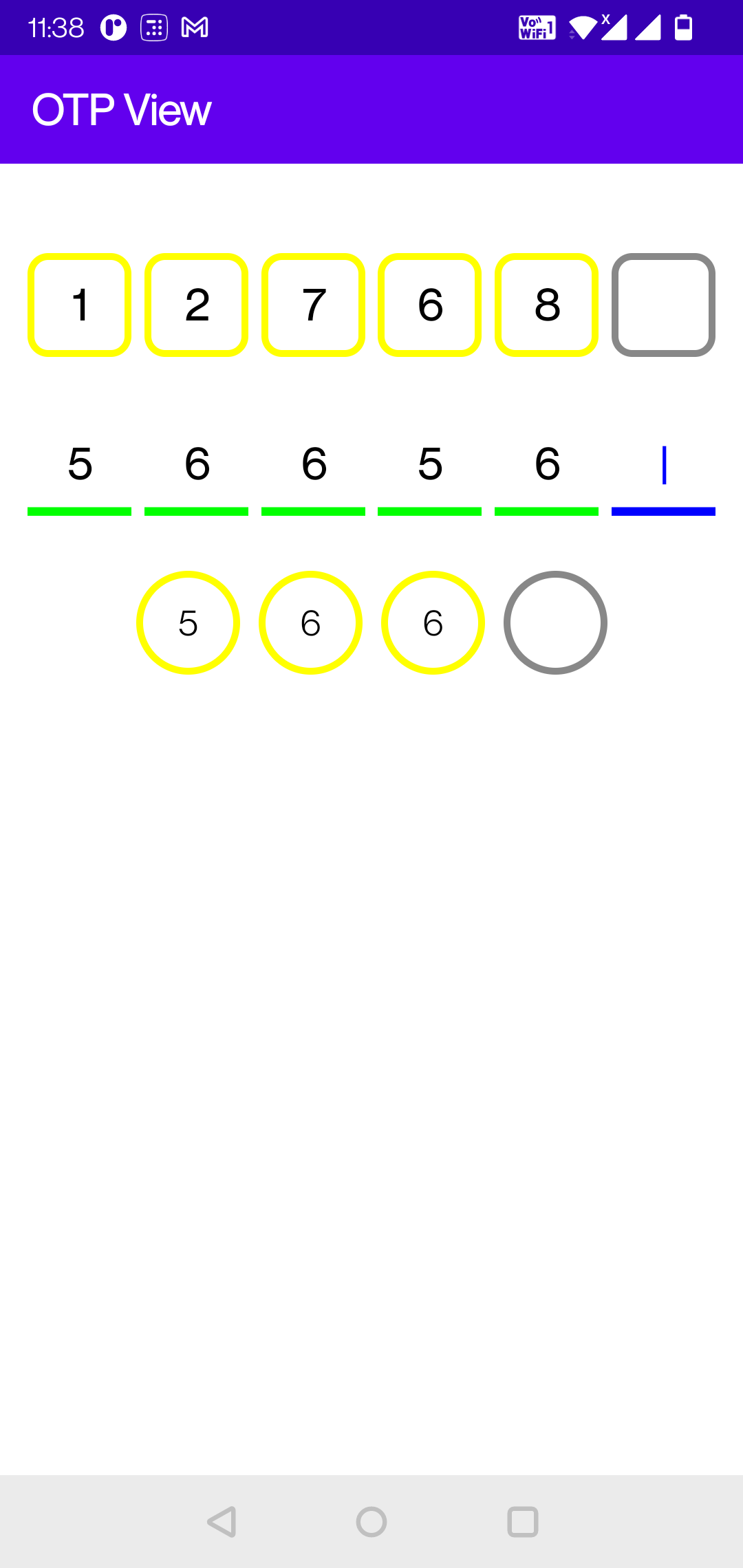OTPView is a highly costumizable OTP view made in the Jetpack compose UI.
CircleOtpView is a sample composable that calls the OtpView which actually draws the view.
@Composable
fun CircleOtpView() {
var otpStr by remember {
mutableStateOf("")
}
var isError by remember {
mutableStateOf(false)
}
OtpView(
modifier = Modifier.width(240.dp),
otpStr = otpStr,
isError = isError,
shape = PinShape.CircleShape,
numberOfFields = 4
) { otp ->
otpStr = otp
if (otpStr.length == 4) {
// Completely filled
isError = otpStr != "1234"
if (isError) {
otpStr = ""
}
}
if (isError && otpStr.isNotEmpty()) {
isError = false
}
}
}
Different shapes can be created using PinShape, which is an interface and contains only one method drawShape(size: Size): Path. Implementor class has to implement this method and return a Path which needs to be drawn with the given size in the method param.
class LineShape(private val strokeWidth: Float): PinShape {
override fun drawShape(size: Size): Path {
return Path().apply {
reset()
addRect(Rect(0f, size.height - (strokeWidth / 2), size.width, size.height))
close()
}
}
}
PinShape is passed as a parameter in the OtpView composable and it is used in the PinField Modifier's drawBehind {}.
@Composable
fun PinField(
modifier = Modifier,
shape: PinShape,
.
.
.
) {
Box(
modifier = modifier
.width(width)
.fillMaxHeight()
.drawBehind {
drawPath(
path = shape.drawShape(this.size),
.
.
)
}
.clickable {
onClick(index)
},
) {
....
}
}
-
Idea of using single TextField and displaying different view for the pins: https://github.com/ch8n/Compose-OtpView
-
Custom shapes https://juliensalvi.medium.com/custom-shape-with-jetpack-compose-1cb48a991d42