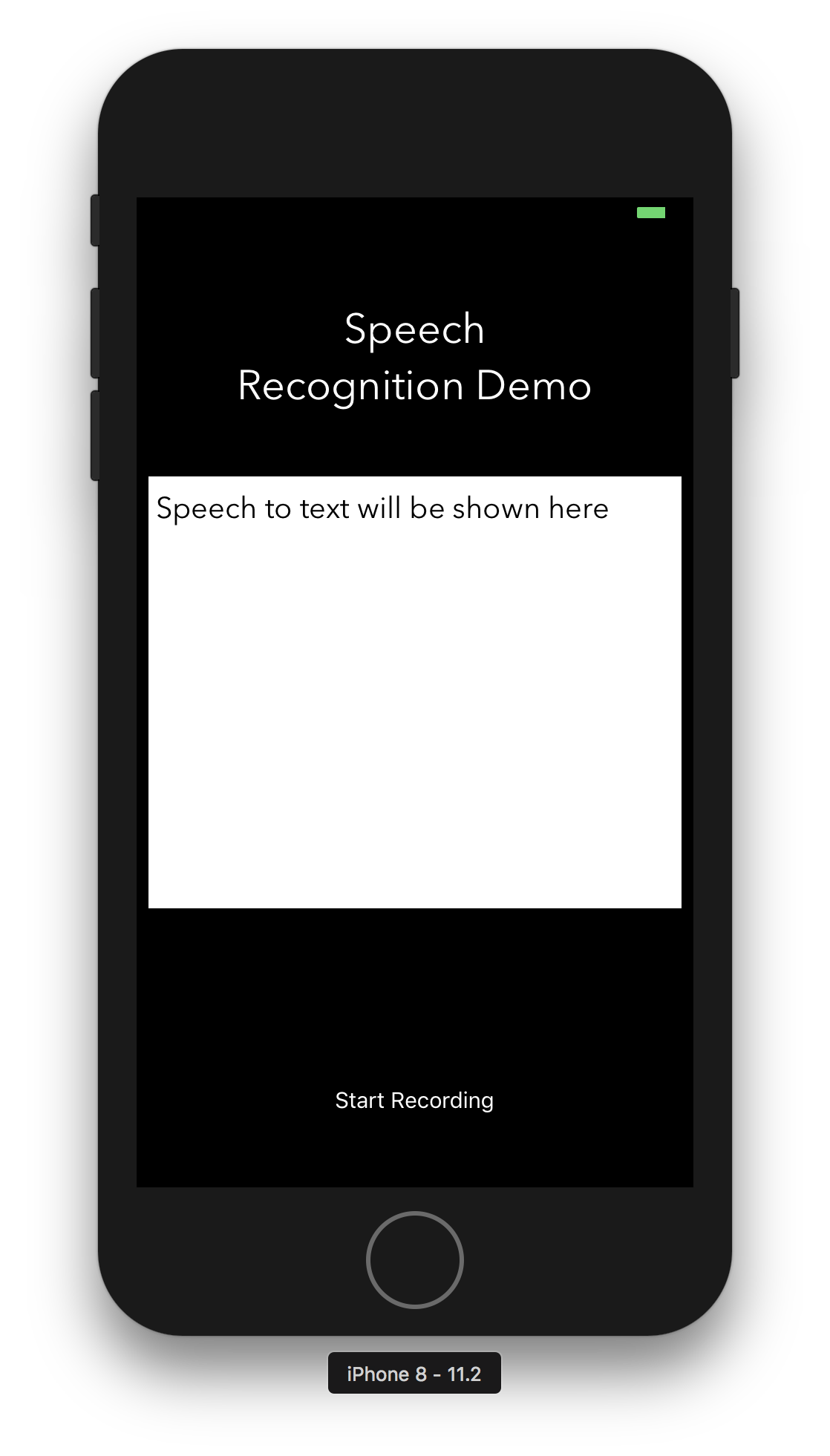NRSpeechToText: This library provides the speech to text functionality with the help iOS speech framework.
To run the example project, clone the repo, and run pod install from the Example directory first.
Xcode 9+ , Swift 4 , iOS 9 and above
Please make sure you have the below keys in your plist file before using the speech services.
<key>Privacy - Microphone Usage Description</key>
<string>We will use this microphone for testing our demo.</string>
<key>Privacy - Speech Recognition Usage Description</key>
<string>We will speech recognition for testing demo</string>
NRSpeechToText is available through CocoaPods. To install it, simply add the following line to your Podfile:
pod "NRSpeechToText"@IBAction func microphoneButtonPressed(_ sender: AnyObject) {
NRSpeechToText.shared.authorizePermission { (authorize) in
if authorize {
if NRSpeechToText.shared.isRunning {
NRSpeechToText.shared.stop()
OperationQueue.main.addOperation {
self.microphoneButton.setTitle("Start Recording", for: .normal)
}
}
else {
OperationQueue.main.addOperation {
self.microphoneButton.setTitle("Stop Recording", for: .normal)
}
self.startRecording()
}
}
}
}
func startRecording() {
NRSpeechToText.shared.startRecording {(result: String?, isFinal: Bool, error: Error?) in
if error == nil {
self.textView.text = result
}
}
}
Contributions are always welcome! (:
- Fork it ( http://github.com/naveenrana1309/NRSpeechToText/fork )
- Create your feature branch ('git checkout -b my-new-feature')
- Commit your changes ('git commit -am 'Add some feature')
- Push to the branch ('git push origin my-new-feature')
- Create new Pull Request
Xcode 9+ , Swift 4 , iOS 10 and above
Naveen Rana. See Profile
Email: [email protected].
Check out Facebook Profile for detail.
NRSpeechToText is available under the MIT license. See the LICENSE file for more info.