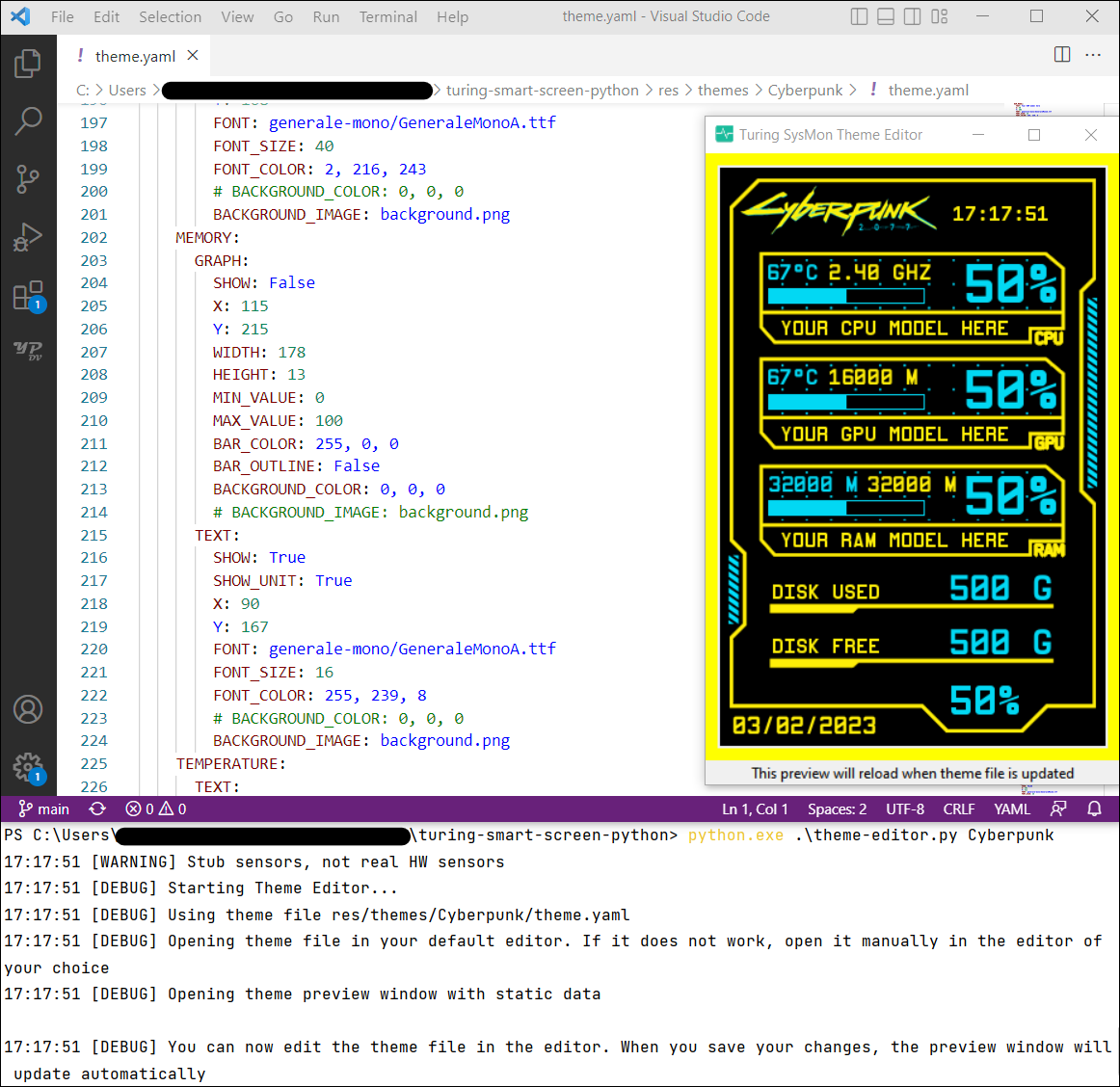Release 2.3.0 - Theme Editor
What's Changed
This new release comes with a Theme Editor to easily create/update themes for Turing System Monitor.
When started, the theme-editor.py program will open the selected theme YAML file in your default editor associated to .yaml files (e.g. Notepad++, VS Code...)
It will also open an always-on-top window displaying a preview of the selected theme with stubbed data.
Whenever the theme.yaml file is updated, the preview window will reload the theme with the new changes.
It is much faster than having to stop/restart the Turing System Monitor to see new changes!
Feature/theme editor by @mathoudebine in #149
Other changes
This release also comes with the following updates and fixes:
- Turn off backplate LED when program stops by @mathoudebine in #135
- Hide Python Launcher icon from MacOS dock by @amiltonjr in #137
- add a default YAML and change config to use it. by @RussNelson in #142
- Hotfix/add workflows for python 3.11 by @mathoudebine in #145
- Add Cyberpunk with network stats theme by @amiltonjr in #136
- Feature/add static stub data by @mathoudebine in #146
- Use D3D memory usage if global GPU memory usage not available (e.g. AMD GPU) by @mathoudebine in #153
New Contributors
- @amiltonjr made their first contribution in #137
Full Changelog: 2.2.1...2.3.0