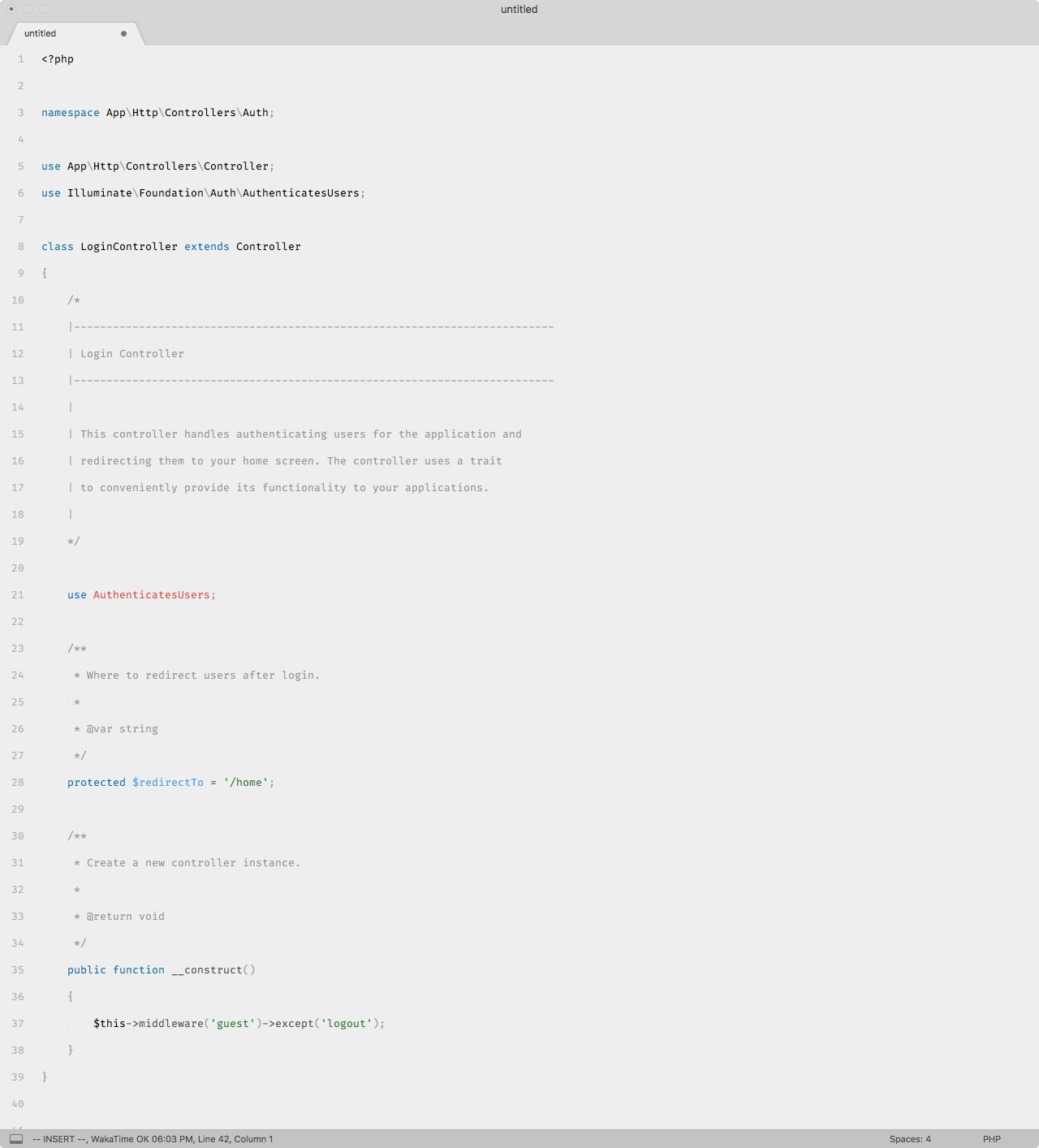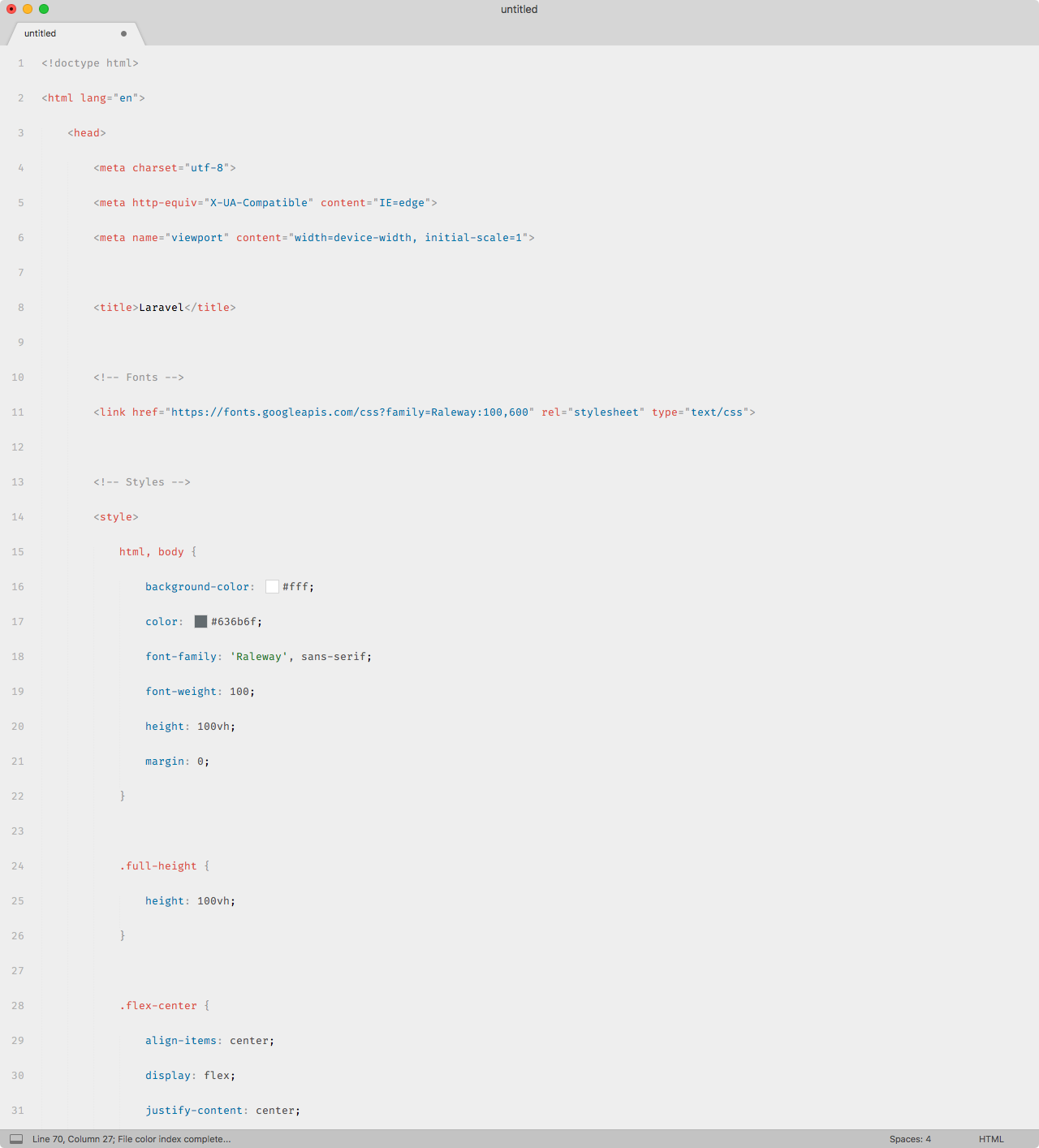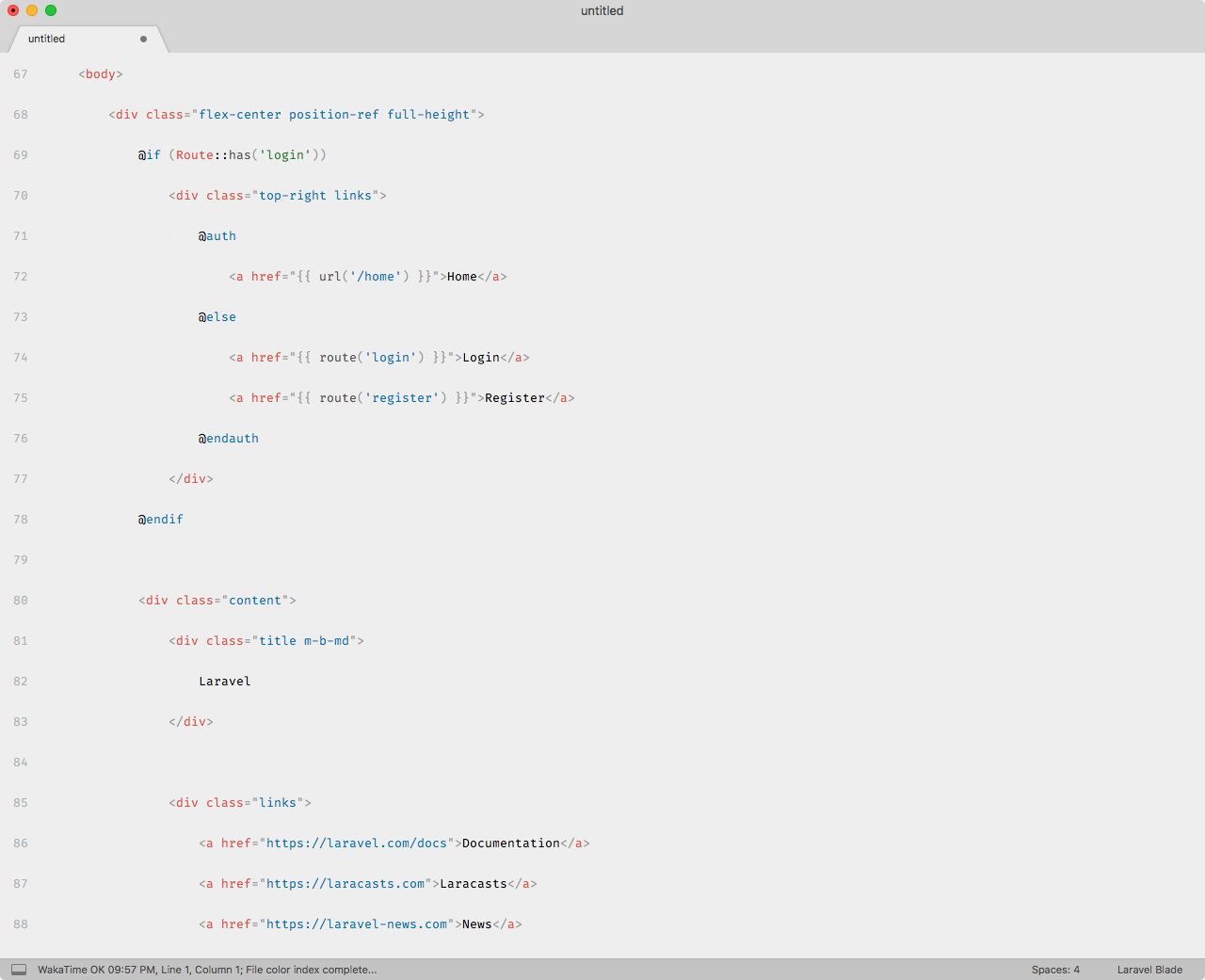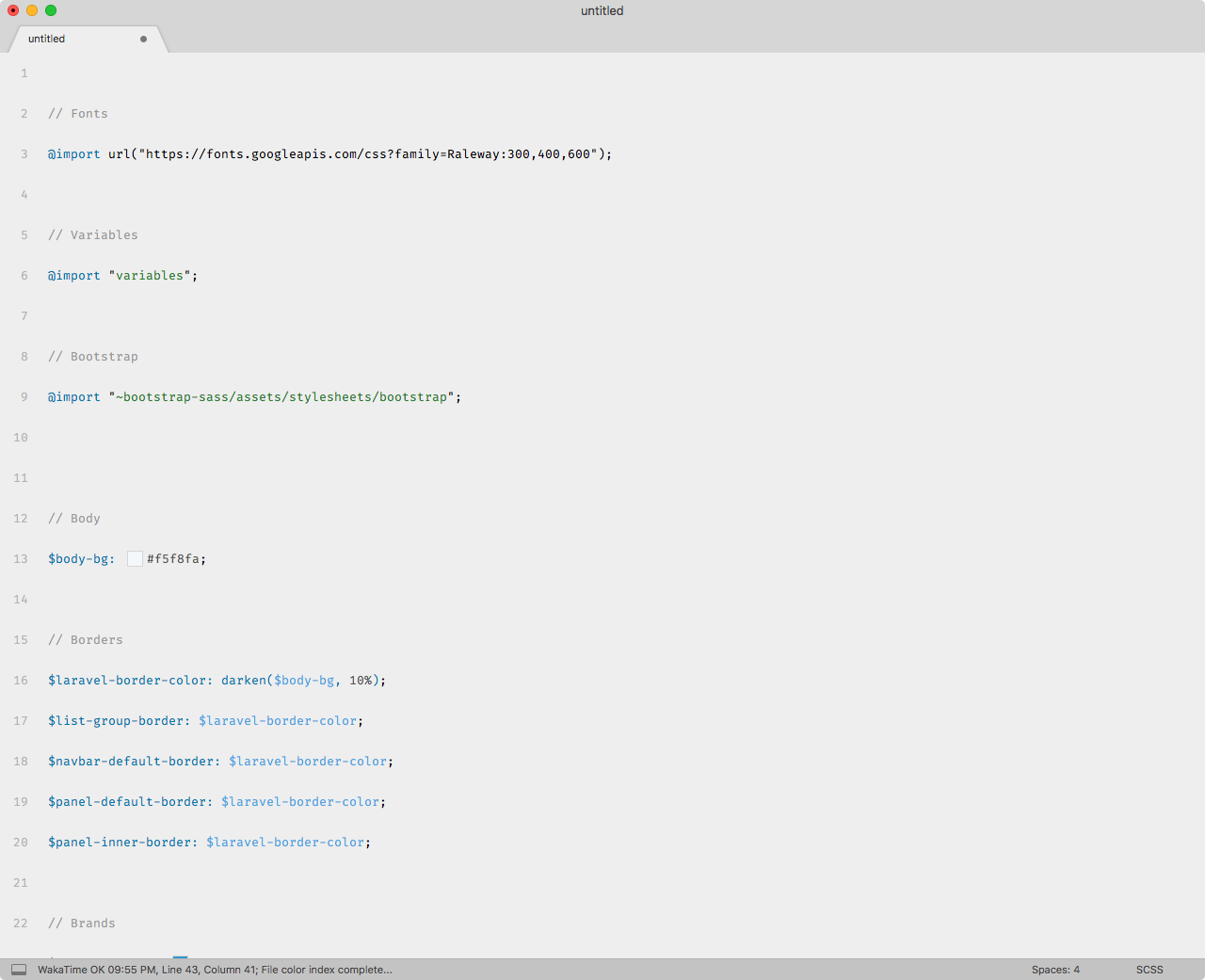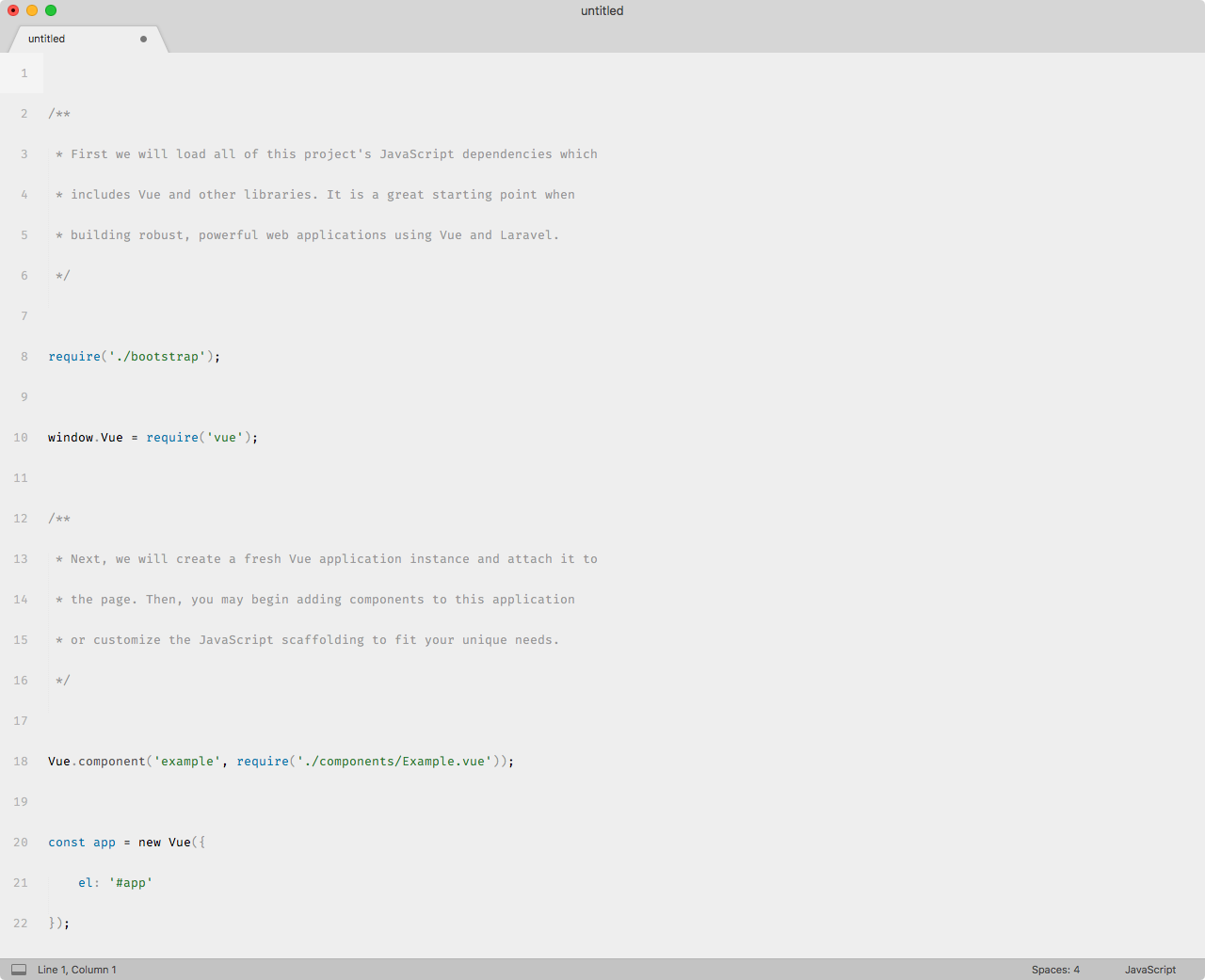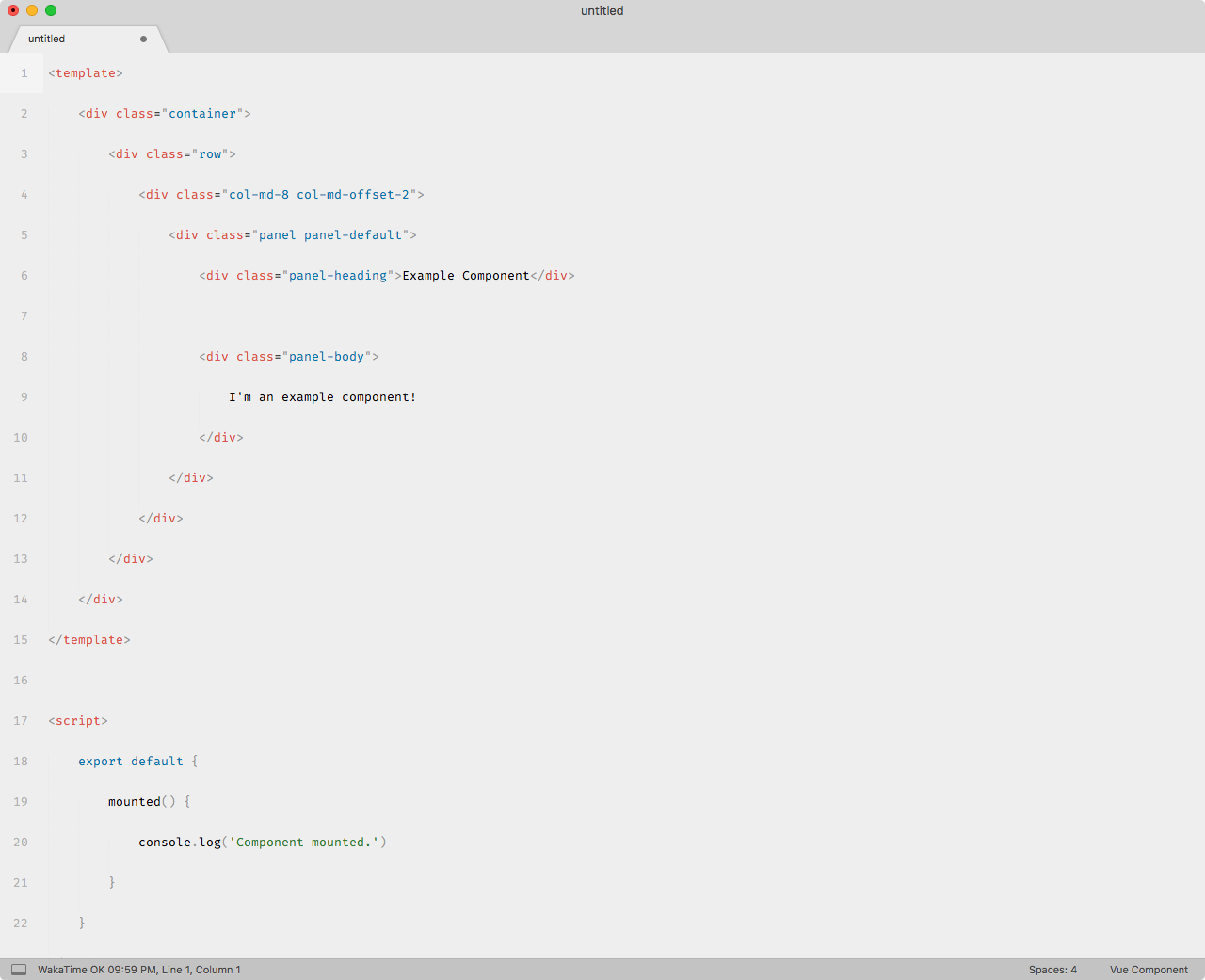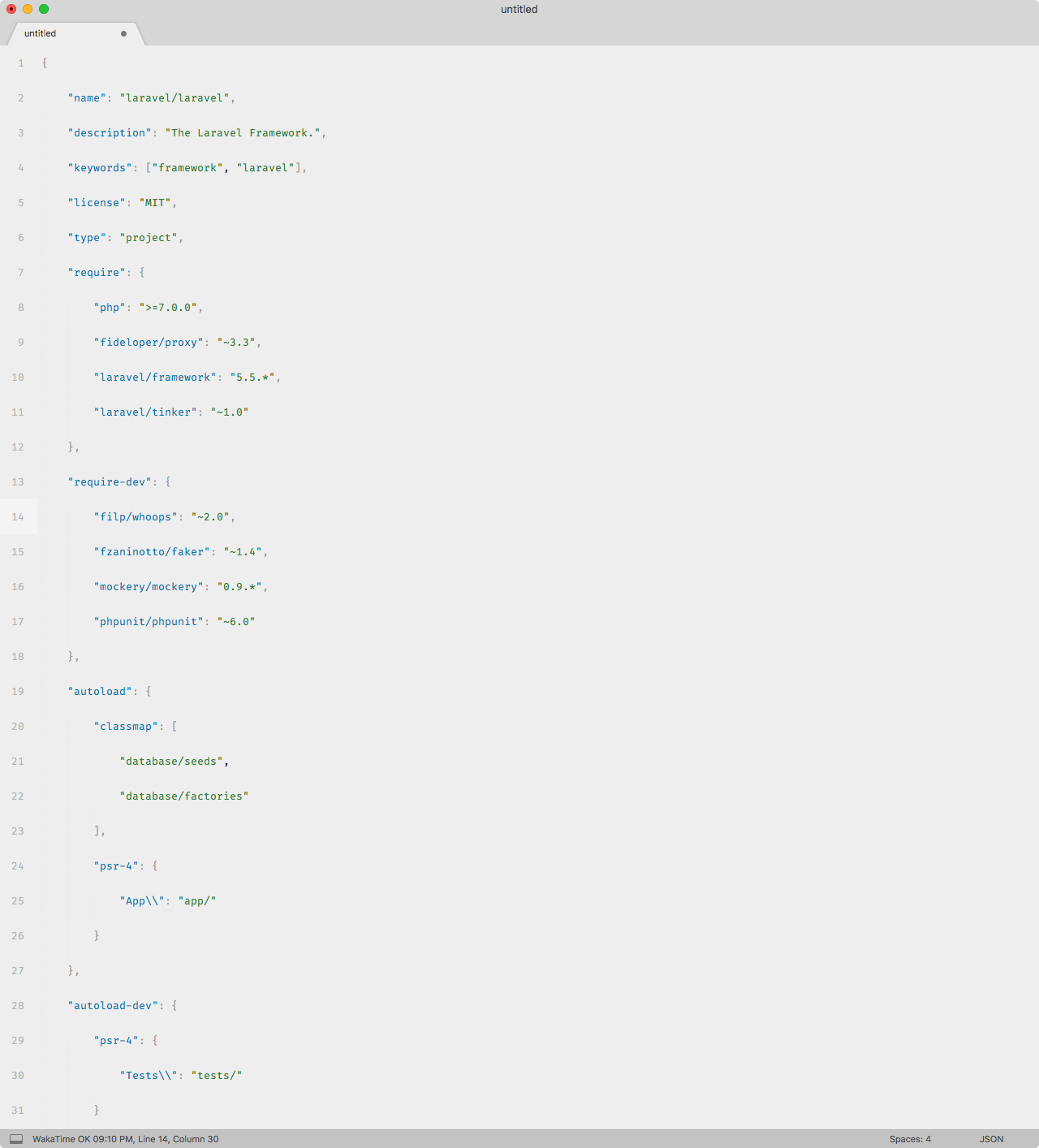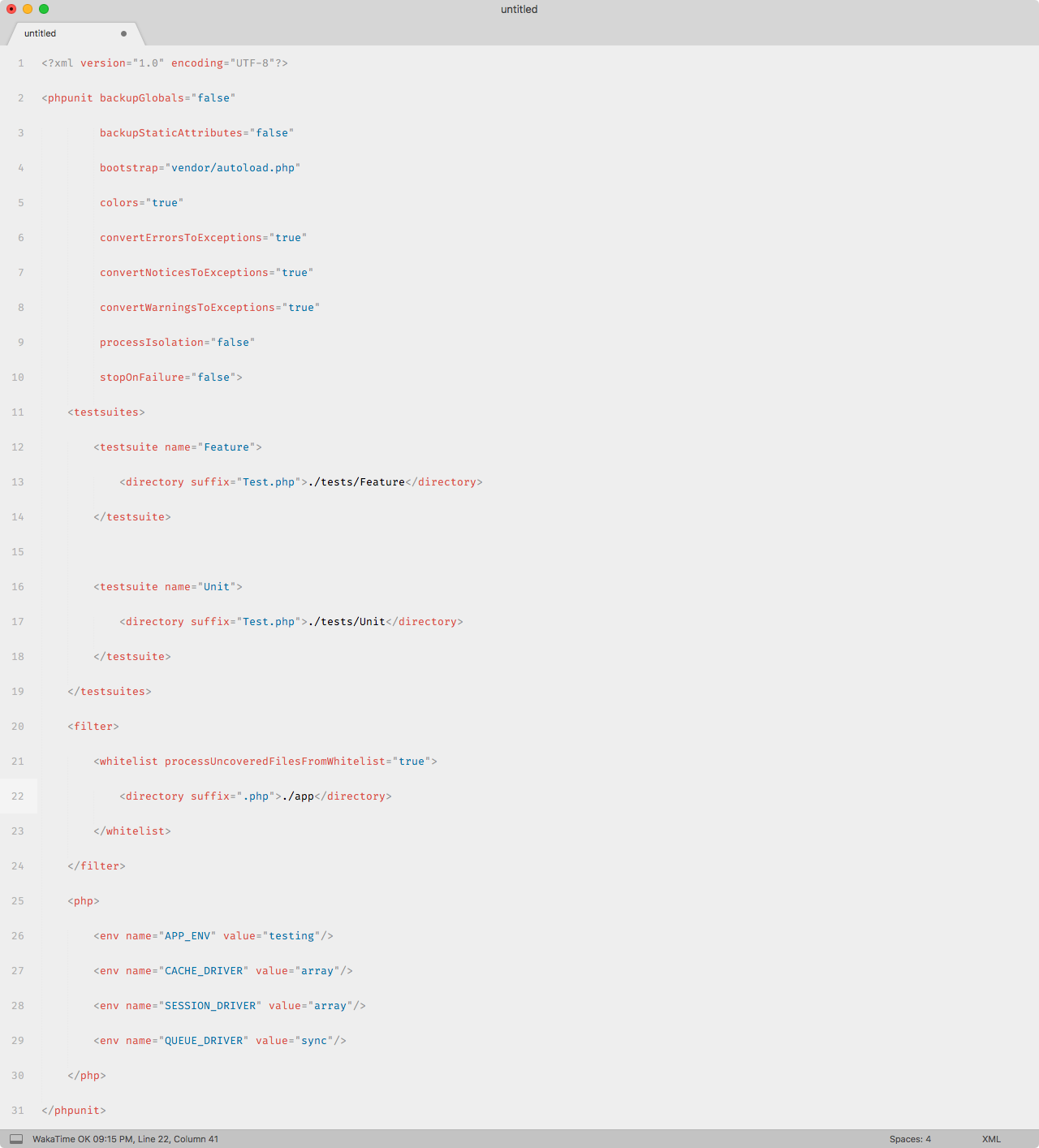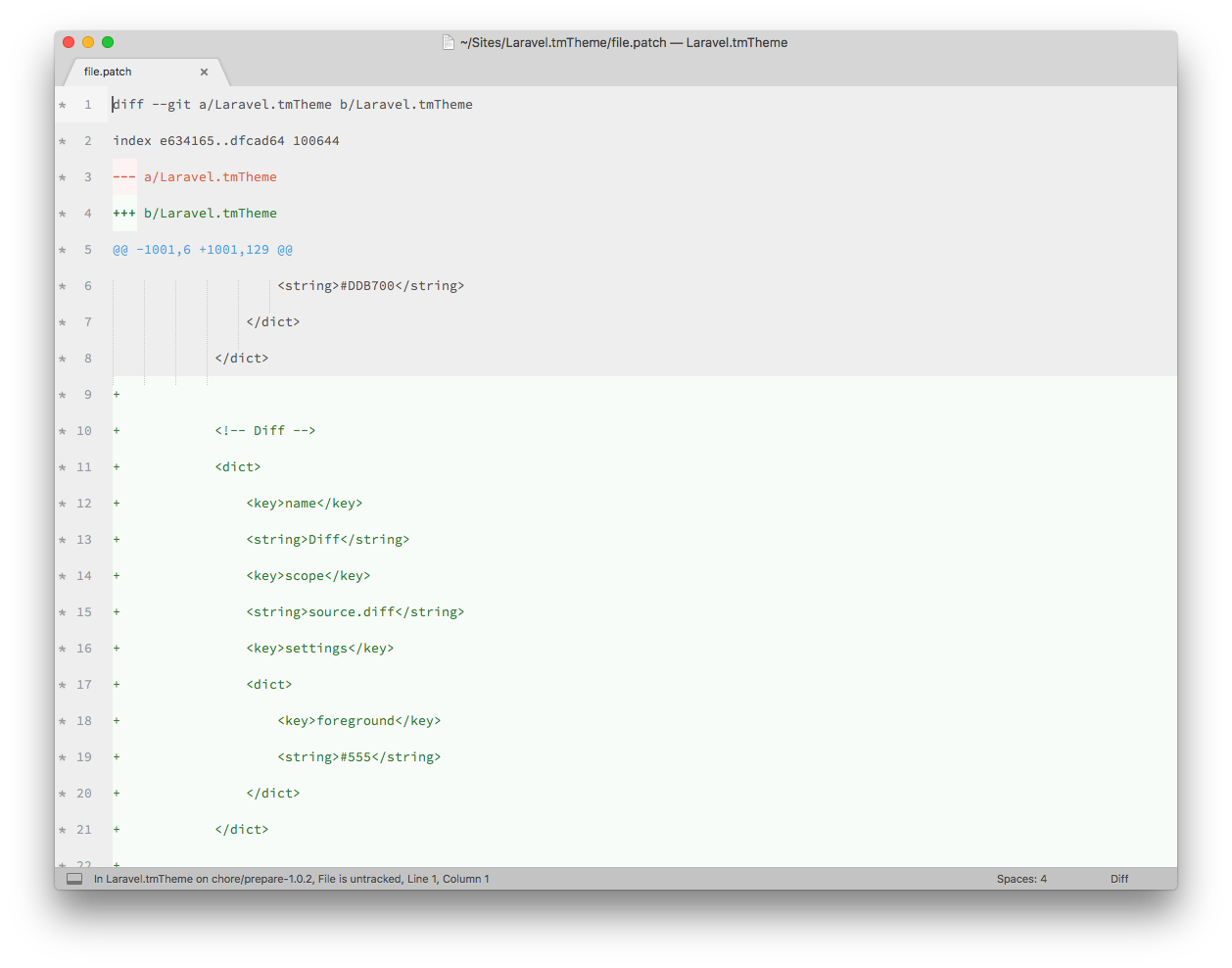Laravel is a colour scheme for Sublime Text 3. It is inspired by the syntax highlighting found in the official Laravel documentation.
- Open the Command Pallette (Command+Shift+P on OSX, Ctrl+Shift+P on Windows/Linux) and choose Install Package
- Choose Laravel Colour Scheme from the list
- Select Laravel from UI: Select Color Scheme from the Command Pallette
- Download the
Laravel.tmThemefile from GitHub - In Sublime Text, open the Command Pallette (Command+Shift+P on OSX, Ctrl+Shift+P on Windows/Linux) and choose Browse Packages.
- Place the
Laravel.tmThemefile into theUserdirectory. - Select Laravel from UI: Select Color Scheme from the Command Pallette
This colour scheme ought to work with any language in Sublime Text, it has been specifically built and tested against languages common to development with Laravel.
- PHP
- MySQL
- HTML/Blade
- JavaScript/Vue
- CSS/Sass/SCSS/Less
- JSON
- XML
- Markdown
- Diff
- GitGutter
- SublimeLinter
Created by Michael Dyrynda. Copyright 2017. MIT Licensed.
Thanks to Jack McDade creating the original theme as presented in the docs and Taylor Otwell for creating the framework💖