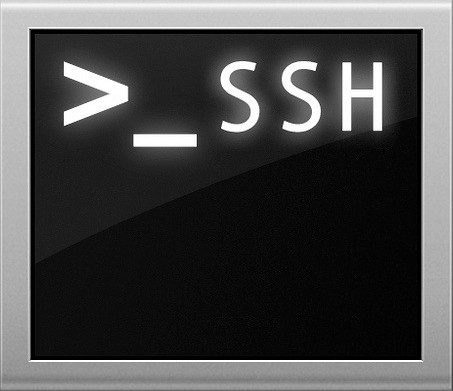Hi! I created this program for people who are unfamiliar with the terminal or who don't want to waste time writing a command. This program includes the following commands:
-
Shutdown
-
reboot
-
notification
-
shell of a computer on the network. (The computer on the network must have the openssh-server package installed to work)
-
Some fix, 32 bit version and Mac OS version coming soon!
To use this program you must first install the dependencies by writing these commands on the terminal:
$ sudo apt-get install openssh-client
On the computer on the network where the commands will be executed, the following package must be installed with this command:
$ sudo apt-get install openssh-server
To install this package you must first download the files with the following command (64 bit) or download the latest version:
$ sudo git clone https://github.com/micky-it/ssh-mini-tool.git && cd ssh-mini-tool
To install the program write in the terminal:
$ sudo ./install.sh
For Mac Os:
- Download the latest version of the zip
- Open the terminale and run
$ sudo ./install.sh - Type on the terminale
ssh-mini-tool - Now con to the settings and go to security and privacy
- Allow running ssh-mini-tool
- Finally re-type
ssh-mini-toolon the terminal
Now the program is installed! To use it write ssh-mini-tool in the terminal. Good use!
To uninstall the program write in the terminal:
$ sudo ./uninstall.sh
If you want to use this script without installing it you can run the script or binary without running install.sh :
$ sudo ./ssh-mini-tool.sh
or
$ sudo ./ssh-mini-tool
I am 13 years old and I really like computer science and programming. If you think this script was useful for you, you can support me by donating bitcoins to the following address:
1FbKuHZrtvhNnZ87N79AHfX6BzuLmS9mpN