-
Notifications
You must be signed in to change notification settings - Fork 36
Exchange Connector Setup and Configuration
Andreas Kjellman edited this page Jan 26, 2019
·
3 revisions
To create the connector described in this section, configure the tabs in the Management Agent Designer as described in the Windows PowerShell Connector for FIM 2010 R2 Technical Reference.
| Parameter | Value |
|---|---|
| Server | Optional: Domain Controller to use |
| Domain | The NetBIOS name of the domain the service account is located in |
| User | The service account for the connector to use |
| Password | The password of the service account |
| Impersonate Connector Account | Unchecked |
| Load User Profile When Impersonating | Unchecked |
| Logon Type When Impersonating | None |
| Signed Scripts Only | Unchecked |
| Common Module Script Name (with extension) | xADSyncPSConnectorModule.psm1 |
| Common Module Script | Paste AD Sync PS Connector Module code as value |
| Validation Script | <blank> |
| Schema Script | Paste GetSchema code as value |
| Additional Config Parameter Names | ForestFQDN,ExchConnectionUri |
| Additional Encrypted Config Parameter Names | <blank> |
| Parameter | Value |
|---|---|
| Distinguished Name Style | Ldap |
| Export Type | ObjectReplace |
| Data Normalization | None |
| Object Confirmation | Normal |
| Use DN as Anchor | Unchecked |
| Concurrent Operations of Several Connectors | Checked |
| Partitions | Checked |
| Hierarchy | Checked |
| Enable Import | Checked |
| Enable Delta Import | Checked |
| Enable Export | Checked |
| Enable Full Export | Unchecked |
| No Reference Values In First Export Pass | Unchecked |
| Enable Object Rename | Unchecked |
| Delete-Add As Replace | Unhecked |
| Enable Password Operations | Unchecked |
| Enable Export Password in First Pass | Unchecked |
| Parameter | Value |
|---|---|
| Partition Script | Paste Partition code as value |
| Hierarchy Script | Paste Hierarchy code as value |
| Begin Import Script | Paste Begin import code as value |
| Import Script | Paste ImportData code as value |
| End Import Script | <blank> |
| Begin Export Script | <blank> |
| Export Script | Paste ExportData code as value |
| End Export Script | <blank> |
| Begin Password Script | <blank> |
| Password Extension Script | <blank> |
| End Password Script | <blank> |
| ForestFQDN_Global | The full FQDN of the forest where Exchange is located when it is not located in a trusted domain. |
| ExchangeConnectionUri_Global | The Uri to the PowerShell end-point, for example https://exchserver.contoso.com/powershell |
Select all domains you want to import and export. Optionally, click containers... and select the OUs you want to include.
Select the User Object Type as shown below.
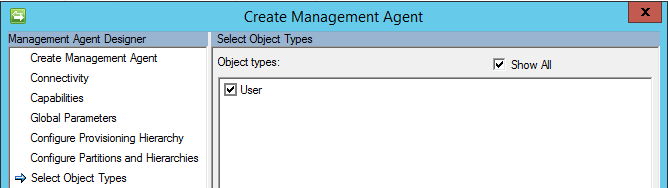
Select each of the six attributes (_isMailboxEnabled, _MailboxType, dn, mailNickname, objectGUID, sAMAccountName) as shown below.
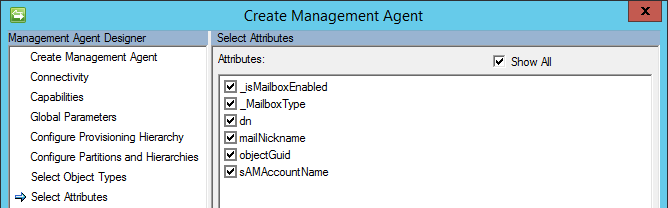
When the connector has been created, create run profiles for Full import, Delta import, and Export.
- Home
- Related Projects
- Skype/Lync Connector
- Exchange Connector
- Flat File Connector
- SharePoint Site, User and Group Management Connector
- Home Drive Provisioning
- Oracle Identity Management Connector
- FAQ