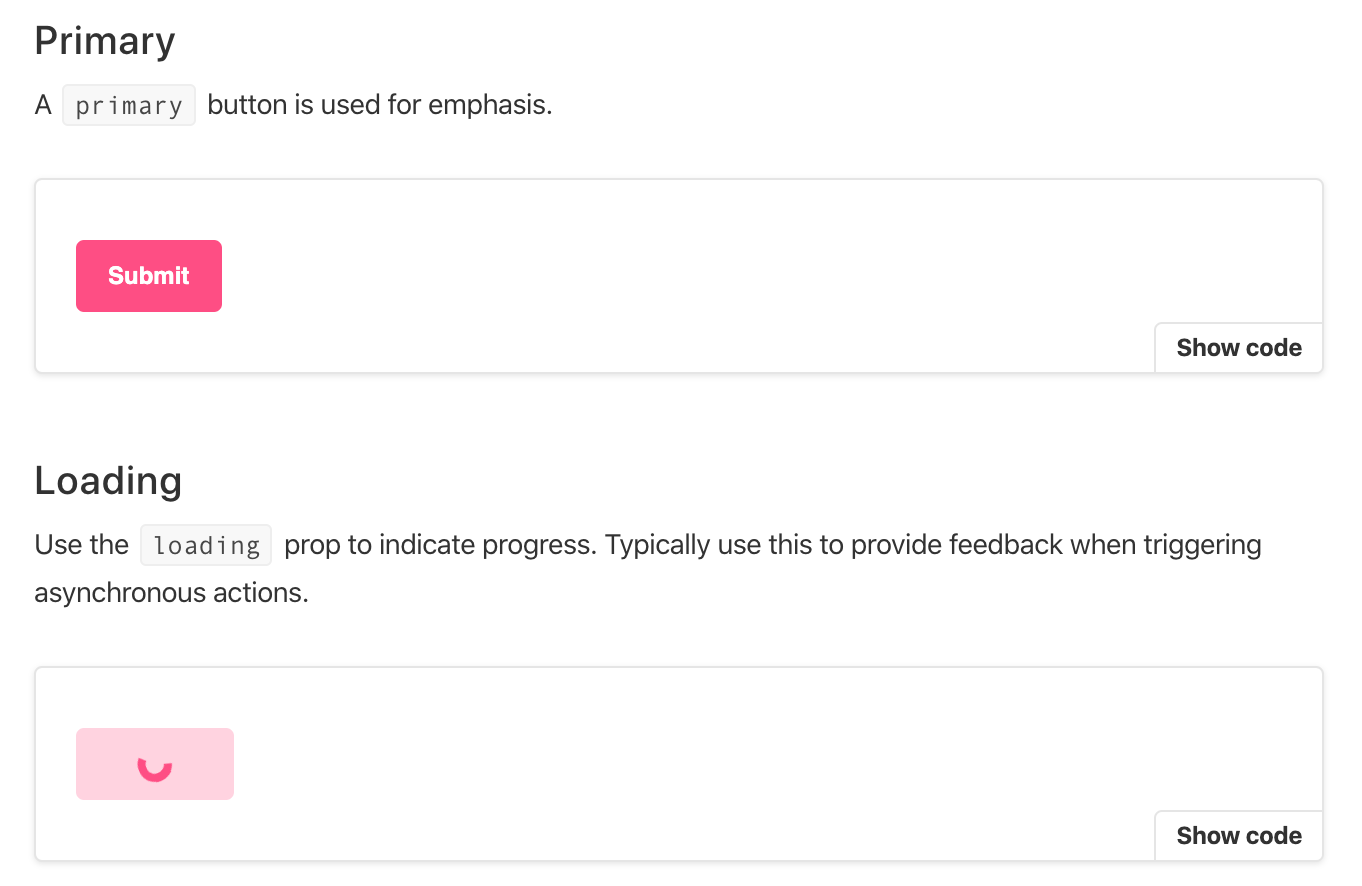Add JSDoc comments to your storybook examples that show up on your DocsPage.
See Github issue that inspired this package: storybookjs/storybook#8527 (comment)
Code
// A `primary` button is used for emphasis.
export const Primary = () => <Button primary>Submit</Button>
/**
* Use the `loading` prop to indicate progress. Typically use
* this to provide feedback when triggering asynchronous actions.
*/
export const Loading = () => <Button loading>Loading</Button>Rendered docs
1. Installing package
You'll need to have Storybook and the Docs Addon installed. Then run:
npm install --save-dev story-description-loader
2. Adding to Webpack
If using JSX
module: {
rules: [
{
test: /\.stories\.jsx/,
use: [{ loader: "story-description-loader", options: { isJSX: true } }],
}
]
}
If using TSX
module: {
rules: [
{
test: /\.stories\.tsx/,
use: [{ loader: "story-description-loader", options: { isTSX: true } }],
}
]
}
Or plain old JS
module: {
rules: [
{
test: /\.stories\.js/,
use: [{ loader: "story-description-loader" }],
}
]
}