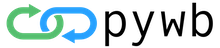View the full pywb documentation
pywb is a Python 3 web archiving toolkit for replaying web archives large and small as accurately as possible. The toolkit now also includes new features for creating high-fidelity web archives.
This toolset forms the foundation of Webrecorder project, but also provides a generic web archiving toolkit that is used by other web archives, including the traditional "Wayback Machine" functionality.
The 2.x release included a major overhaul of pywb and introduces many new features, including the following:
- Dynamic multi-collection configuration system with no-restart updates.
- New recording capability to create new web archives from the live web or other archives.
- Componentized architecture with standalone Warcserver, Recorder and Rewriter components.
- Support for Memento API aggregation and fallback chains for querying multiple remote and local archival sources.
- HTTP/S Proxy Mode with customizable certificate authority for proxy mode recording and replay.
- Flexible rewriting system with pluggable rewriters for different content-types.
- Standalone, modular client-side rewriting system (wombat.js) to handle most modern web sites.
- Improved 'calendar' query UI with incremental loading, grouping results by year and month, and updated replay banner.
- Extensible UI customizations system for modifying all aspects of the UI.
- Robust access control system for blocking or excluding URLs, by prefix or by exact match.
- New in 2.6: Access Control embargo and http-header control access settings.
- New in 2.6: Support for localization and multi-language deployment.
- New in 2.7: New banner/calendar UI written in Vue, with interactive timeline and easier theming of colors and logo via
config.yaml.
Please see the full documentation for more detailed info on all these features.
To install pywb for usage, you can use:
pip install pywb
Note: depending on your Python installation, you may have to use pip3 instead of pip.
git clone https://github.com/webrecorder/pywb
To install from a locally cloned copy, install with pip install -e . or python setup.py install.
To run tests, we recommend installing pip install tox tox-current-env and then running tox --current-env to test in your current Python environment.
To Build docs locally, run: cd docs; make html. (The docs will be built in ./_build/html/index.html)
After installation, you can run pywb or wayback.
Consult the local or online docs for latest usage and configuration details.
The pywb documentation is extensive. Some links to a few key guides:
- Getting Started Guide
- Embargo and Access Control Guide
- Localization and Multi-Language Guide
- Deployment Guide
- OpenWayback Transition Guide
Users are encouraged to fork and contribute to this project to keep improving web archiving tools. Please consult the contributing guide for information on how to contribute to pywb.