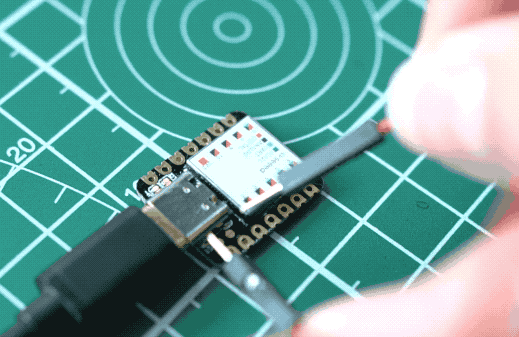-
Notifications
You must be signed in to change notification settings - Fork 3
Flashing firmware
Neale Pickett edited this page Apr 20, 2022
·
2 revisions
If you want to build your own adapter, it's very simple with the Seeeduino XIAO.
Get the latest firmware file from releases.
The firmware filename ends in .UF2.
It needs power from your computer.
Connect the two reset pads together twice in rapid succession. Like this:
This will make a new disk appear on your computer, like you had plugged in a flash drive.
Full instructions on Seeed Studio's web site.
Just drag the firmware file into the new drive. It will then reboot and your OS might yell at you for not ejecting it first. Don't worry about that, the device is fine.
You should see the amber light flash twice and stay on. You're all ready to go!