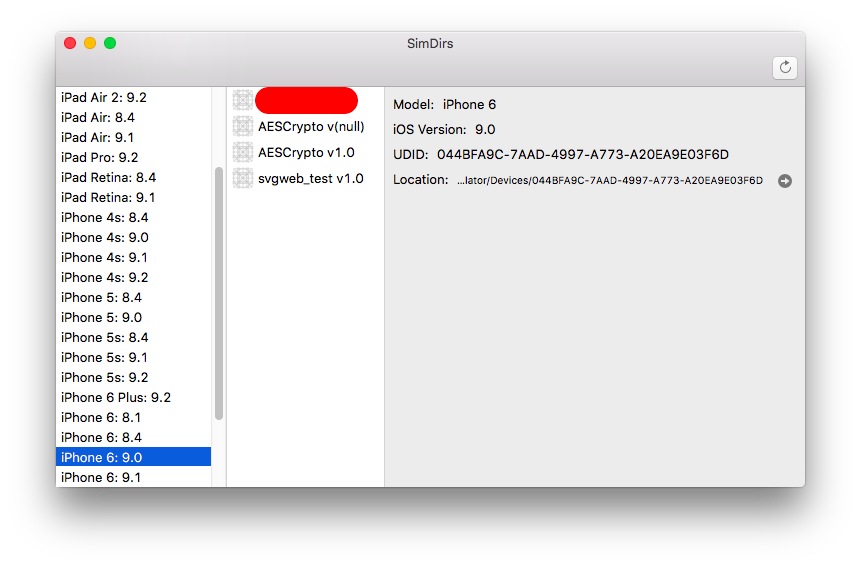Three columns layout. Please see the screen shot below.
Quick and dirty app to display Xcode 6 simulator names and open their locations. Though becoming less quick and dirty each day it seems.
The new way that Xcode names simulator folders doesn't make it easy to see what's what so I made this thing. SimDirs displays a list of device names / OS versions. Select an item to display details and open bundle or sandbox locations.
Use the refresh button to update locations after installing or deleting an app from the simulator.
That's it.