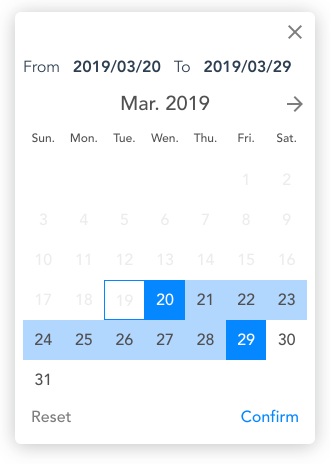A pure Vue.js date range picker component without any other dependencies, for hotels date range selection and multi-purpose. Vue hotel datepicker provide date range selecting, minimum and maximum night limitation, custom methods for date restriction, custom date formating and localization support.
https://northwalker.github.io/vue-hotel-datepicker/
v1.0.0: Document
Use npm or yarn for installation
$ npm install @northwalker/vue-hotel-datepicker
# OR
$ yarn add @northwalker/vue-hotel-datepickerMethod 1: Import component in .vue file
<template>
<VueHotelDatepicker />
</template>
<script>
import VueHotelDatepicker from '@northwalker/vue-hotel-datepicker'
export default {
name: 'App'
components: {
VueHotelDatepicker
}
//
// ... skip
//
}
</script>Method 2: Via static javascript in html file
Download this repo and copy file /lib/vue-hotel-datepicker.umd.min.js to /<your-lib-folder-path>/, and add below code to your html file.
<script type="text/javascript" src="/<your-lib-folder-path>/vue-hotel-datepicker.umd.min.js"></script>- Type:
String - Default:
'Select a date range'
The input placeholder text
- Type:
String - Default:
'YYYY-MM-DD'
The date format string.
- Type:
String - Default:
' ~ '
The separator string used between date strings.
- Type:
DateorString - Default:
undefined
The start date of given date range.
- Type:
DateorString - Default:
undefined
The end date of given date range.
- Type:
DateorString - Default: today midnight.
The start view date. All the dates before this date will be disabled.
If preset startDate less than minDate, minDate will reset to preset startDate.
- Type:
DateorStringorBoolean - Default:
false
The end view date. All the dates after this date will be disabled.
- Type:
Number - Default:
0
Minimum nights required to select a range of dates.
- Type:
Number - Default:
0
Maximum nights required to select a range of dates.
- Type:
Boolean - Default:
false
If true, The selection of the second date must be after the first date.
If false, you can select a range of dates in both directions.
- Type:
Array - Default:
[]
An array of strings by props format value, default 'YYYY-MM-DD' (as same as default format). All the dates passed to the list can not be selected as a start and end date.
- Type:
Array - Default:
['Sun.', 'Mon.', 'Tue.', 'Wen.', 'Thu.', 'Fri.', 'Sat.'] - Example with i18n
zh-tw:['週一', '週二', '週三', '週四', '週五', '週六', '週日']
A array of strings for week text.
- Type:
Array - Default:
['Jan.', 'Feb.', 'Mar.', 'Apr.', 'May.', 'Jun.', 'Jul.', 'Aug.', 'Sep.', 'Oct', 'Nov.', 'Dec.'] - Example with i18n
zh-tw:['一月', '二月', '三月', '四月', '五月', '六月', '七月', '八月', '九月', '十月', '十一月', '十二月']
A array of strings for month text.
- Type:
String - Default:
'From' - Example with i18n
zh-tw:'從'
Text of label "From".
- Type:
String - Default:
'To' - Example with i18n
zh-tw:'到'
Text of label "To".
- Type:
String - Default:
'Reset' - Example with i18n
zh-tw:'重設'
Text of button "Reset"
- Type:
String - Default:
'Confirm' - Example with i18n
zh-tw:'確認'
Text of button "Confirm"
- Type:
String - Default:
'' - value:
'mobile'or'desktop'or''
Display in mobile or desktop date picker style version, default will depend on common brower's width.
When a new date is selected, VueHotelDatepicker will emit an event update, passing the new date range object to parent component.
Date range Object:
{
start: 'YYYY-MM-DD',
end: 'YYYY-MM-DD'
}
When a confirm button click, passing the new date range object to parent component (as same as event 'update').
when a cancellation button click or occurred, VueHotelDatepicker will emit an event close to notify parent component.
when a reset button click or occurred, VueHotelDatepicker will emit an event reset to notify parent component.
Copyright © 2019 Northwalker