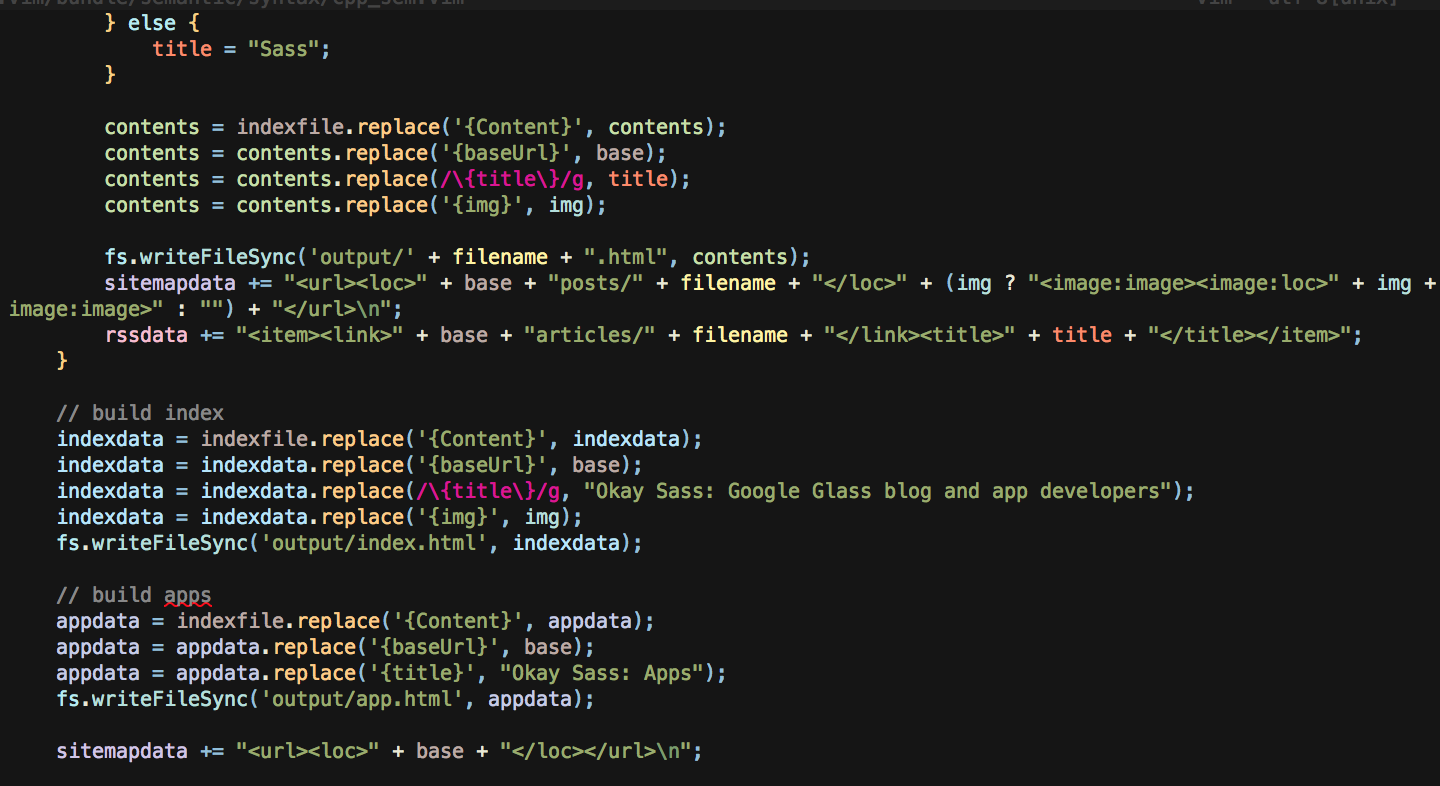Where every variable is a different color, an idea popularized by Evan Brooks' blog post.
This is an early version of an experimental but developing plugin.
Vundle or Neobundle:
Plugin 'jaxbot/semantic-highlight.vim'
Pathogen:
git clone https://github.com/jaxbot/semantic-highlight.vim.git
In a file, run :SemanticHighlight to convert variables into colors. Run :SemanticHighlightRevert to revert.
You can also map :SemanticHighlightToggle to a shortcut to toggle the effect on and off:
:nnoremap <Leader>s :SemanticHighlightToggle<cr>
To have the sematic highlight trigger whenever you enter insert mode and change text add
autocmd BufEnder * :SemanticHighlight
Note: On slower machines this could be potentially bottlenecking
###Colors
Set g:semanticTermColors and/or g:semanticGUIColors to a list of colors, then run RebuildSemanticColors to flush the cache. The color lists look like:
let s:semanticGUIColors = [ '#72d572', '#c5e1a5', '#e6ee9c', '#fff59d', '#ffe082', '#ffcc80', '#ffab91', '#bcaaa4', '#b0bec5', '#ffa726', '#ff8a65', '#f9bdbb', '#f9bdbb', '#f8bbd0', '#e1bee7', '#d1c4e9', '#ffe0b2', '#c5cae9', '#d0d9ff', '#b3e5fc', '#b2ebf2', '#b2dfdb', '#a3e9a4', '#dcedc8' , '#f0f4c3', '#ffb74d' ]
or
let g:semanticTermColors = [28,1,2,3,4,5,6,7,25,9,10,34,12,13,14,15,16,125,124,19]
Either list can also be set in your vimrc
###Blacklist Certain words can be reserved (such as keywords in the languages you use)
The built in blacklist is
['if', 'endif', 'for', 'endfor', 'while', 'endwhile', 'endfunction', 'break', 'goto', 'else', 'call']
but can be overidden in your .vimc with
let g:blacklist = ['some','keywords','you','would','like','this','plugin','to','ignore']
###Caching The plugin will store previously seen values in a dictionary in order to keep colors consistent when editing. This behavior can be disabled with
let g:useCaching = 0
Big thanks to John Leimon, whose Semantic C/C++ Vimscript was inspirational in the construction of this one.
I'm Jonathan. I like to hack around with Vim, Node.js, embedded hardware, and Glass. If any of that sounds interesting, follow me!