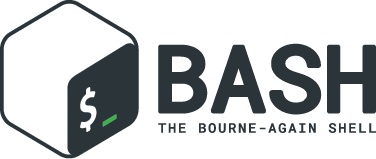Everything you need to start using the official GNU Bash logo.
- Client: Chet Ramey (Representing GNU/FSF)
- Commissioned by: MaxCDN
- Art director: Justin Dorfman
- Designed by: ProspectOne
- Font: Roboto Mono (Apache License, Version 2.0)
- Logo License: Free Art License
- Copyright 2016 Free Software Foundation
Yes you can...
- Can I use this on my website?
- What about in a presentation?
- Any type of print media? (book, magazine, flyer, sticker)
- Promoting a commercial project that uses Bash e.g. Bash on Windows?
- Sell merchandise using this artwork? (please consider giving some proceeds to the FSF)
Please do not...
- Can I change any colors or fonts? (see bash-style-guide.pdf for acceptable use)
- Note: any modification(s) must adhere to section
2.3"FREEDOM TO MODIFY" of the Free Art License (1.3) - Use the icon for my logo?
Trivia
- The logo represents a stylized video terminal like the VT100 displaying a command prompt.
If you still have questions or concerns please email [email protected]
.
├── CONTRIBUTING.md
├── LICENSE
├── README.md
└── assets
├── LICENSE
├── Logos
│ ├── Font
│ │ └── Roboto_Mono
│ │ ├── LICENSE.txt
│ │ ├── RobotoMono-Bold.ttf
│ │ ├── RobotoMono-BoldItalic.ttf
│ │ ├── RobotoMono-Italic.ttf
│ │ ├── RobotoMono-Light.ttf
│ │ ├── RobotoMono-LightItalic.ttf
│ │ ├── RobotoMono-Medium.ttf
│ │ ├── RobotoMono-MediumItalic.ttf
│ │ ├── RobotoMono-Regular.ttf
│ │ ├── RobotoMono-Thin.ttf
│ │ └── RobotoMono-ThinItalic.ttf
│ ├── Icons
│ │ ├── PNG
│ │ │ ├── 128x128.png
│ │ │ ├── 128x128_white.png
│ │ │ ├── 16x16.png
│ │ │ ├── 16x16_white.png
│ │ │ ├── 24x24.png
│ │ │ ├── 24x24_white.png
│ │ │ ├── 256x256.png
│ │ │ ├── 256x256_white.png
│ │ │ ├── 32x32.png
│ │ │ ├── 32x32_white.png
│ │ │ ├── 48x48.png
│ │ │ ├── 48x48_white.png
│ │ │ ├── 512x512.png
│ │ │ ├── 512x512_white.png
│ │ │ ├── 64x64.png
│ │ │ ├── 64x64_white.png
│ │ │ ├── Favicon-16x16.png
│ │ │ └── Favicon-16x16_white.png
│ │ ├── SVG
│ │ │ ├── 128x128.svg
│ │ │ ├── 128x128_white.svg
│ │ │ ├── 16x16.svg
│ │ │ ├── 16x16_white.svg
│ │ │ ├── 24x24.svg
│ │ │ ├── 24x24_white.svg
│ │ │ ├── 256x256.svg
│ │ │ ├── 256x256_white.svg
│ │ │ ├── 32x32.svg
│ │ │ ├── 32x32_white.svg
│ │ │ ├── 48x48.svg
│ │ │ ├── 48x48_white.svg
│ │ │ ├── 512x512.svg
│ │ │ ├── 512x512_white.svg
│ │ │ ├── 64x64.svg
│ │ │ ├── 64x64_white.svg
│ │ │ ├── BASH_logo-transparent-bg-bw-02.svg
│ │ │ ├── Favicon-16x16.svg
│ │ │ └── Favicon-16x16_white.svg
│ │ └── Source
│ │ ├── AI
│ │ │ └── BASH-icons-RGB-to-WEB.ai
│ │ ├── EPS
│ │ │ ├── BASH-icons-RGB-to-WEB-01.eps
│ │ │ └── BASH-icons-RGB-to-WEB-02.eps
│ │ └── PDF
│ │ └── BASH-icons-RGB-to-WEB.pdf
│ └── Identity
│ ├── PNG
│ │ ├── BASH_logo-transparent-bg-bw.png
│ │ └── BASH_logo-transparent-bg-color.png
│ ├── SVG
│ │ ├── BASH_logo-transparent-bg-bw.svg
│ │ └── BASH_logo-transparent-bg-color.svg
│ └── Source
│ ├── AI
│ │ ├── BASH_logo-transparent-bg-bw.ai
│ │ └── BASH_logo-transparent-bg-color.ai
│ └── Style_guide
│ ├── AI
│ │ ├── BASH-logo-stickers-for-PRINT-CMYK.ai
│ │ └── BASH_logo-vs-elements_for-PRINT-CMYK.ai
│ ├── EPS
│ │ ├── BASH-logo-stickers-for-PRINT-CMYK.eps
│ │ ├── BASH_logo-vs-elements_for-PRINT-CMYK-01.eps
│ │ ├── BASH_logo-vs-elements_for-PRINT-CMYK-02.eps
│ │ ├── BASH_logo-vs-elements_for-PRINT-CMYK-03.eps
│ │ ├── BASH_logo-vs-elements_for-PRINT-CMYK-04.eps
│ │ └── BASH_logo-vs-elements_for-PRINT-CMYK-05.eps
│ └── PDF
│ ├── BASH-logo-stickers-for-PRINT-CMYK.pdf
│ └── BASH_logo-vs-elements_for-PRINT-CMYK.pdf
├── bash-style-guide.pdf
└── copyright-agreement.pdf
20 directories, 74 files
- The GNU Bourne-Again SHell website
- Wikipedia
- OpenSource.com
- Instant Logo Search
- Learning bash scripting for beginners
- OS X Password Generator in BASH
- Howto: Changing Linux Login Shell
- How to copy a single file to multiple directories in Linux or Unix
- Maximum Character Length of Arguments In a Shell Command
- Shell Scripts Matter
- bash-guide - A guide to learn bash
- Shell scripting (BASH) : How to create temporary random file name
- Linux / UNIX: Find Out If File Exists With Conditional Expressions in a Bash Shell
- How to get domain name from URL in bash shell script
- How To Use tar Command Through Network Over SSH Session
- How To Find a Directory On Linux Based System
- Reddit: GNU Bash has a official logo and it looks so beautiful
- Bash Logo Media Assets
- Developing Console Applications with Bash
- GitHub Topics > Bash
- Pure Bash Bible
- Dribbble
- What is your favorite Linux terminal trick?
- Changelog Bash topic
- Bash at DuckDuckGo
- How to enable auto complete for git commands
- How To Write A BASH 'for' Loop
- How to Pass Arguments to a Bash-Script
- How to Write Bash WHILE-Loops
- Unixsticker Promo Tweet
- Writing More Compact Bash Code
- How to Create and Use Bash Scripts
- How To Use Bash Parameter Substitution Like A Pro
- Newbie at bash scripting? Here's some advice
- CapitalOne's Bash Shell Mock
- Shop FSF > BASH logo sticker pack
- Bash IDE
Have you seen the logo around? Make a Pull Request with the link.