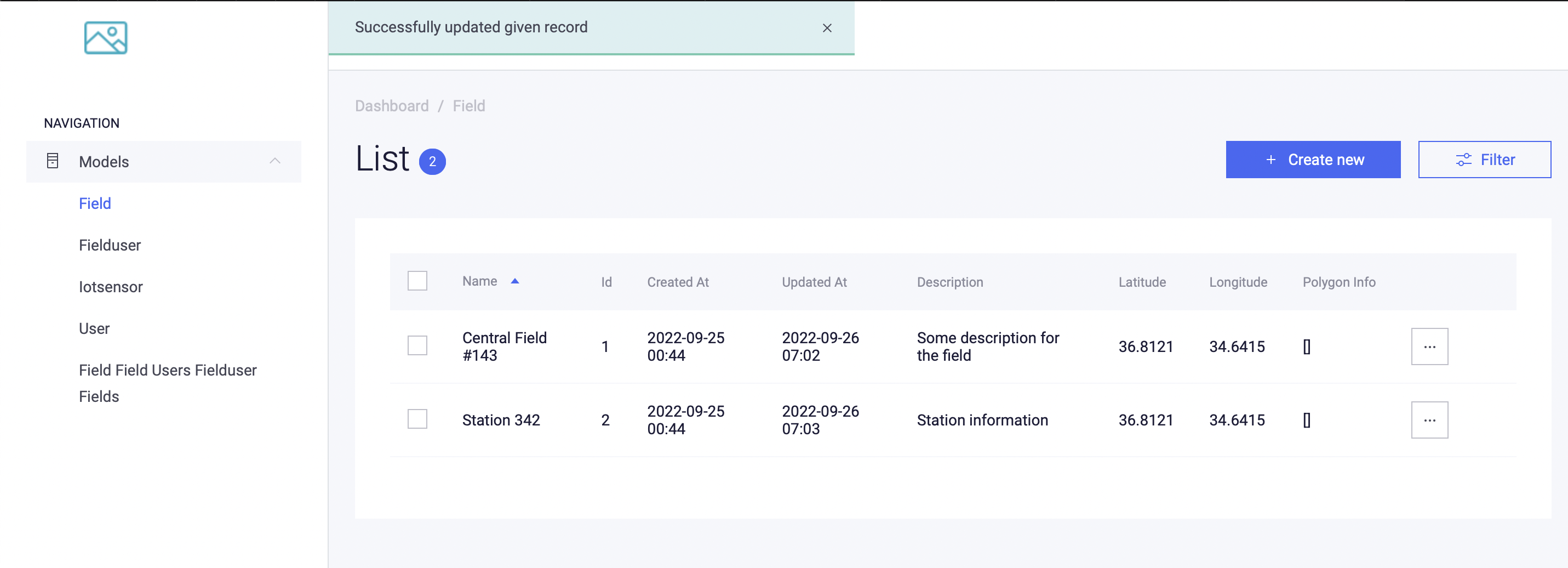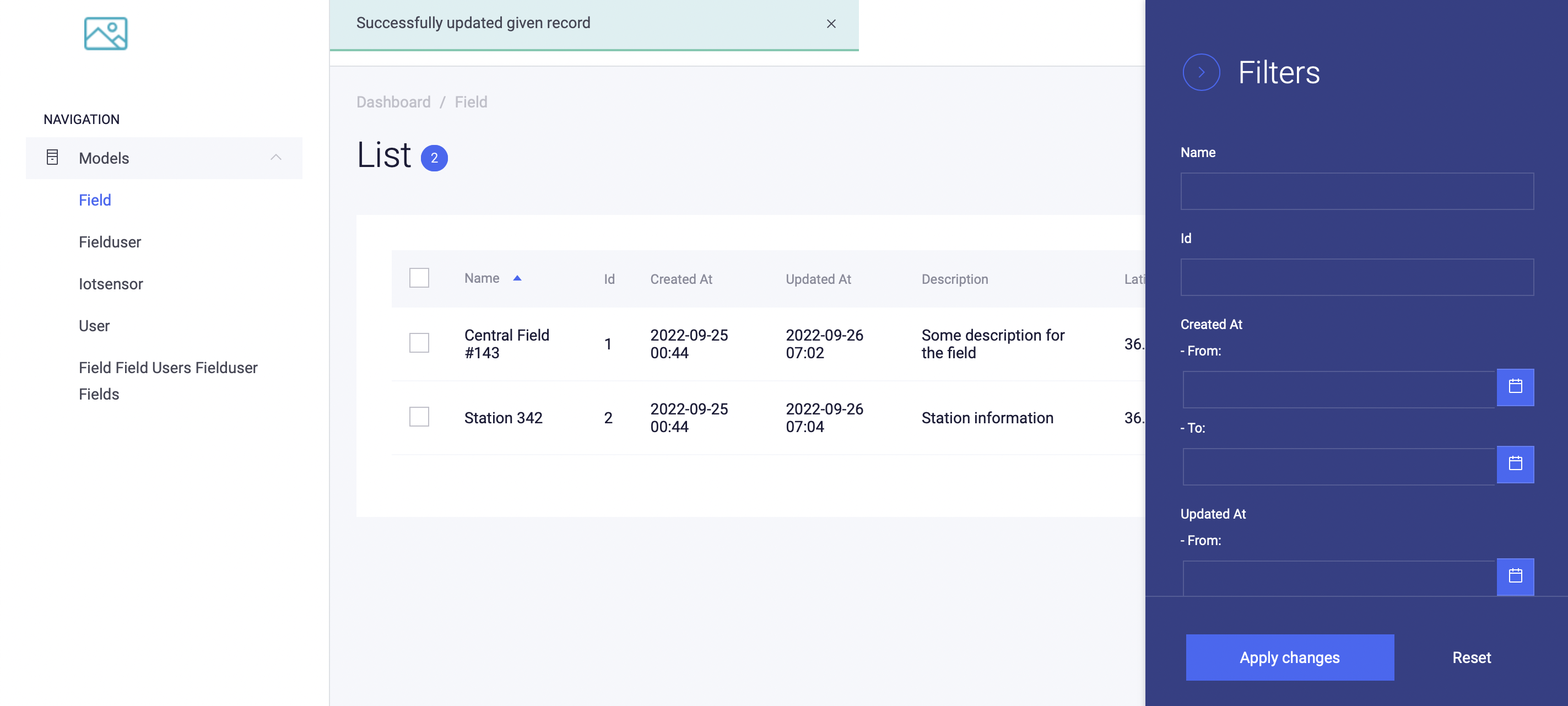Sails Hook for auto generated admin panel for sails v.1.0.0+. Sails JS is so powerfull but managing models and creating pages for basic crud operations sometimes can be an issue. That's why this hook is created. It creates admin panel for all models with crud operations and also supports filters and batch operations.
npm install --save sails-hook-adminjs-panel
-
Sails >0.12 or >1.0
-
Waterline ORM (Default for Sails)
No specific dependency is required, just install the hook & it should work seamlessly with waterline orm. If you have other orm tool configured, you should also configure models to use related adapter. Please check AdminJS for further information.
When you install this hook in your sails project, it first detects if configuration file is present in your sails config directory or not, if not, then it will create config file with default options, which can be edited later. Options are:
-
rootPath:This is the route where your adminpanel will be loaded. You can configure this parameter according to your requests. By default
localhost:1337/adminPanelwill be used.rootPath: '/adminPanel', -
auth:auth hook function will be processed for each admin panel route, you can configure any authentication behaviour in this function.
auth: (req, res, next) => { return next(); }, -
parseResources:parseResources function will be processed each time you lift the app. You can modify resources and add any localization, navigation grouping and much more customization. Admin JS Resource Options
parseResources: (resources) => { resources.map((item) => { switch (item.resource.identity) { case 'user': item.options.navigation = navigationUserGroup; default: break; } }); return resources; }, -
adminJSOptions:You can place any additional Admin JS Options like resource customization, branding options or localization parameters here. For further details please check . Admin JS Options
adminJSOptions: { locale: locale, branding: { companyName: 'AdminJS-Panel', softwareBrothers: true, logo: '/images/logo.png', }, },
This hook is designed to support isDeleted field in models. You can append below lines to the sails.config.models file to implement isDeleted field for all your sails models. You can also implement isDeleted to some specific models, in this case the models having isDeleted field will be updated on delete.
module.exports.models = {
...
attributes: {
...
`isDeleted: { type: 'boolean', defaultsTo: false },`
},
}
MIT